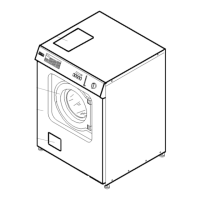Delayed Start W
Use the "Delay start" button to program the
unit to start automatically at a later time.
^
Turn the key to position B "Operation".
^
Turn on the machine and select the re
-
quired program with the program selector.
The display shows the following (example):
PROGRAMME 1 COTTONS
>95 °C< Main wash 1
Rinses 3 1000 RPM
^
Press W "Delay start".
Here the display shows the following:
PROGRAMME 1 COTTONS
Start time >14< : 30 hrs
After the time has been set
press the Start button
The current time of day (military time) is al-
ways displayed first.
The cursor points to the input field for
‘hours’.
^ Select the start time with 3 4 "Minus or
Plus" buttons.
^
Position the cursor on the input field for
minutes and select the minutes with 3 4
"Minus or Plus".
Before pressing the X "Start" button the
start time can be deleted by pressing
again on the W "Delay start" button, or by
turning the machine off and then on
again.
^
Press X "Start" to confirm the delayed
start, and the following will appear in the
display:
PROGRAMME 1 COTTONS
95 °C Main wash 1
Start time 18 : 30 hrs
When the start time is reached the program
begins and the display shows the program
sequence. If W "Delay start" is pressed dur
-
ing the program, the actual time of day and
date are shown.
If 7 "End" is pressed the delay start function
will be cancelled.
Operation
16
