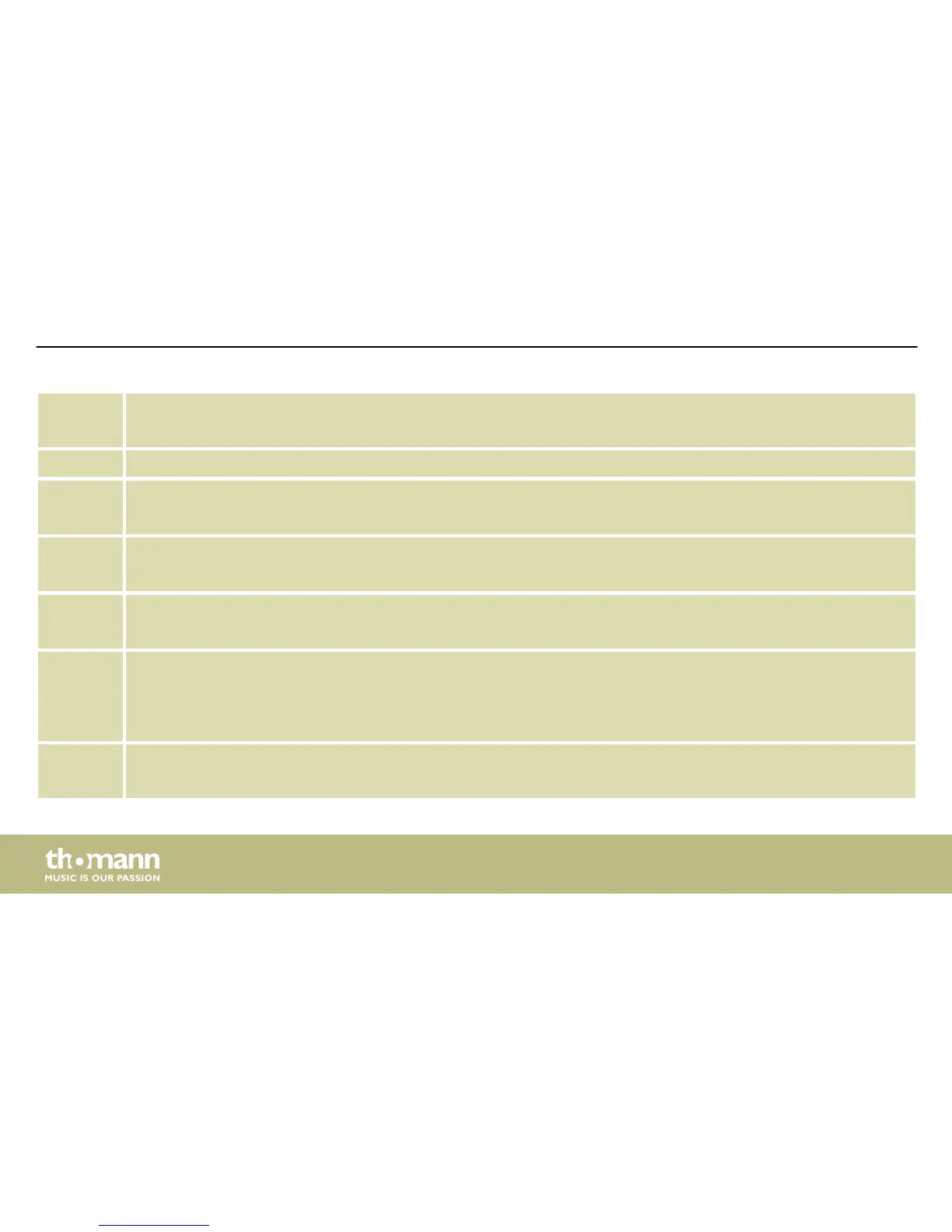7 [song — volume]
Button for opening the Song menu and volume indication.
8 3-digit LED display.
9 [voice — vol/pan/tun]
Button for opening the Voice menu and volume indication.
10 [utility]
Button for opening the Utility menu.
11 [save]
Button for saving settings.
12 [–] / [+]
Button for song and kit selection and for adjusting of the various parameters and values. Press the [–] or [+] button
briefly to increase or decrease the indicated value by one. Keep the [–] or [+] button pressed to increase or decrease
the value quickly.
13 [kit — rev on/off]
Button for opening the Kit menu and for turning the reverb effect on or off.
Operating elements
e-drum module
16