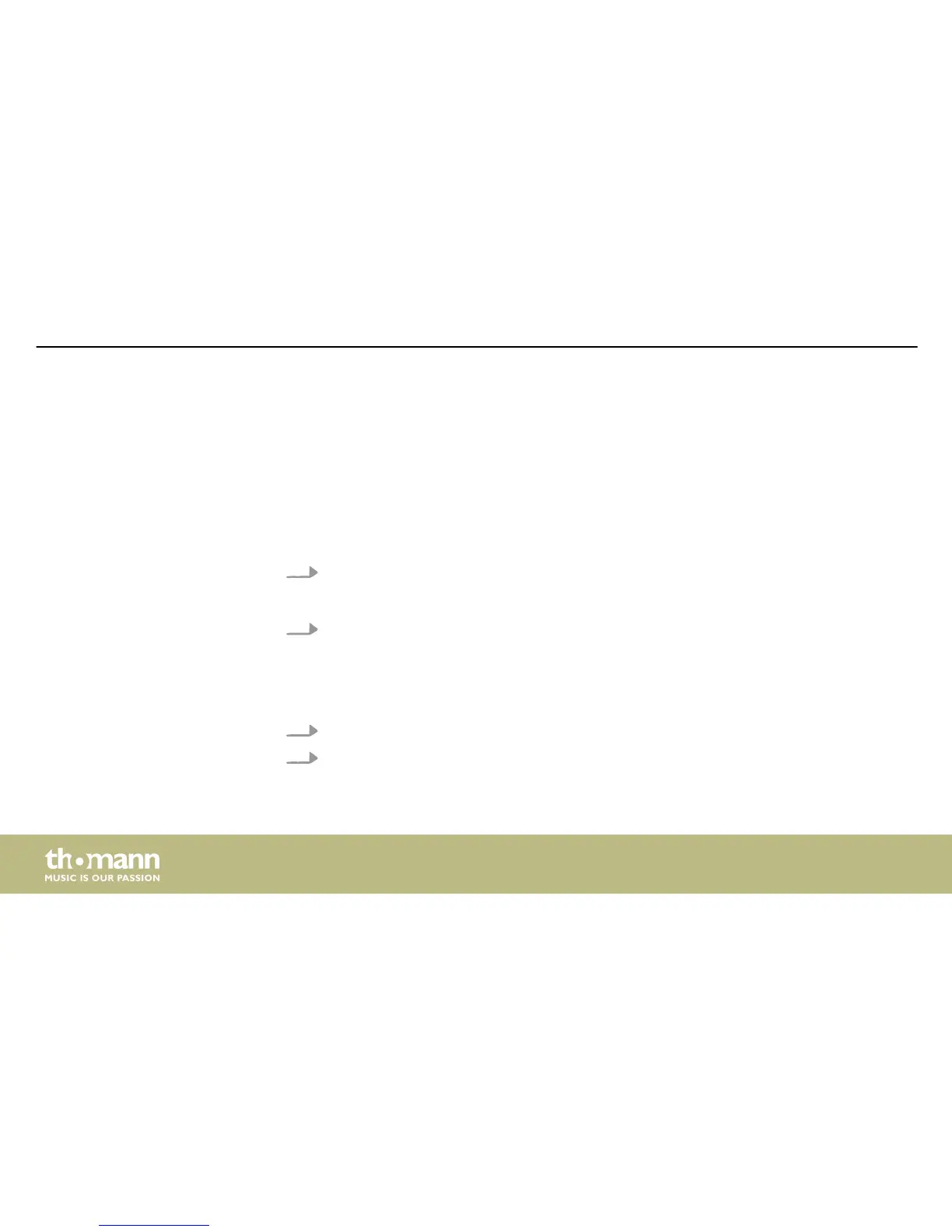Click tempo and time signature are automatically adjusted during song playback.
6.2 Playing, customising and accompanying songs
Your digital drum set offers 50 pre-installed songs in total. When turning the drum module on,
song ‘001’ is shown on the display by default.
1. Press the [song — volume] button.
ð
The display shows the song number, the Song LED on the 3-digit display lights up.
2.
Use the [–] and [+] buttons to select the desired song (see
Ä
Chapter 10.3 ‘Song list’
on page 53).
1. Select the desired song as described above.
2. Start or stop the playback with [start/stop].
Selecting a song
Playing a song
Operation
e-drum module
24