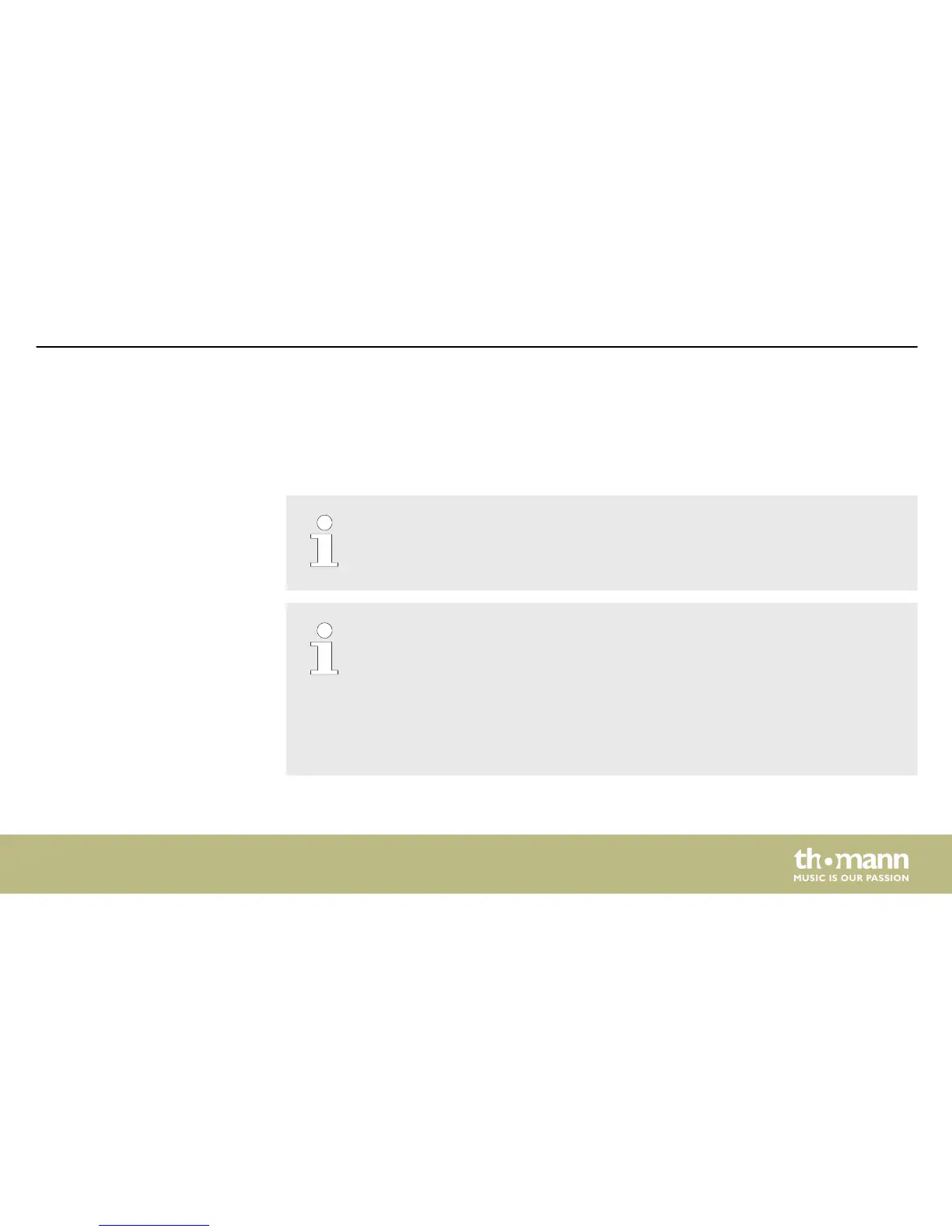6 Operation
6.1 Functions
Check for proper connection of all cables before switching the unit on.
Before switching the unit on, turn the [volume] control down to minimum.
Automatic switchoff
– When the device is not used, it will switch off automatically after 30 minutes. To
switch it on again, switch to the ‘OFF’ position and then to the ‘ON’ position.
Deactivating the automatic switchoff
– To deactivate the automatic switchoff, press and hold the [START/STOP] button
while you switch on the device.
Use the main switch [power on/off] on the side panel to turn the unit on.
Switching on
Operation
MPS-400
21