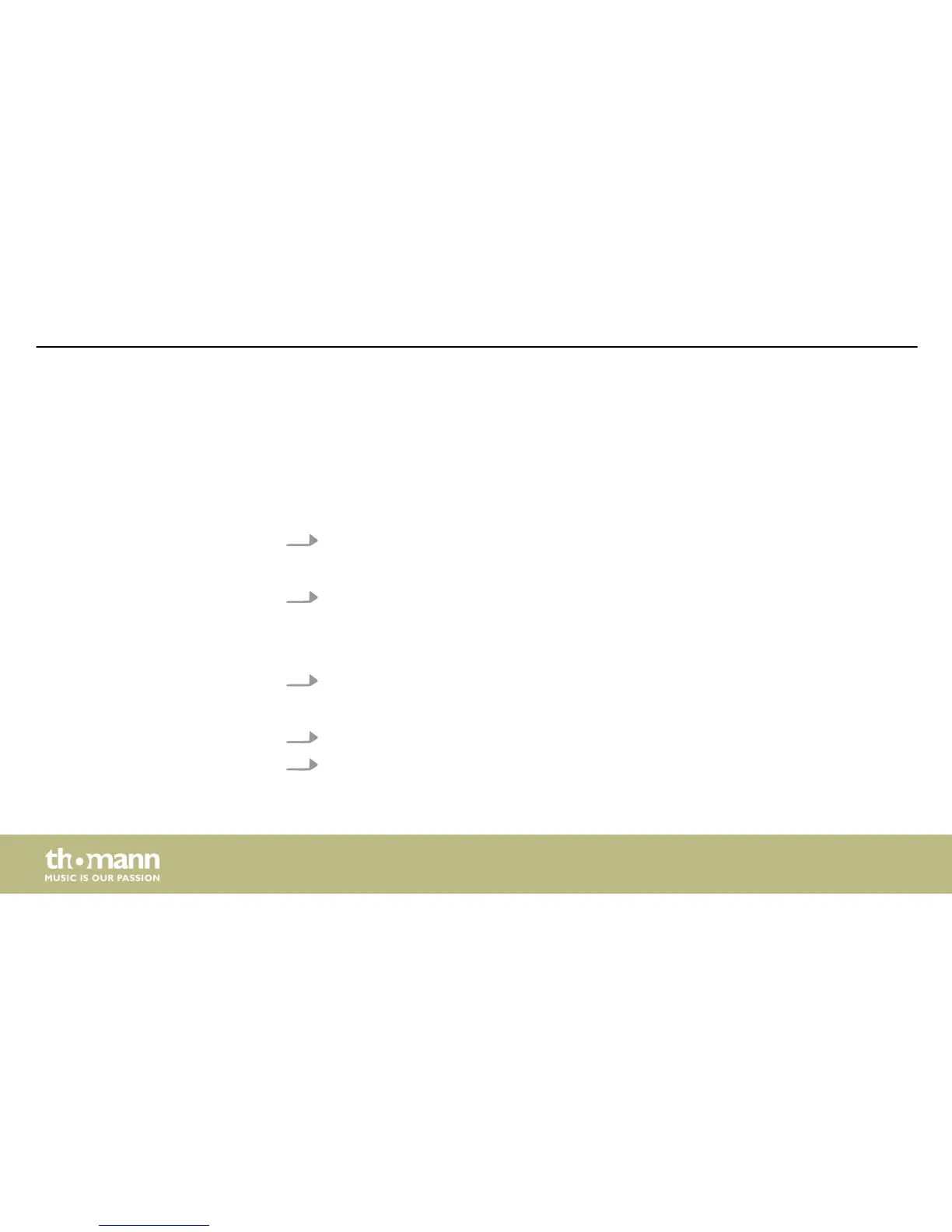To set the volume, hit a pad while slowly turning the [volume] control clockwise.
A drum kit is a compilation in which each trigger is assigned to a certain sound and several
sound parameters. By selecting a drum kit, you can tailor the sound of your e-drum kit in sec‐
onds to the desired style of music. In addition to the 20 preset drum kits, you can create and
save 30 user drum kits (see
Ä
Chapter 10.2 ‘Kit list’ on page 51).
1. Press the [kit] button.
ð
The display shows the current kit number and the KIT LED lights up.
2. Use the [–] and [+] buttons to select the desired kit.
In Kit menu, you can turn the reverb effect for the selected drum set on or off.
1. Press the [kit] button again.
ð
The display shows the current setting in ‘roN’ or ‘roF’ format.
2. Use the [–] and [+] buttons to toggle between both options.
3. Press the [kit] button again to return to kit number display.
Adjusting the volume
Selecting a drum kit
Reverb effect
Operation
e-drum module
22
