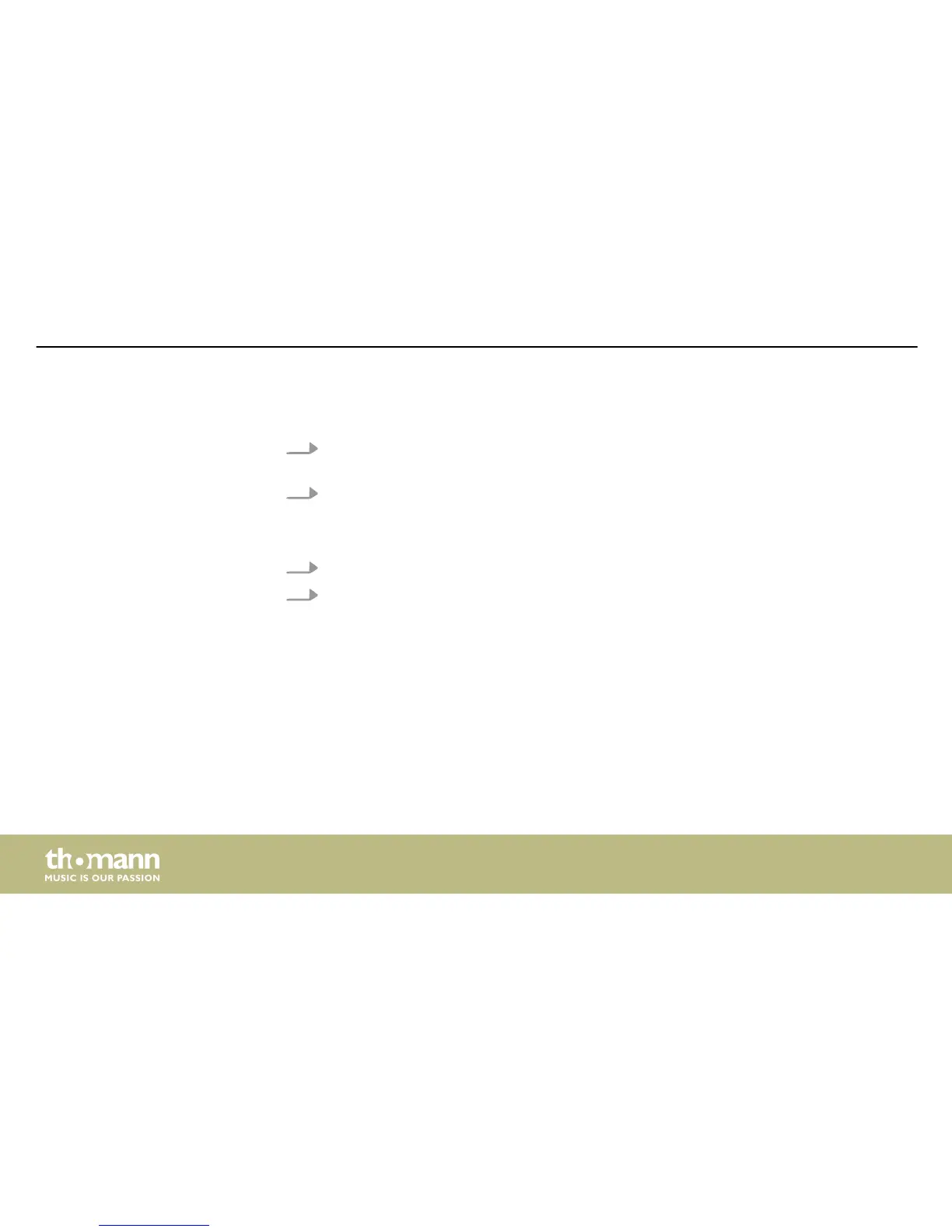You may adjust the volume of the individual pads independently from the others. To do so,
proceed as follows:
1. Press the [voice — vol/pan/tun] button repeatedly, until the display shows the volume of
the current selection in ‘Lxx’ format.
2. Press the button of the pad whose volume you want to change. Alternatively, you can
directly activate the pad by playing it.
ð
The indicator LED of the pad lights up.
3. Adjust the volume using the [–]/[+] button (setting range: 0 to 32).
4. Repeat steps 2 to 3 to adjust the volume of the other pads as desired.
Adjusting the volume of the
pads
Operation
e-drum module
28