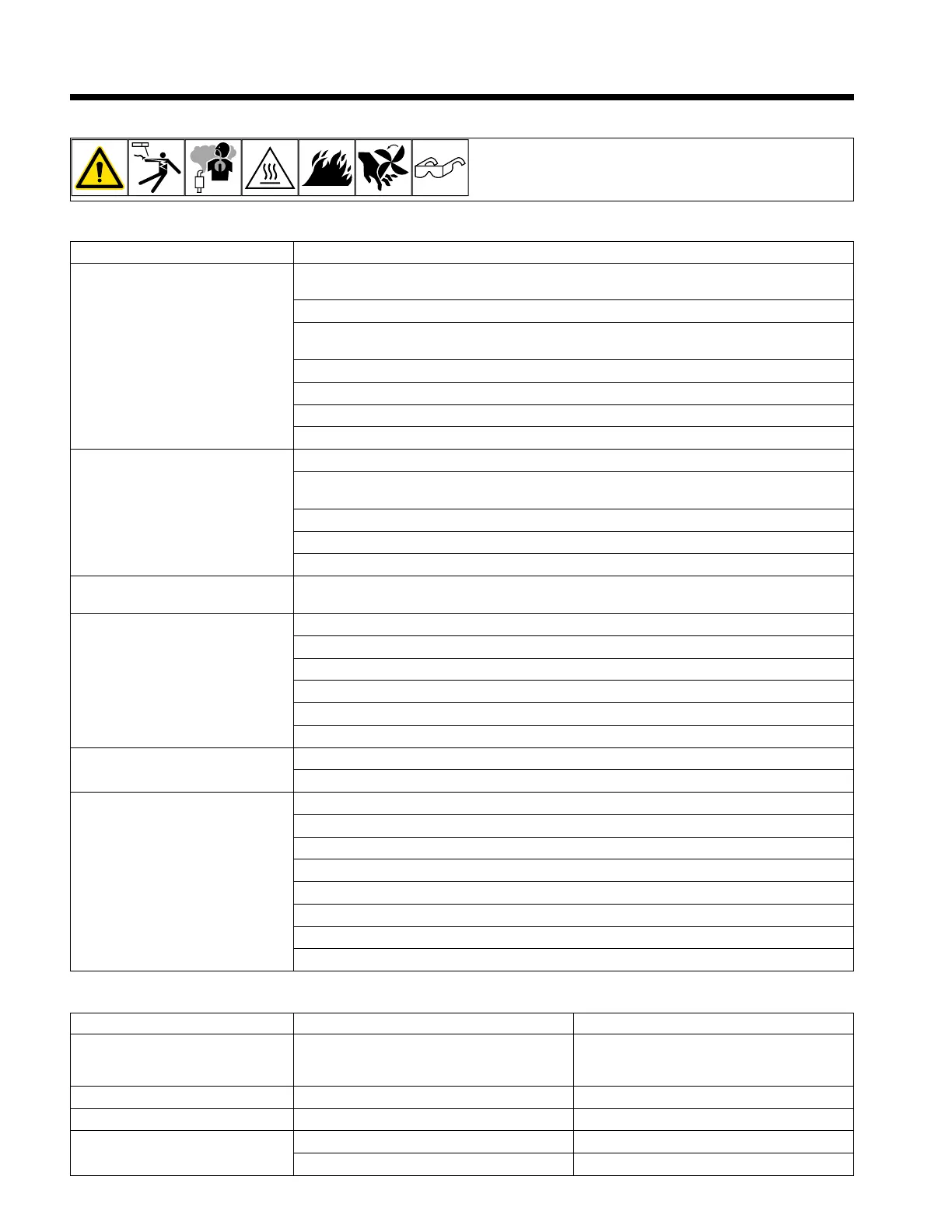OM-284208 Page 40
F
Complete Parts List is available at www.MillerWelds.com
SECTION 10 – TROUBLESHOOTING
10-1. Troubleshooting
A. Welding
Trouble Remedy
No weld output or generator power
output at AC receptacles; fan does not
run; no power light.
Ensure power cord is securely connected to 240V receptacle inside power shift box (if using genera-
tor power).
Be sure all equipment is disconnected from receptacles when starting unit.
Have Factory Authorized Service Agent flash the rotor. Then check brushes, slip rings, rotor, stator,
and PC3.
Secure power cord plug in receptacle (if using utility power) (see Section 6-2).
Replace building line fuse or reset circuit breaker if open.
Place Power switch in On position (see Section 7-1).
Reset welding power source supplementary protector if open (see Section 8-1).
No weld output; generator power out-
put okay at AC receptacles.
Check Weld Output control setting (On/Off switch).
Ensure power cord is securely connected to 240V receptacle inside power shift box (if using genera-
tor power).
Connect work clamp to get good metal to metal contact.
Check for loose connections.
Check for proper polarity connections (see Section 5-7).
No weld output; fan motor continues to
run.
Thermostat TP1 open (overheating). Allow fan to run; thermostat closes when unit has cooled.
Low weld output. Check Weld Output control setting.
Check engine speed, and adjust if necessary (see Section 9-6).
Service engine air cleaner (see Section 9-3). Service engine fuel filter (see Section 9-4).
Check weld cable size and length.
Connect unit to proper input voltage or check for low line voltage.
Place Power switch in On position (see Section 7-1).
High weld output. Check Weld Output control setting.
Check engine speed, and adjust if necessary (see Section 9-6).
Erratic weld output. Check Weld Output control setting.
Tighten and clean connections to electrode and workpiece.
Use dry, properly stored electrodes for Stick welding.
Remove excessive coils from weld cables.
Clean and tighten connections both inside and outside welder/generator.
Check engine speed, and adjust if necessary (see Section 9-6).
Check throttle/governor linkage for smooth, non-binding operation.
Service engine air cleaner (see Section 9-3). Service engine fuel filter (see Section 9-4).
B. Error Messages
Message Error Remedy
Overtemp LED is on steady. Internal temperature of welder has exceeded the
maximum limit.
Wait for unit to cool down. If the fan is not run-
ning, contact Miller Electric Mfg. LLC service
department.
Overtemp LED blinks 2 times. Primary voltage is above 310 volts. Reduce primary voltage below 310 volts.
Overtemp LED blinks 3 times. The primary voltage is below 90 volts. Increase primary voltage above 90 volts.
Overtemp LED blinks 4 times. The fan blades are obstructed. Clear obstruction from fan.
The fan wiring harness is disconnected. Reconnect the fan.
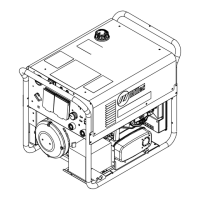