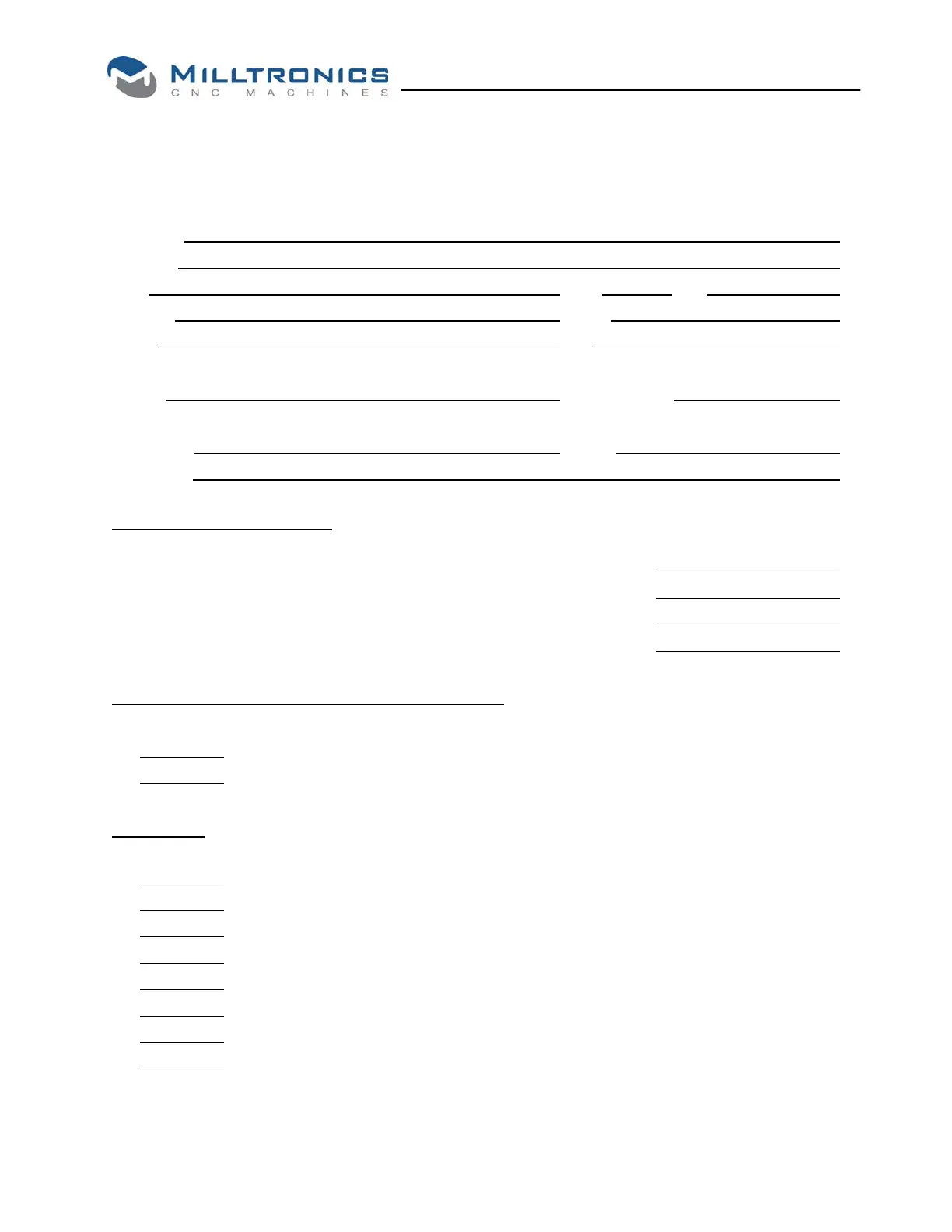W
ARRANTY
I
NITIATION
D
OCUMENTS
SERVING THE METAL CUTTING INDUSTRY SINCE 1973
1400 MILL LANE • WACONIA• MN 55387
T
EL: 952.442.6455 • FAX: 952.442.6457
www.milltronics.net
Startup Checklist For SL Series Lathes
(Mail to the above address to activate the machine warranty)
Company
Address
City
State Zip
Contact Phone
Email
Fax
Model
Serial Number
Distributor Phone
Salesman
Customer Responsibility
(See site preparation guidelines for details)
Remove machine from skid Checked By
Place machine on leveling pads Checked By
Power ran to machine Checked By
Air ran to machine if required (90 to 120 psi), 10 CFM Checked By
Milltronics Representative Responsibility
(Initial or write n/a if does not apply)
1. Check for missing parts
2. Visually check for damage outside of machine and inside.
Mag Panel
Inside Mag Panel Check the Tightness Of All Connections
1. Terminal block connectors
2. Check all AMP plugs to ensure that the pins are all locked into the plugs
3.
All relays and contactors
4.
Transformer taps
5. Main disconnect - both sides
6.
Any AC distribution blocks
7.
Make sure that all plug in components are well seated
8.
Check all spindle and axis drive connectors
1
