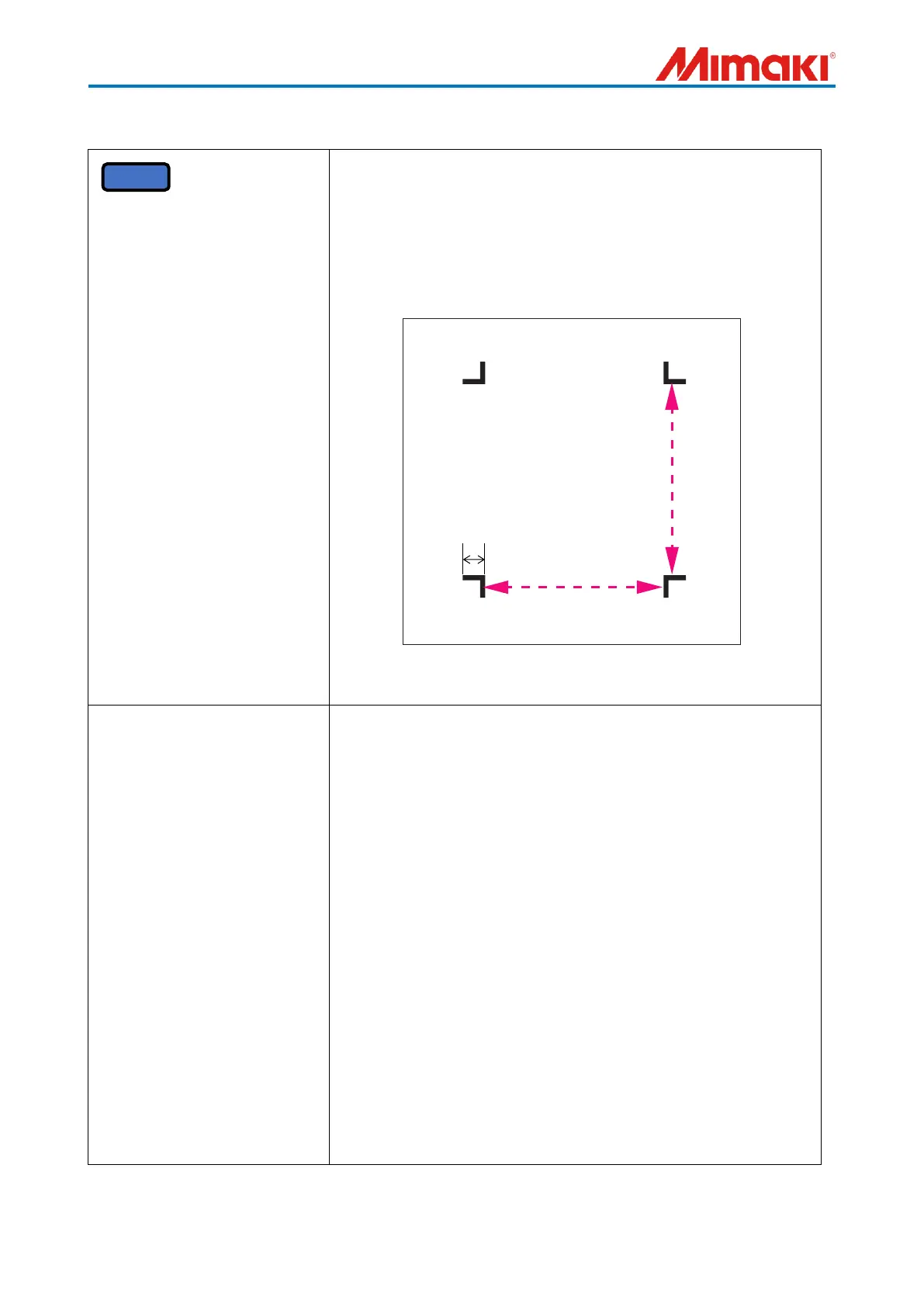Measure the distance between registration marks on the printed material
and compare it to the registration mark distance in the data.
Adjustments are made even if there is a discrepancy in the registration
mark distance between the printed material and the data due to factors
such as sheet expansion or contraction. However, the allowable range for
adjustments is up to twice the registration mark size. Any discrepancy
beyond that range will result in a registration mark error.
For other registration mark errors, the troubleshooting method is the same
as Error 36 MARK DETECT.
- ERROR 37 MARK ORIGIN
This error occurs during continuous registration mark copying when the
origin position, detected based on the registration marks, falls outside the
cutting area due to media skew or other factors
- ERROR C38 MARK SCALE
This error occurs during continuous register mark copying when a
registration mark is skipped, and the subsequent registration mark is
detected, resulting in significant scale correction beyond ±30%.
If the plotter does not operate correctly after performing the above steps,
refer to the operation manual.
Chapter 3 Function
- Check the registration mark sensor’s response.
- Adjust the position of the light pointer.
