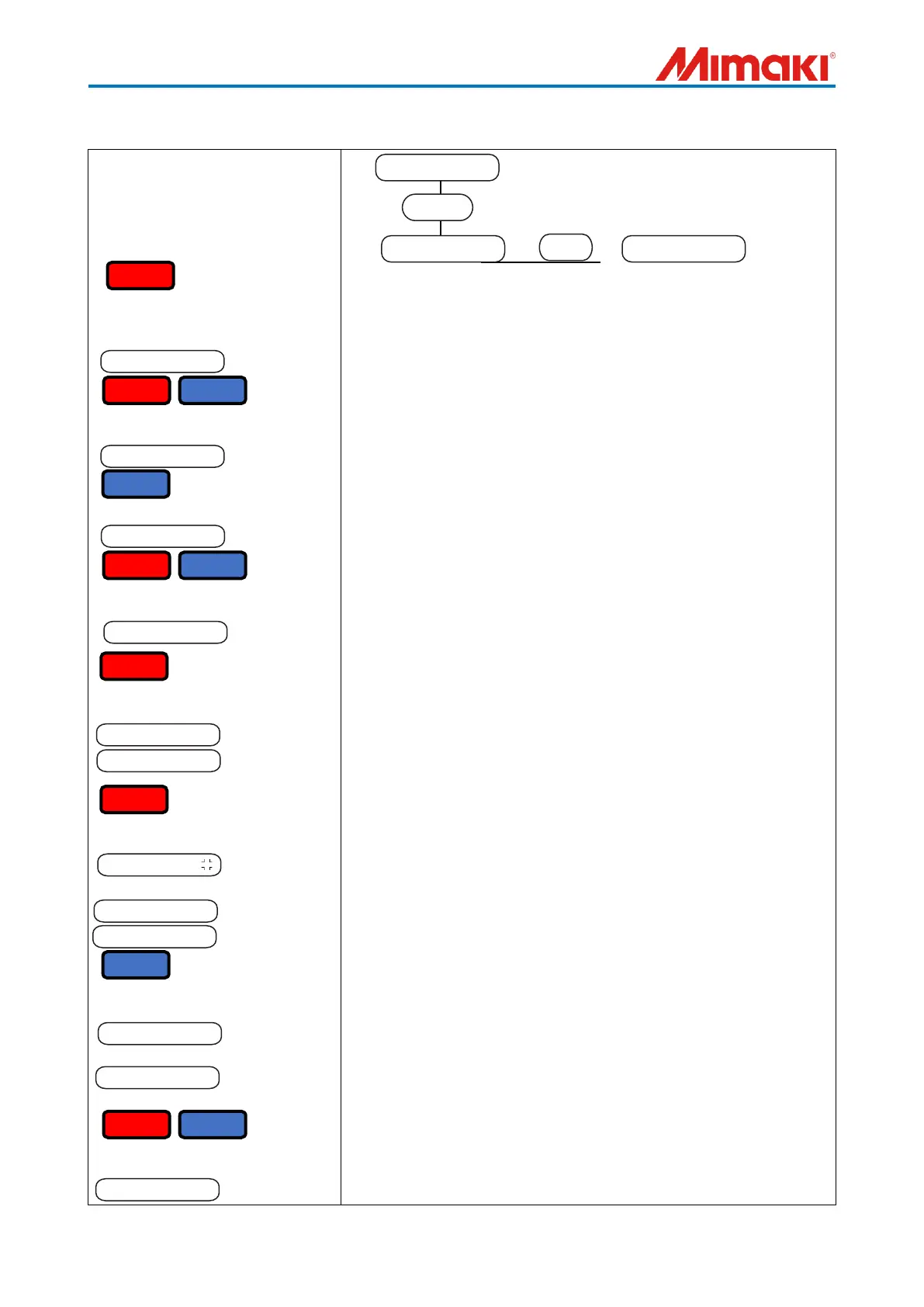WTQA2011-0676 - 5 -
3. Register mark setting
Execute the menu.
[MARK DETECT]
Press the up/down key to change the
setting, press the [ENTER] key to confirm
the settings or proceed to the next menu.
(1) How many register marks are
being used for REGISTER
MARK DETECT?
Default setting is “OFF”.
When using FineCut, set the plotter to 1-point detection, and in FineCut,
set it to 4-point detection.
(2) How do you configure the
[PAPAR HOLD] setting?
(3) Do you set scale compensation?
Default setting is “AFTER”.
When using FineCut, set [DIST.REVI.] to OFF.
(4) What is the length of one side of
the register mark?
Default setting is “10 mm”.
Input a value that matches the size of one side of the register mark created
in FineCut.
(5) What is the length of the offset
values?
Default setting is “0.0 mm”.
The offset represents the distance of movement from the origin of the
register mark, so it is typically set to 0.0mm.
(If there are values already entered, simply press the ENTER key.)
(6) Which shape are you using for
register marks?
Default setting is “Type 1”.
Ensure that the register mark shape set on the plotter matches the register
mark shape created in FineCut. Outward = Type 1, Inward = Type 2
(7) How many copies do you set?
Default value is “1”.
Please avoid making any changes to these values when using FineCut.
(8) What are you setting the high-
speed limit to?
Default setting is “0”.
It is recommended to se the speed to 15cm/s to 20cm/s when the sheet is
sliding and the register marks cannot be read properly.
(9) Do you set [SKEW CHECK] off?
Default setting is “OFF”.
Sets the allowable sheet shift amount for continuous copying.
Normally, it should be left as “OFF”.
(10) How do you set the [DETECT
MODE] ?
Default setting is “PREC”. (precision)
If there are errors or if registration mark detection is not functioning
correctly, set it to “PREC” (precision) mode. *Only for FXII(Plus).
