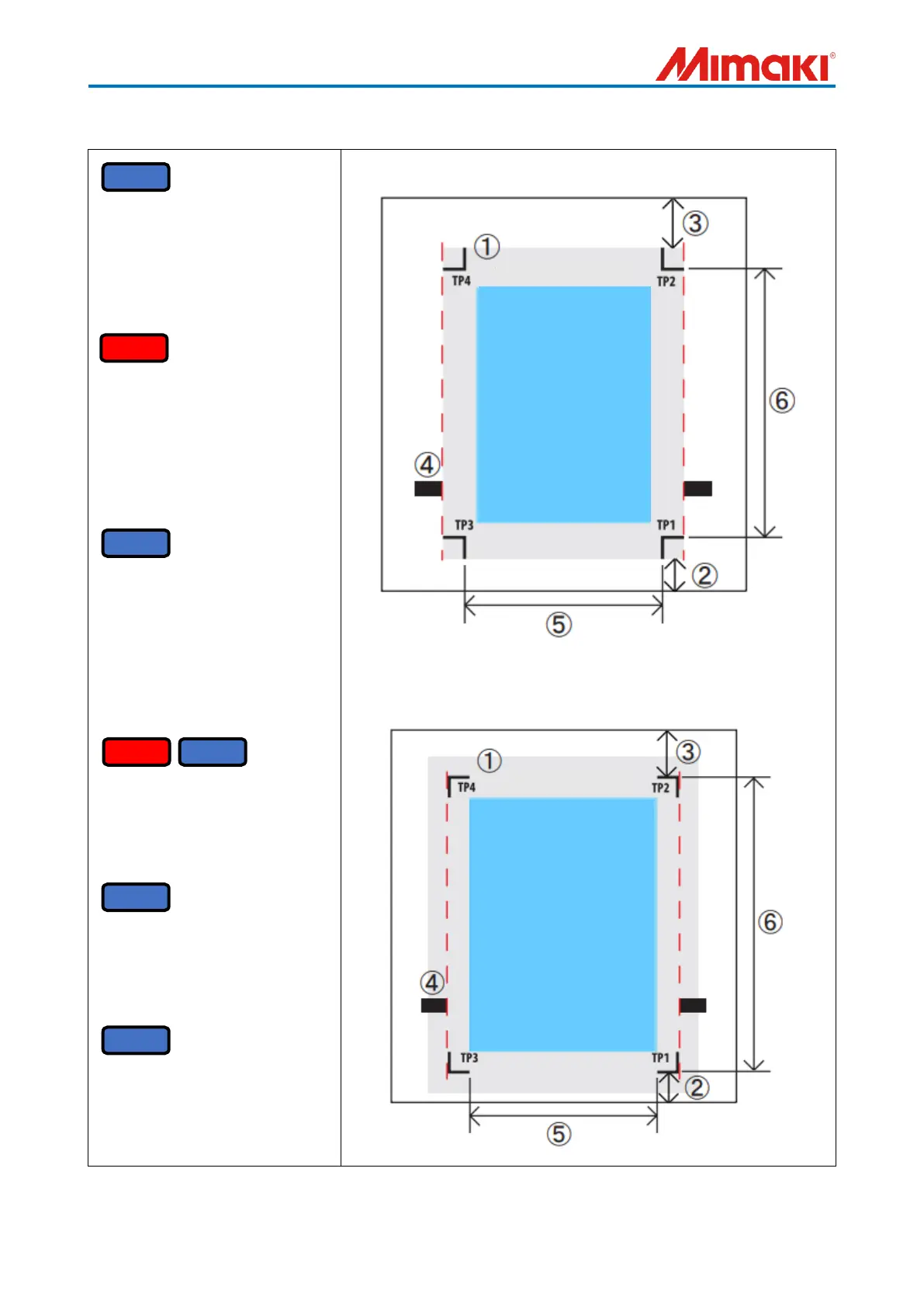WTQA2011-0676 - 3 -
2. Register marks creating condition
(1) Is there any object obstructing the
area around the register marks?
If there are objects in unprintable
area, errors may occur in case of
sheet misalignment or other issues.
When the register mark is Type 1 (outward-facing register mark)
When the register mark is Type 2 (inward register mark)
(2) Is there a distance of 20mm or
more from register mark TP1 to
the front edge of the sheet?
(For Type 2, it should be 20mm
or more + half the length of one
side of the register mark.)
(3) Is there a space of 30 mm or
more from the TP2 register mark
to the rear edge of the sheet (for
Type 2, 30 mm or more + half the
length of one side of the register
mark)?
(Not required during roll setup.)
(4) Are the pinch rollers touching
the register marks?
(Inside the red dashed line is prohibited)
(5) Is there a distance between
register marks TP1 and TP3
within the range of 50mm or
more?
(6) Is the distance between TP1 and
TP2 register marks within the
range of 50mm or more and
9000mm or less?
Design layout
possible range
Design layout
possible range
