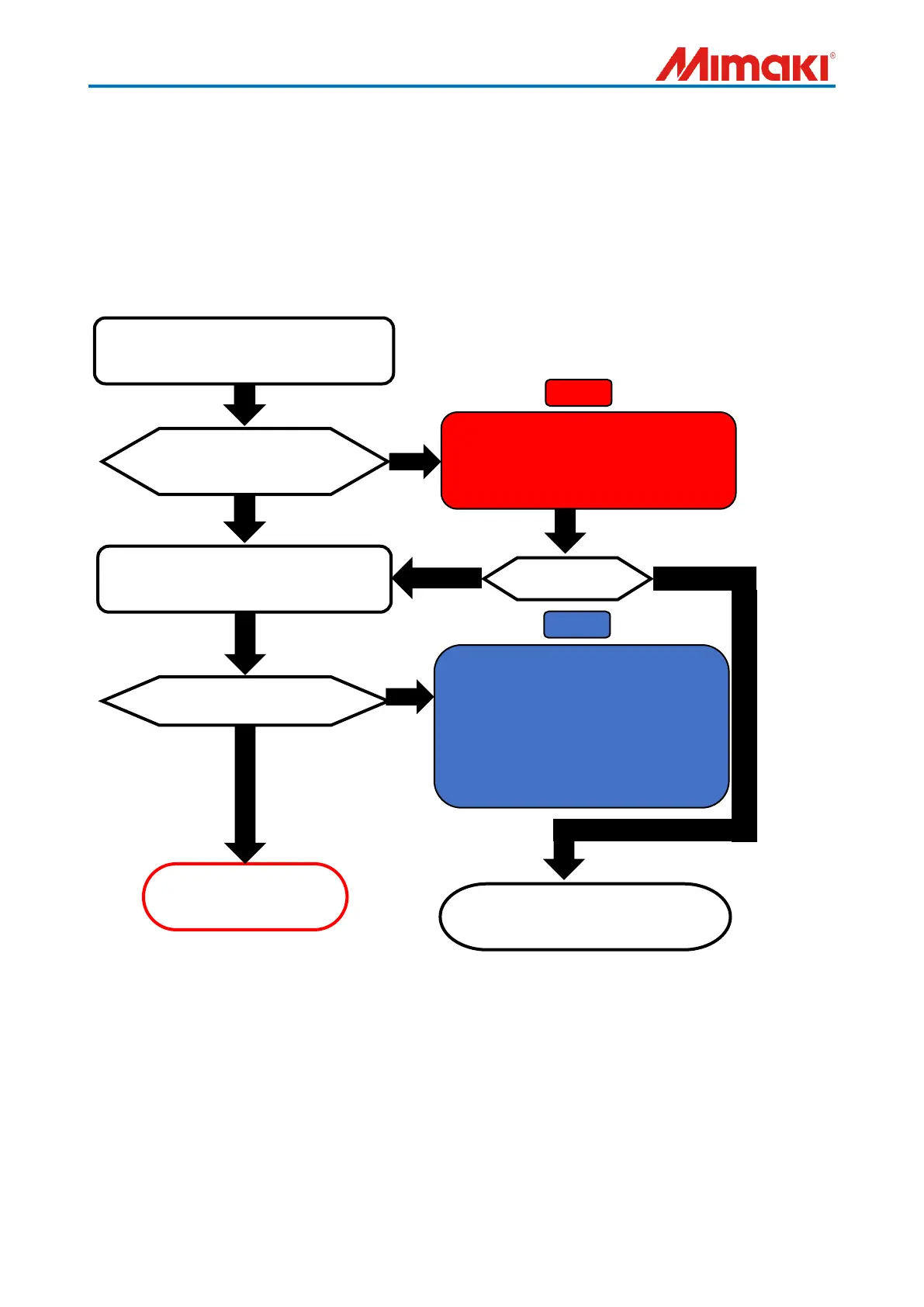WTQA2011-0676
How to take actions when “ERROR 36 MARK DETECT” occurred
When did “ERROR C36 MARK DETECT” occur?
Please follow the operation instructions for the cutting with register marks.
For detailed operations, please refer to the “CG-FX/FXII series instruction manual” and “FineCut reference guide”.
Set the printed sheet with registration marks on the plotter and detect the sheet.
* In this document, the sheet is set in rear side, and the register mark detection setting is set to 1 point.
1. After detecting the sheet, read register marks.
Refer to (4) of “Register mark reading after
sheet detection” (P.1)
2. Plot from FineCut after switching to the
REMOTE mode with the FUNC3 key.
Refer to “Plot from FineCut” (P.6)
Did the read of TP1 work fine
and display changes to
LOCAL mode?
Were register marks read
successfully?
Please check the followings:
- Is the direction of output and data the
same?
- P1: Register mark reading after sheet
detection
- P3 – P4: Register mark creation conditions
- P5: Register mark setting
- P6: Register mark error and others when
plotting from FineCut
Please check the followings:
- P1 – P2: Register mark reading after sheet
detection
- P3 – P4: Register mark creation condition
- P5: Register mark setting
After checking and adjusting the
settings, start from the beginning.
