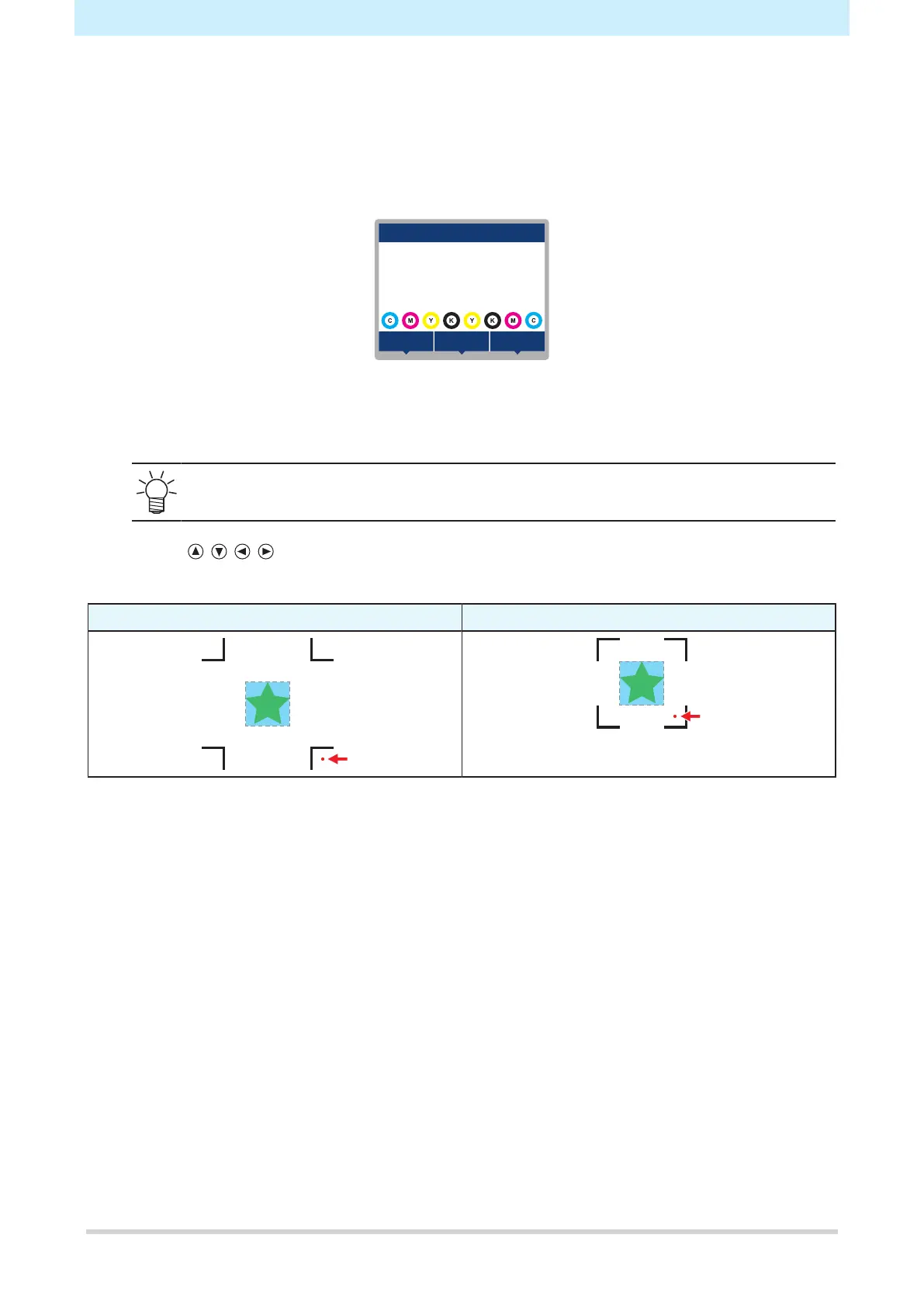Chapter 4 Cutting Data with Register Marks
118
4.4 Detecting the Position of the Register
Mark Origin
1
On the LOCAL mode screen, select [TEST CUT].
width:1340mm
PRTOOL
TEST CUT
LOCAL
2
Select [Mark Detection], then press the [ENTER] key.
• The machine switches to MARK DETECT mode.
• The cutting unit moves over the platen.
• If the machine does not switch to MARK DETECT mode, set the [TEST CUT] > [TP
Detect Setup] > [Detect] setting to "ON".
3
Press to move the LED pointer
to the center of the register mark.
(Mark shape) Type 1 (Mark shape) Type 2
4
Press the [ENTER] key.
• Register mark detection starts.
