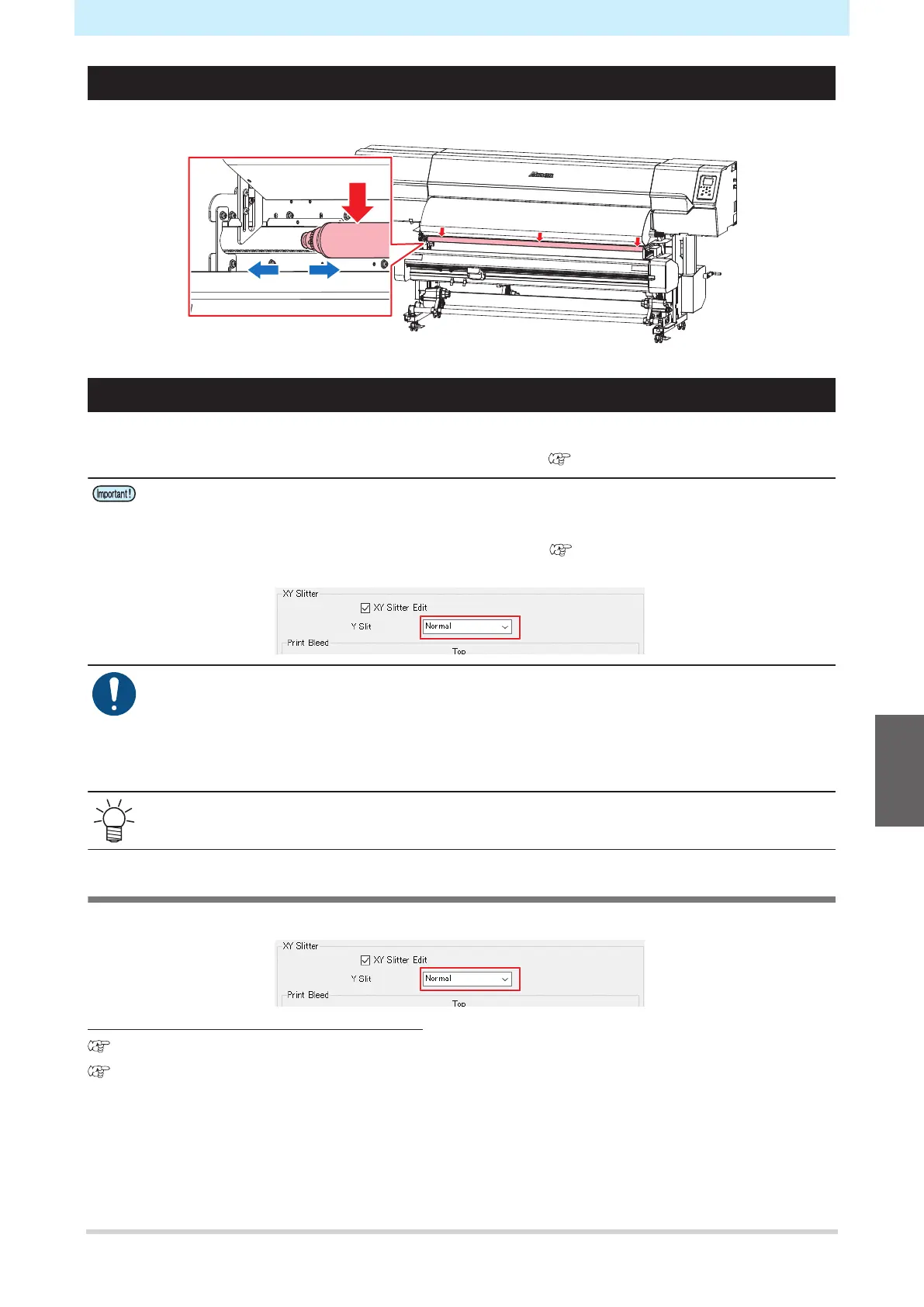Chapter 5 Using the XY Slitter
125
Using the Tension Bar
To move the XY slitter tension bar, push down on it while moving.
Media Chute
This box holds the media slit by the XY slitter.
The box provided with the machine can be used as a media chute. "Using the Media Chute"(P. 125)
• Not using the media chute may lead to inconsistent discharge, resulting in media jamming and
affecting the slitting quality. Either use the box provided with the machine or provide a separate
media chute.
• [Line Space] should be set when printing continuously. "When set to [Normal] or [Line
Space]"(P. 126)
• Be aware of the volume of media inside the media chute when using the XY slitter for the first
time. Print quality may be reduced if the media chute is full.
• There is a risk of media printed surfaces sticking together if the media is folded in half or if the
media surfaces are left in contact with each other. Take great care to ensure that media sheets
are not stuck together when using the XY slitter for the first time.
• Media should be removed from inside the media chute as often as possible.
• The storage capacity varies depending on the media material and cut size.
Using the Media Chute
The way in which the media chute is used will vary depending on the RasterLink [Y Slit] setting.
Mount the media chute as shown in the diagram.
"When set to [Normal] or [Line Space]"(P. 126)
"When set to [Nothing]"(P. 128)
5
