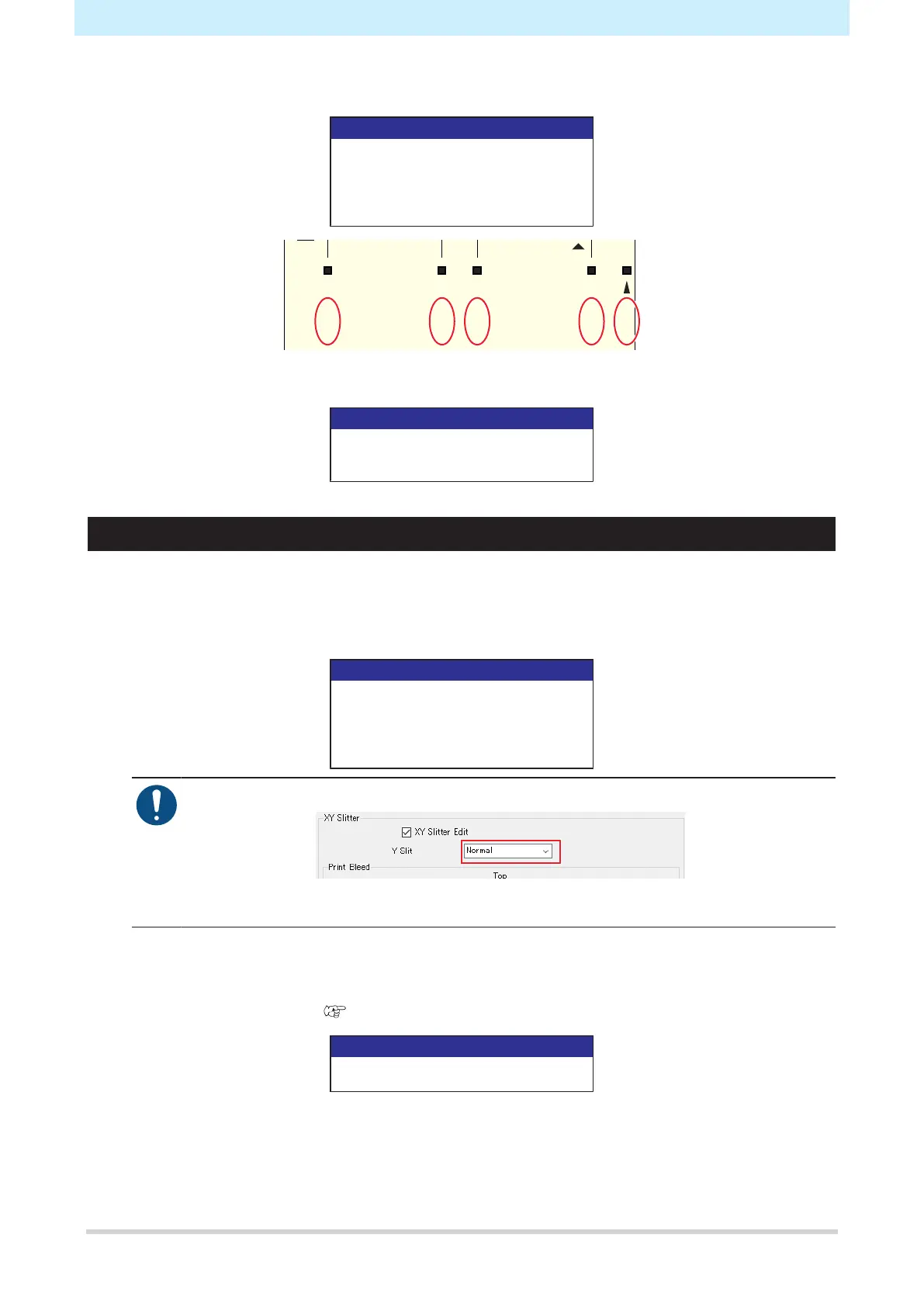Chapter 5 Using the XY Slitter
150
3
Enter the values printed on the media.
[1]
[2]
[3]
[4]
20.0 mm
55.0 mm
555.0 mm
605.0 mm
[5] 1105.0 mm
[1] 20.0
[2] 55.0
[3] 655.0
[4] 705.0
[5] 1305.0
4
Check the width of the slit line entered, then press the [ENTER] key.
Width (R) : 500 mm
Width (L) : 500 mm
Completed [ENT]
Mounting the X cutter and slitting
1
On the LOCAL mode screen, select [MENU] > [Function Setting] > [XY Slitter] > [Slitting Feed].
2
Select the slitting method for the Y (scan) direction.
Y direction slitting method
Please Select.
Normal slitting (XY)
No Y slitting (X only)
Be sure to select the slitting method according to the RasterLink [Y Slit] setting.
• [Normal] [Line Space]: Normal slitting (XY)
• [Nothing]: Y slitting (X only)
3
Select whether guidelines are present.
• YES: The media is fed. Proceed to the next step.
• NO: Proceed to Step 9 ( P. 153Raise the XY clamp lever).
Are there guidelines?
NO < > YES
