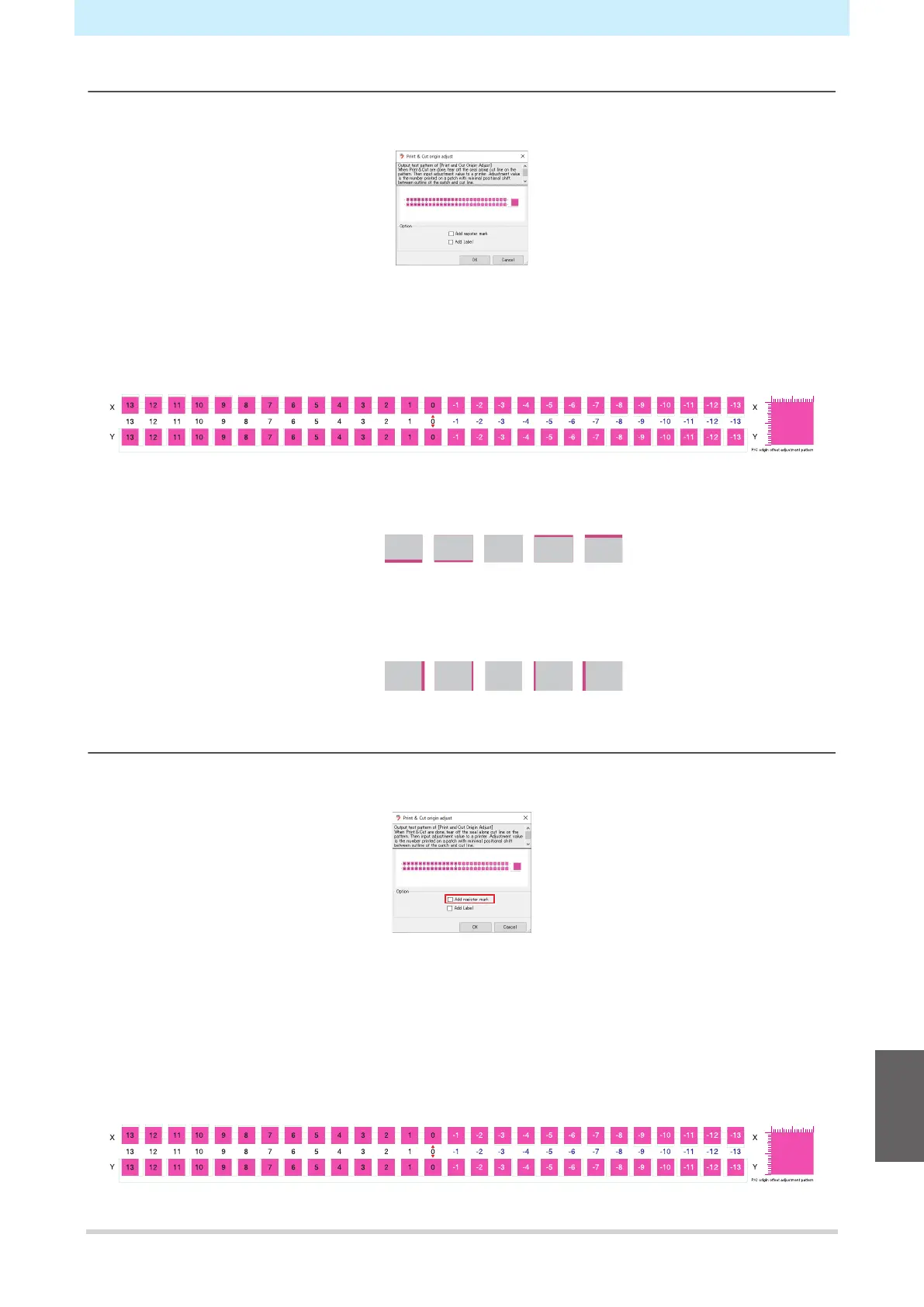Chapter 8 Troubleshooting
229
Without register marks
1
Click [OK] to print a correction pattern.
2
On the REMOTE mode screen, select [Adjust].
3
Select [PC Origin Offset], then press the [ENTER] key.
• A correction pattern is cut. Detach the cut part of the pattern and check the adjustment values.
4
Input the numerical value of the position with the lowest vertical misalignment.
• Enter "-4", as shown in the illustration below.
5
Input the numerical value of the position with the lowest horizontal misalignment.
• Enter "2", as shown in the illustration below.
With register marks
1
Select [Add register mark].
2
Click [OK] to print a correction pattern.
3
On the REMOTE mode screen, select [Adjust].
4
Select [TP Offset], then press the [ENTER] key.
• The register marks are detected, and a correction pattern is cut. Detach the cut part of the pattern
and check the adjustment values.
8
