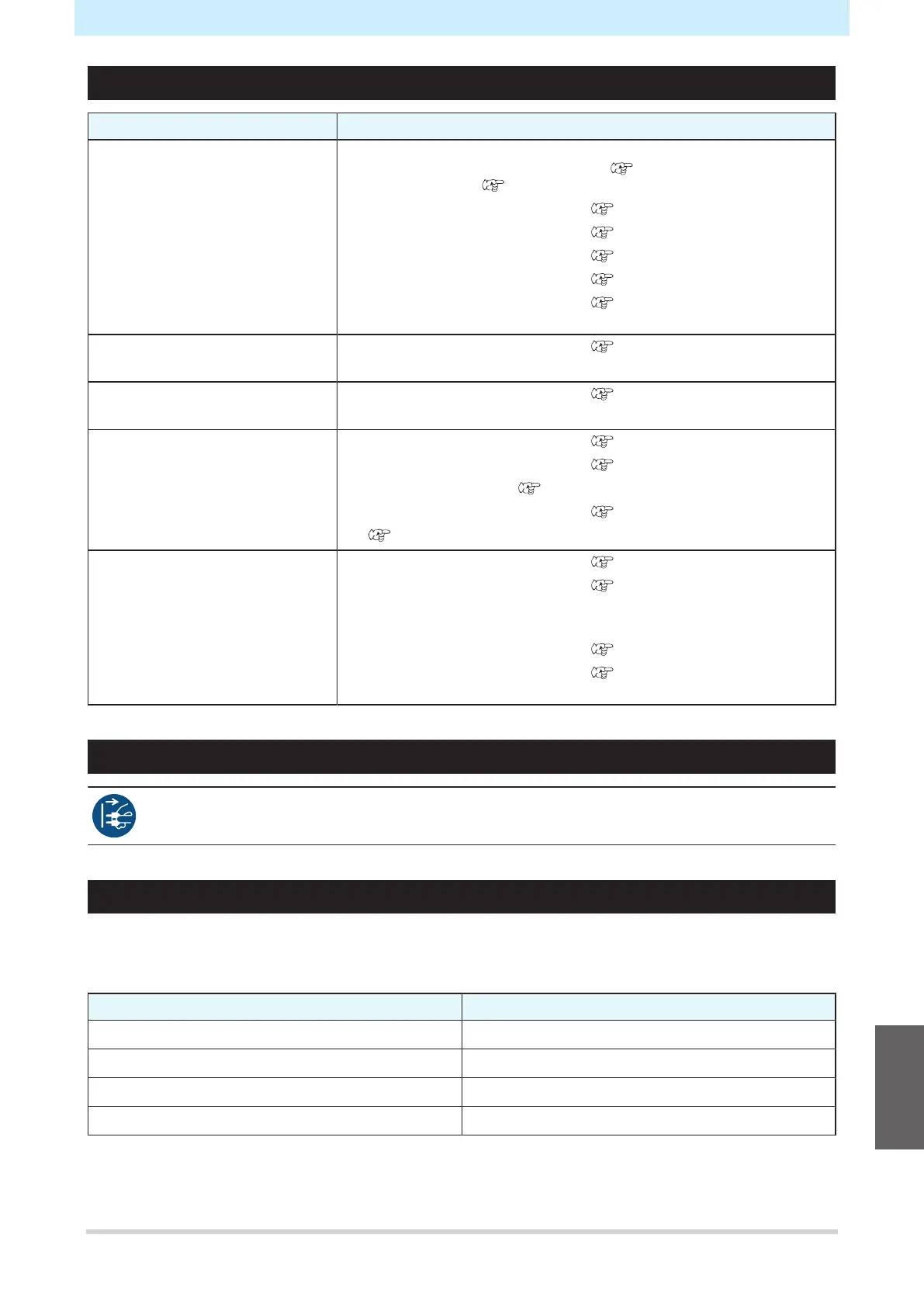Chapter 7 Troubleshooting
163
Image defects occur.
Symptom Corrective action
White streaks, blurriness, and dark
streaks occur.
(Carriage scan direction)
1. Remove any paper scraps or other debris adhering to areas over which
the head passes (e.g., media holders). "Media Holder
Cleaning"(P. 142) "Platen Cleaning"(P. 143)
2. Perform the procedure described in "Head Cleaning"(P. 70).
3. Perform the procedure described in "Feed Correction"(P. 71).
4. Perform the procedure described in "Wiper Cleaning"(P. 132).
5. Perform the procedure described in "Cap Cleaning"(P. 134).
6. Perform the procedure described in "Carriage Underside
Cleaning"(P. 136).
Text is double- or triple-printed in
the media feed direction.
1. Perform the procedure described in "Feed Correction"(P. 71).
Offsetting occurs during
bidirectional printing.
1. Perform the procedure described in "Correcting the Drop
Position"(P. 73).
Ink droplets drip during printing.
1. Perform the procedure described in "Wiper Cleaning"(P. 132).
2. Perform the procedure described in "Cap Cleaning"(P. 134).
3. Clean around the head. "Carriage Underside Cleaning"(P. 136)
4. Perform the procedure described in "Head Cleaning"(P. 70).
5. "Maintenance Menu"(P. 113)
Clear clogged nozzles.
1. Perform the procedure described in "Head Cleaning"(P. 70).
2. Perform the procedure described in "Print Head Nozzle
Washing"(P. 139).
3. Perform [MENU] > [Maintenance] > [INK FILL].
4. Perform the procedure described in "Wiper Replacement"(P. 146).
5. Perform the procedure described in "Registering nozzle
recovery"(P. 114).
Ink leakage occurs.
• If an ink leak occurs, turn off the main power immediately and unplug the power cable. Contact
your local dealer or our service office.
Ink colors are mixed.
l
Items Required for Maintenance
To order replacement consumable items, contact your local dealer or our service office.
Item Code
Paper towel (KIM TOWEL) SPC-0499
KIMWIPE S-200 SPA-0207
Safety glasses
Gloves
For more information on other consumable items, refer to the following URL:
https://mimaki.com/supply/inkjet.html
7
