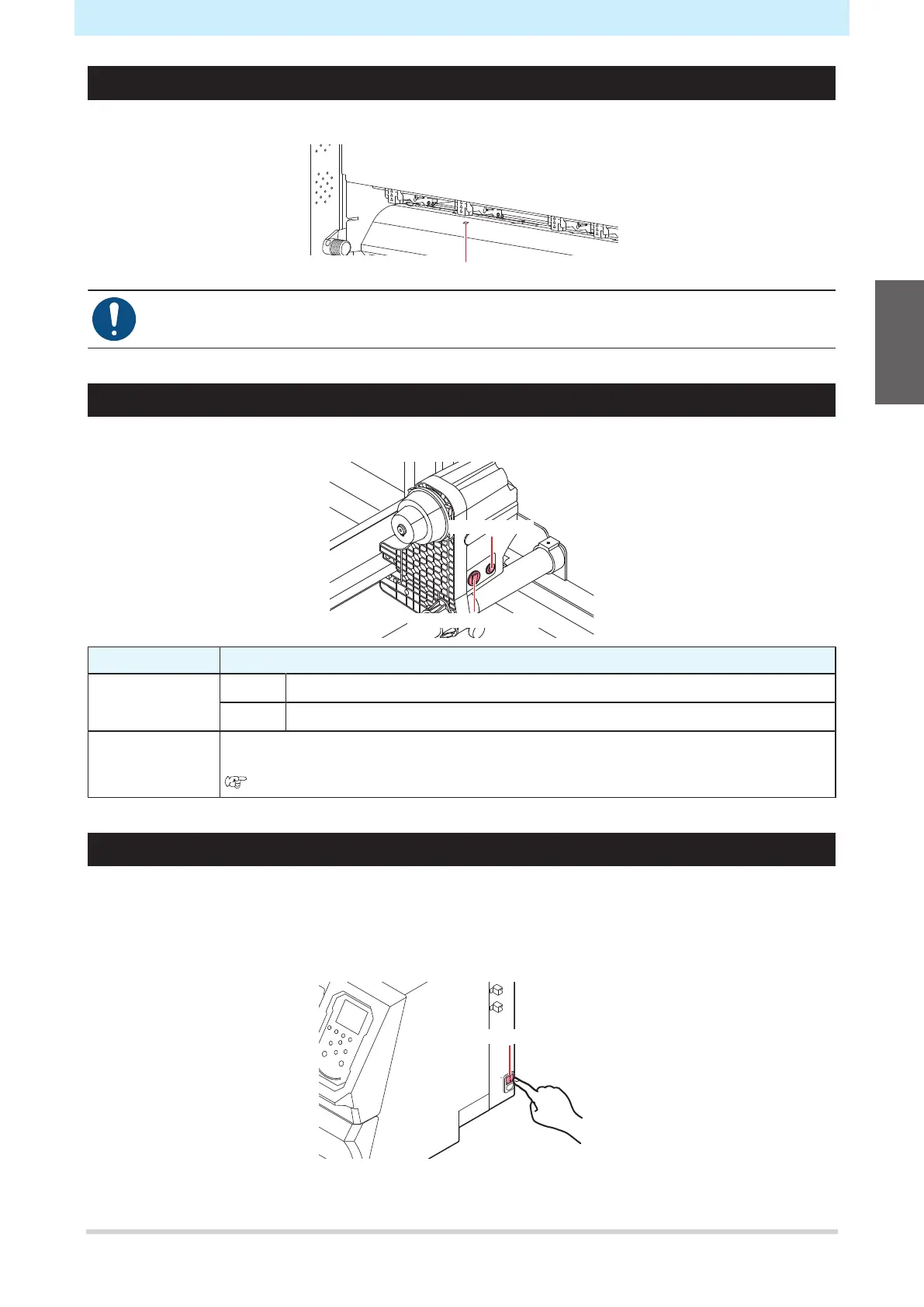Chapter 1 Before Using This Product
27
Media Sensor
The media sensor detects the presence/absence of media.
• The sensor must be covered by the media to detect the media width.
Take-up Unit
Use the switch on the take-up unit to change the media take-up direction.
Direction selector switch
ON/OFF button
Name Summary
Direction selector
switch
Up To take up media with printed surface on the inside
Down To take up media with printed surface on the outside
ON/OFF button Press the button to start/stop the take-up unit. The setting can be altered so that the
take-up unit operates only while the button is depressed.
"Machine Setup Menu List"(P. 117)
Power Supply Switch
This product has two power supply switches.
l
Main power supply switch
This is located on the right-hand side of the product. Normally, it should be left on at all times.
1
