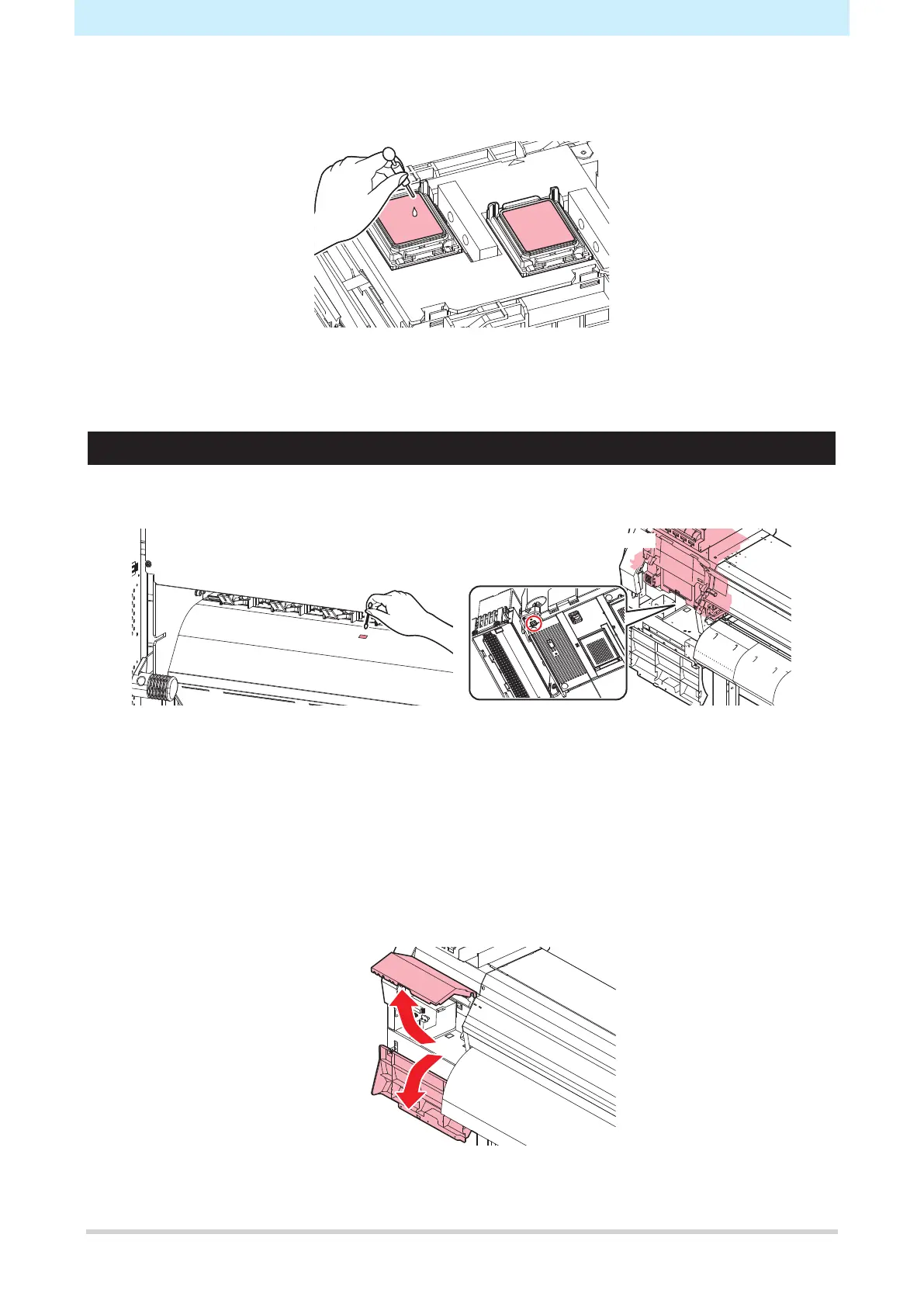2. Maintenance Methods
15
4
Fill the cap with maintenance liquid.
• Use a syringe to draw up some maintenance liquid and fill it until it almost overflows from the cap.
5
Close the front cover, then press the [ENTER] key.
• Pump tube (ink discharge channel below the cap) washing starts.
Media Sensor Cleaning
Media sensors are located on the rear cover and carriage underside. The media cannot be detected
correctly if dust or debris accumulates on the sensors. Remove any debris using cotton swabs or a soft cloth.
Rear of product Carriage underside
l
Cleaning the carriage underside sensor
1
On the LOCAL mode screen, select [MENU] > [Maintenance], then press the [ENTER] key.
• The Maintenance menu is displayed.
2
Select [Station] > [Carriage Out] > [Move To Maint. Space], then press the [ENTER] key.
• The carriage moves to the maintenance space.
3
Open the maintenance covers.
4
Clean the media sensor.
