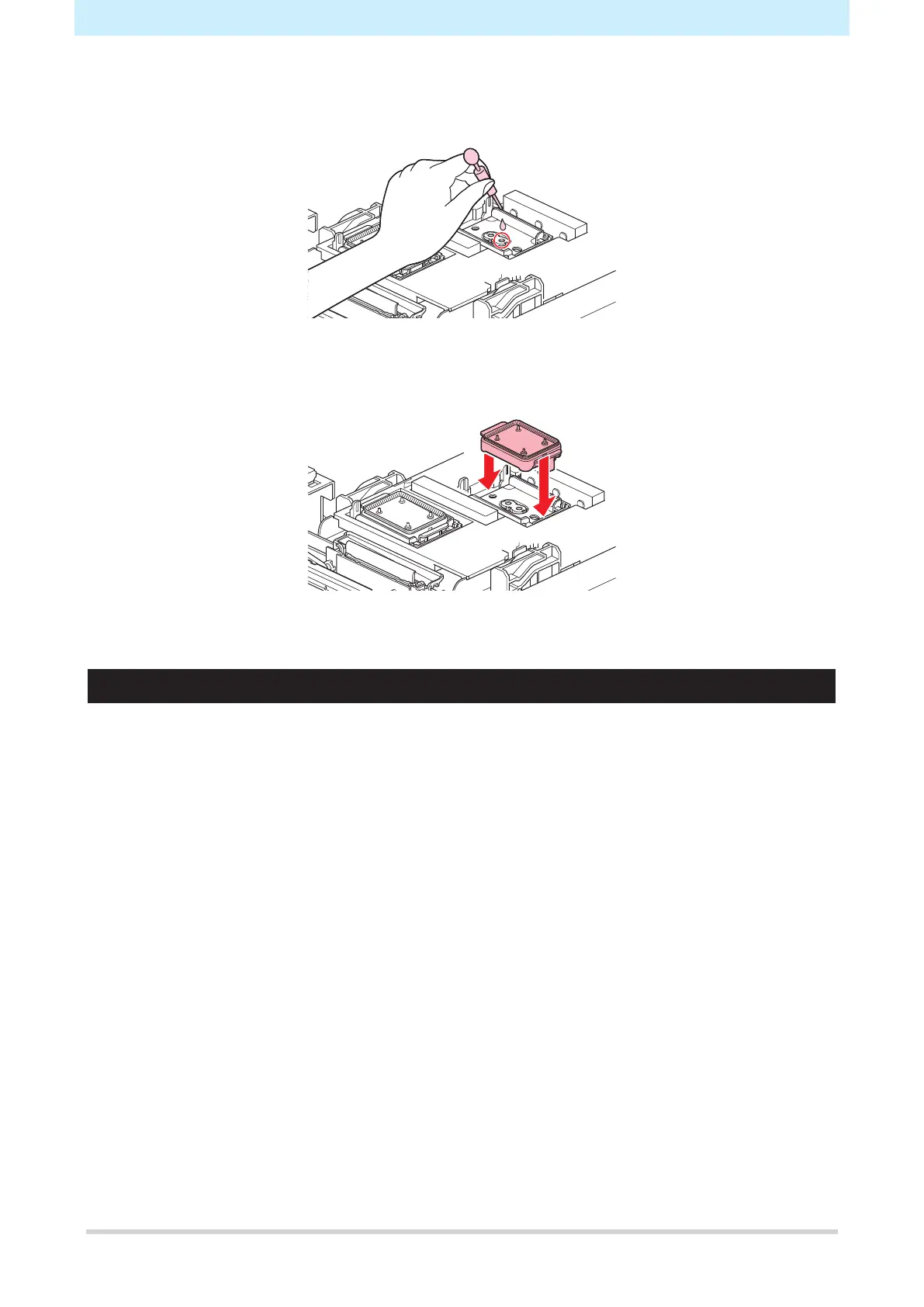3. Consumable Item Replacement
22
5
Apply maintenance liquid.
• Use a syringe to apply two or three drops of maintenance liquid to the hole at the front.
6
Mount a new cap.
• Position with the slot at the front and push in until it clicks.
7
Once replacement is complete, close the cover, then press the [ENTER] key.
Cap Absorber Replacement
If the cap absorber is very dirty or if ink drips on to the media, replace with a new cap absorber.
1
On the LOCAL mode screen, select [MENU] > [Maintenance], then press the [ENTER] key.
• The Maintenance menu is displayed.
2
Select [Station] > [Carriage Out] > [Move To Platen Right End], then press the [ENTER] key.
• The carriage moves over the platen.
3
Turn off the main power supply.
4
Open the front cover.
