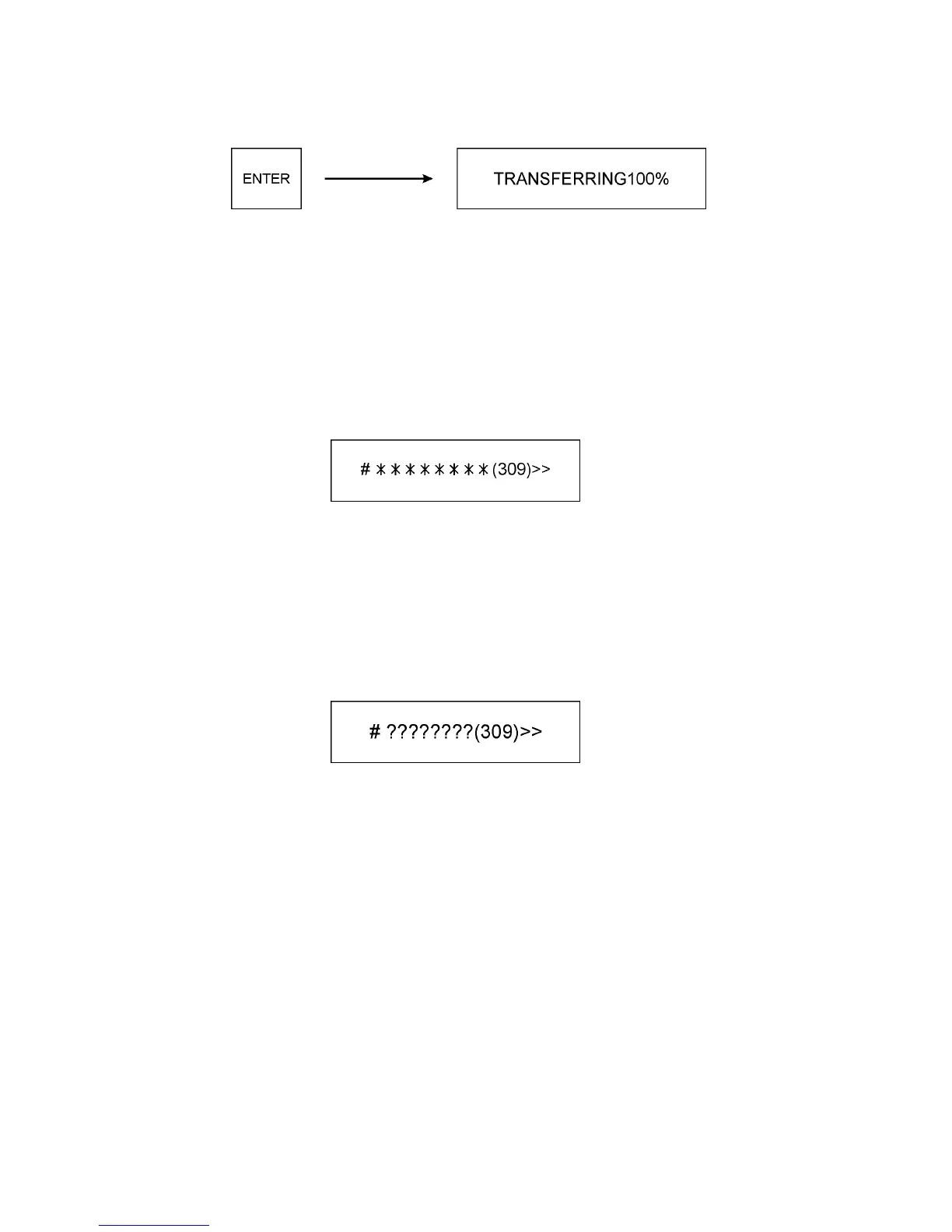11
To cancel the transfer command, press any key other than the ENTER key. To transfer the data,
and change the parameter version of the target EPM, press the ENTER key.
In this example, if the ENTER key is pressed to confirm the transfer, the target EPM will
become version 306. If EPM is installed back into the drive with parameter version 309, the
drive will display a “cF” fault and will not operate.
NOTE 2: If the User Settings and OEM Defaults in the MASTER EPM are different, or if the
MASTER EPM does not contain OEM Defaults, the data file name will appear as shown
below:
This display does not indicate a problem with the EPM. It simply indicates that there are no
OEM Defaults present, or the file name is no longer valid because one or more of the User
Settings is different than the OEM Defaults. If a MASTER EPM like this is copied to a target
EPM, the User Settings are copied to both the User Settings and OEM Defaults area of the
target EPM, but the data file name is not copied. Therefore, the file name of the target EPM
will appear as follows:
This display does not indicate a problem with the EPM. It simply indicates that the User
Settings and OEM Defaults are the same, but a data file name is not contained on the EPM.
Example: An EPM with identical User Settings and OEM Defaults has a data file name of
MINARK. The EPM is placed in an AC200 drive, and one of the User Settings is changed. If
that EPM is then placed in the MASTER AND CONFIGURATION PORT of the EPM
Programmer, the file name will no longer appear as MINARK. It will appear as “********”,
because the User Settings and OEM Defaults do not match. If that EPM is then copied to a
target EPM, the MINARK file name will not be copied, and the filename of the target EPM
would appear as “????????”.