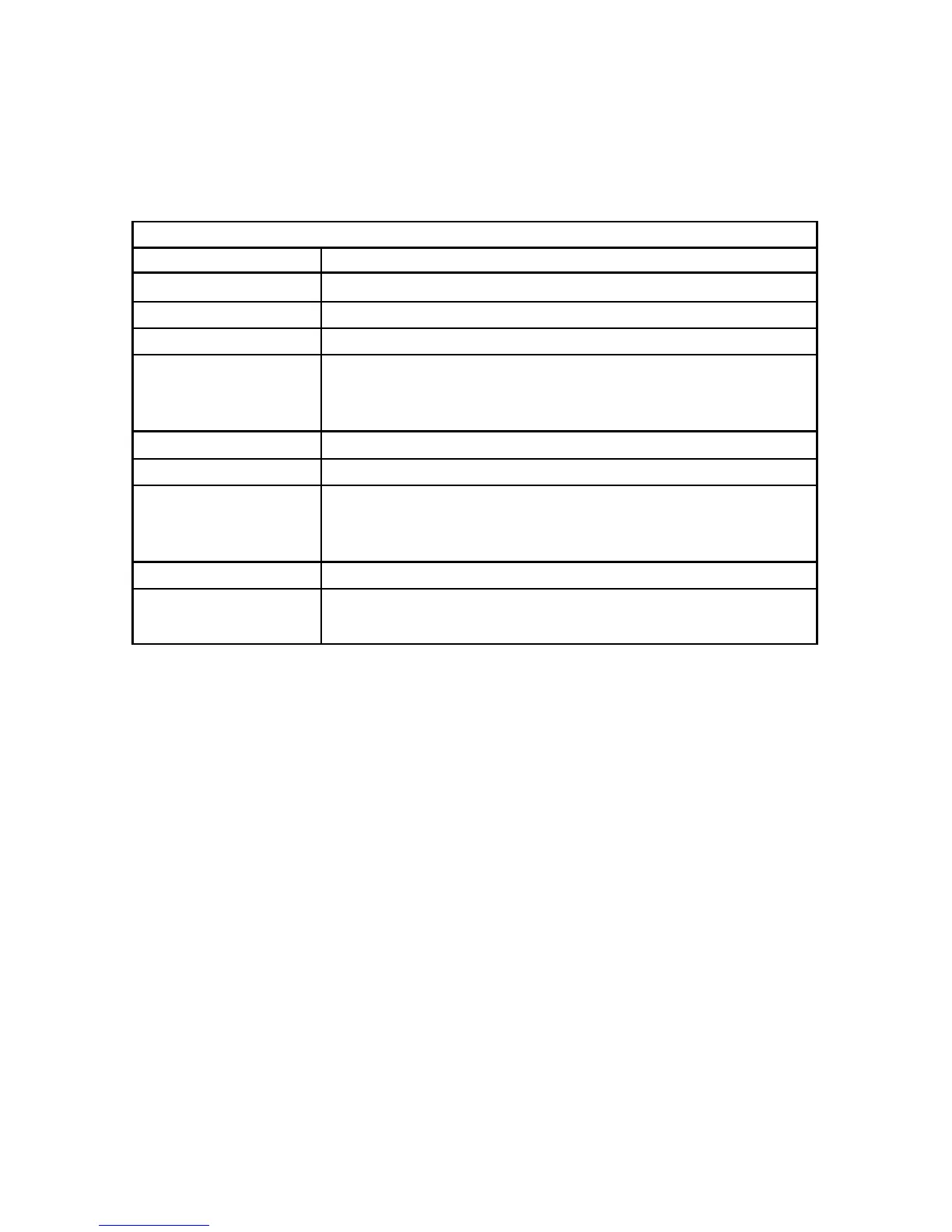5.2 THE MAIN MENU
Use the MENU key to scroll through the Main Menu items described in the table below.
Following the table is a description and step-by-step procedure for performing each function.
MAIN MENU
FUNCTION DESCRIPTION
MASTER TO EPM Copies the data from a MASTER EPM to a target EPM.
COMPUTER TO EPM Copies a data file downloaded from a computer to a target EPM.
FILE TO EPM Copies a data file stored in the EPM Programmer to a target EPM.
EDIT DATA FILE Edit a data file that is stored in the EPM Programmer. In order to
edit a stored data file, the configuration version of the EPM
Programmer must match the parameter version of the data file.
CREATE NEW FILE Create a new data file to be stored in the EPM Programmer.
DELETE DATA FILE Erase a data file that is stored in the EPM Programmer.
LOAD CNFG EEPROM Load Configuration Version: Configures the EPM Programmer to
allow editing of data files with different parameter versions.
Requires special Configuration EPMs. Consult the factory.
LCD CONTRAST Changes the contrast of the LCD display to optimize viewing angle.
MISC INFORMATION Displays the Software Version, Configuration Version, Number of
stored Data Files, Battery Voltage, and Password.