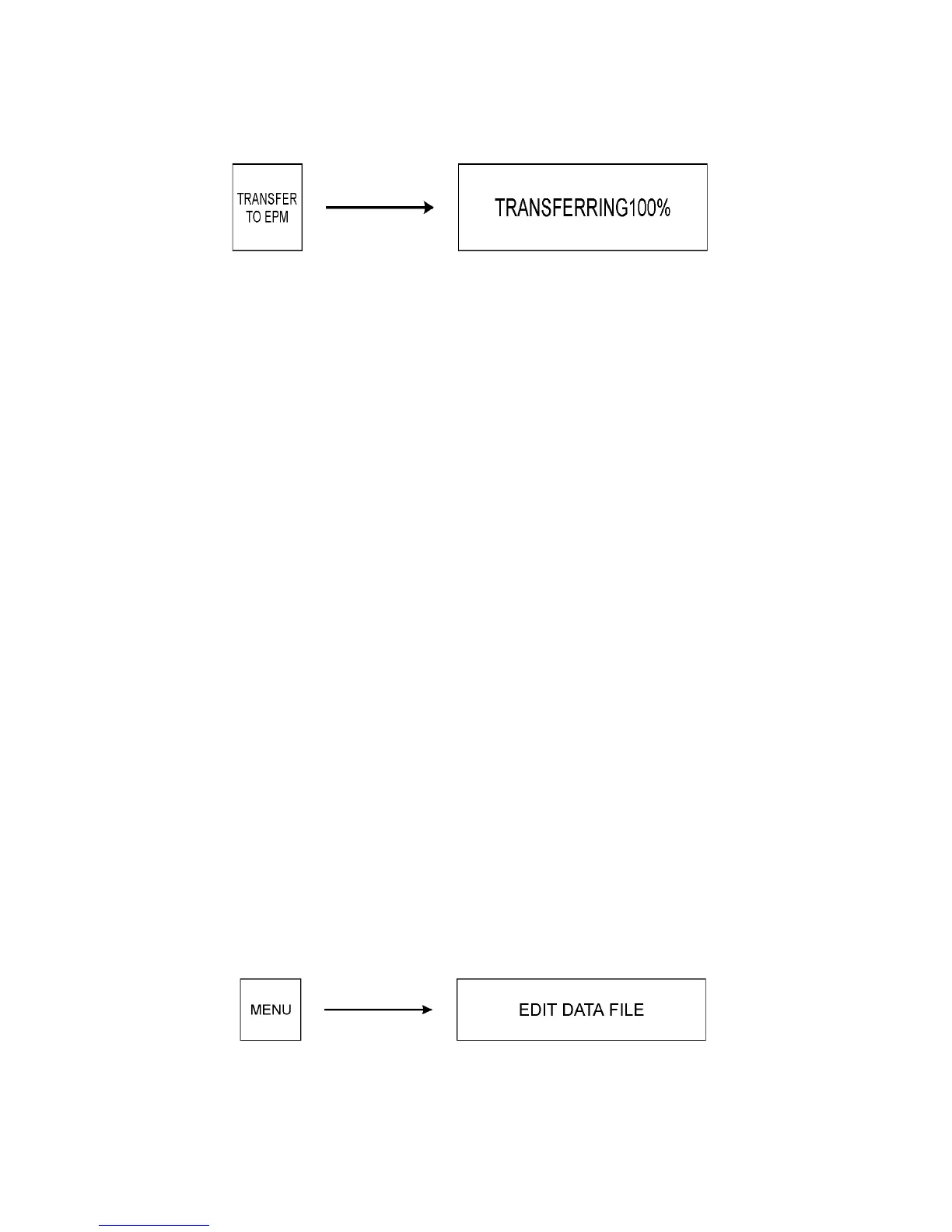16
6. Remove the target EPM from the EPM PORT. The EPM is now fully programmed and
ready to be installed in a drive.
7. To program another EPM using the same data file, simply install another target EPM in
the EPM PORT and repeat Step 5.
NOTE: If this procedure is attempted without a target EPM installed in the EPM PORT, the
display will flash EPM MISSING!. Press the MENU key to reset the display.
5.2.4 EDIT DATA FILE
This function is used to make changes to data files that are stored in the EPM Programmer.
In addition to the parameter settings, the following items can also be changed: the data file
name, initial keypad speed, and initial rotation direction.
NOTE 1: This function requires that the EPM Programmer to be configured for the same
parameter version number as the file being edited. For example if the EPM Programmer is
configured for version “309”, it can only edit version “309” data files. To edit data files with
different parameter versions, the EPM Programmer must be configured for the same
parameter version using the LOAD CNFG EEPROM function (refer to Section 5.2.7).
NOTE 2: If an attempt is made to edit the DEFAULTS data file, the display will flash
READ ONLY FILE!. The DEFAULTS data file cannot be edited or deleted.
Follow the procedure below to edit a data file stored in the EPM PROGRAMMER:
1. Use the MENU key to scroll to EDIT DATA FILE.
5. Once the desired data file is found, press TRANSFER TO EPM to copy the data file to
the target EPM (refer to NOTE 1 in Section 5.2.1 on page 8).