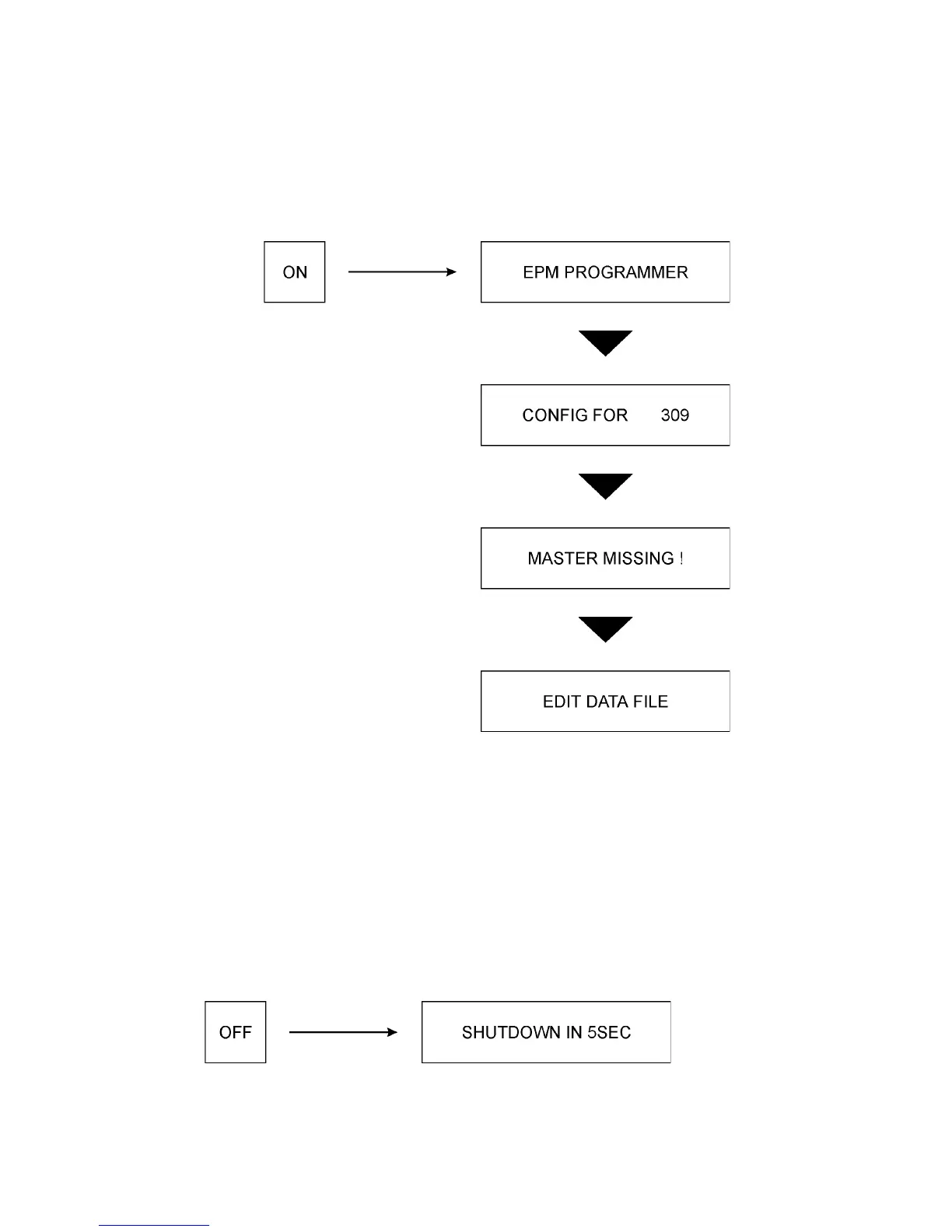7
If a MASTER EPM is not installed in the MASTER AND CONFIGURATION PORT when
the unit is turned on, the display cannot show the parameter version and file name of the
MASTER EPM, so MASTER MISSING! is displayed.
This display indicates that an EPM is
not installed in the MASTER AND
CONFIGURATION PORT.
This display shows the last Main
Menu item that was selected. The
example display is EDIT DATA FILE.
Press the OFF key to turn off the EPM Programmer. The LCD display will read SHUTDOWN
IN 5SEC and the seconds will countdown to 0, at which time the display will go black,
indicating that the unit is off.
NOTE: If any keys (except the OFF key) is pressed during SHUTDOWN, the countdown will
stop and the EPM Programmer will be activated again.