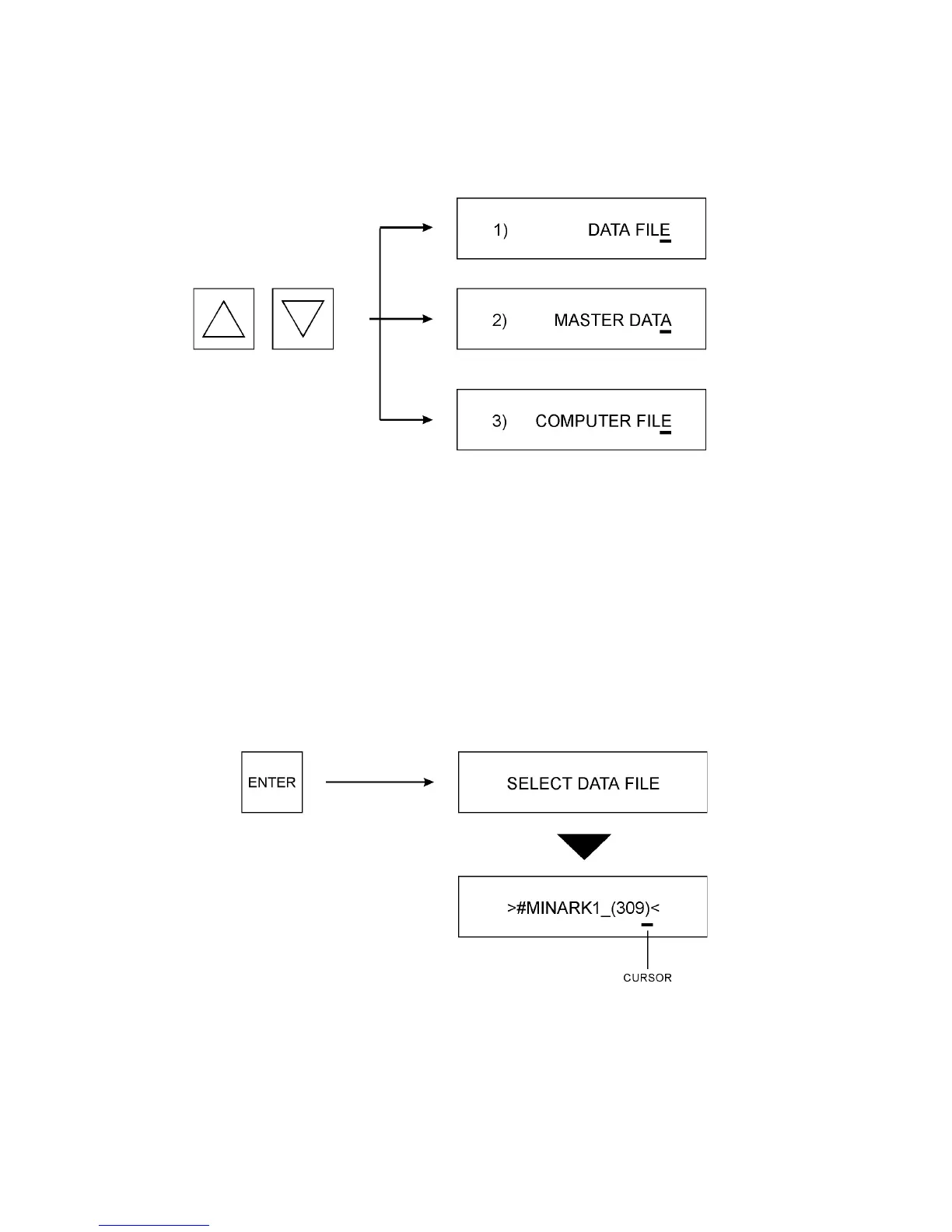23
4. Use the V and W keys to select the source of the file that will be used to create the new file.
The source can be an existing data file stored in the EPM Programmer, an EPM installed in
the MASTER AND CONFIGURATION PORT, or a computer file created using TechLink
software.
Once the desired data source is selected, press ENTER.
If DATA FILE is selected, go to Step 5.
If MASTER DATA is selected, go to Step 7.
If COMPUTER FILE is selected, go to Step 8.
5. When DATA FILE is selected, the display will flash SELECT DATA FILE, and the
display will show the last data file that was selected.
If the data file that appears is the desired one, go to Step 6.