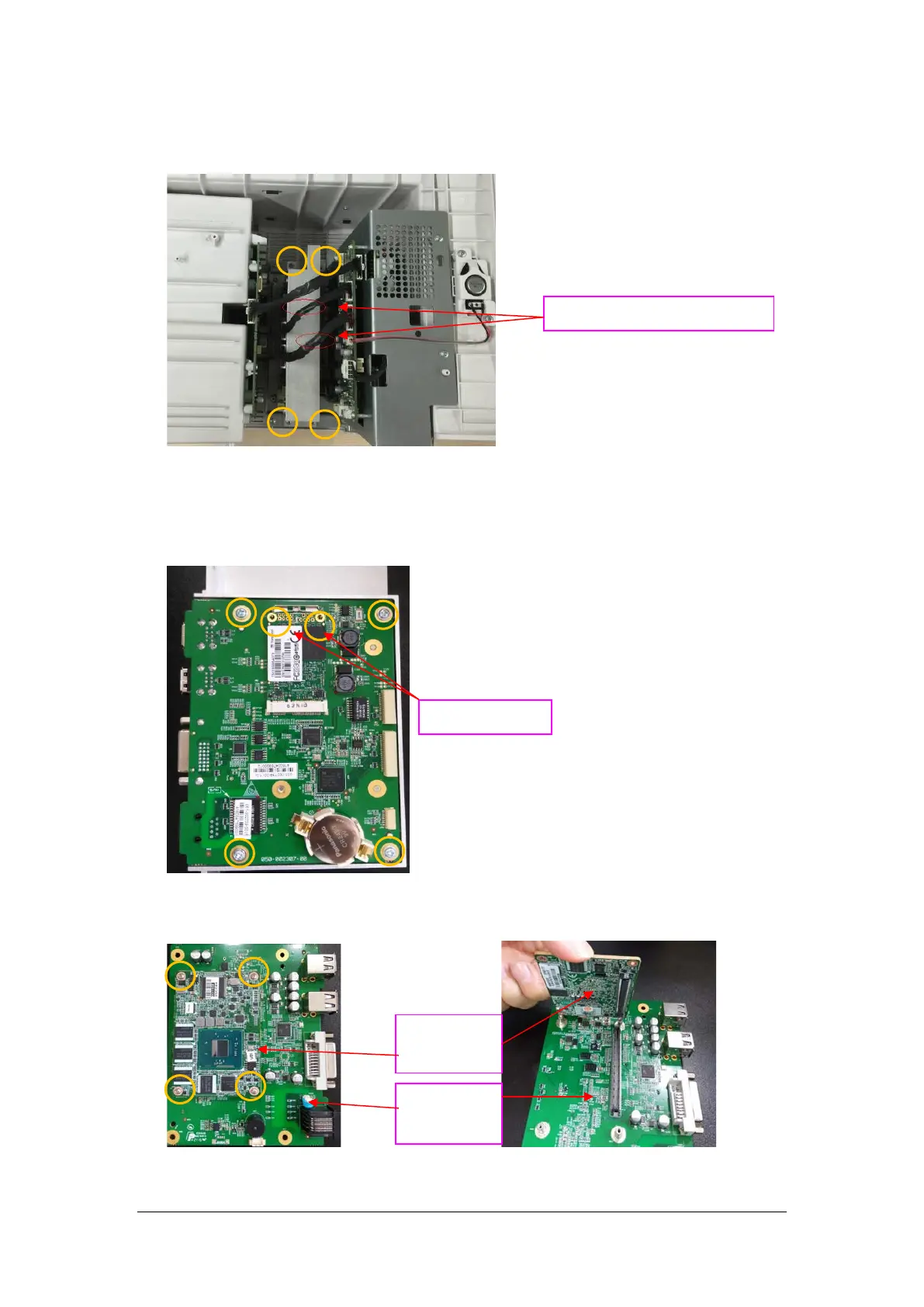BeneVision N17/BeneVision N15/BeneVision N12 Patient Monitor Service Manual 6-21
2. Remove the two iView board cable and the internal module rack cable. Loosen and remove the four
M3X6 screws, and then take out the iView board assembly.
3. Place the face of the removed iView board assembly board up, and remove the SSD hard disk by
pressing the SSD hard disk clips; loosen and remove the four M3X6 screws, and remove the iView
board.
4. As shown below, place up the face of the iView board side with the computer module. Loosen and
remove the four M2X6 screws, and separate the computer module from the iView support board.
SSD hard disk clips
Computer
module
Two iView board cables
iView support
board