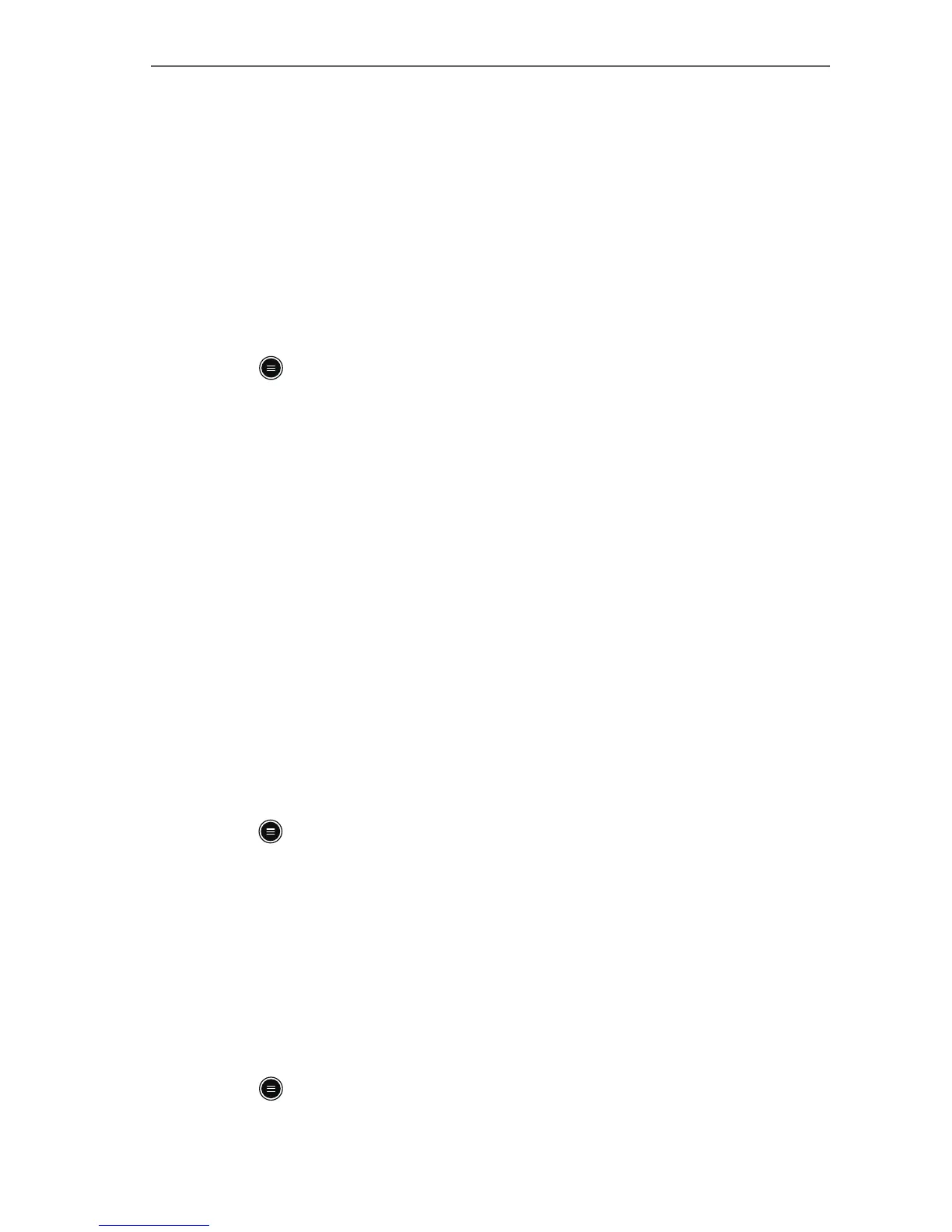P/N: H-046-007060-00 Rev 3.0
9
BeneVision TD60 Quick Reference Guide
ECG
Select ECG Leadwire
The TD60 allows the clinician to set the ECG Leadwire Type being used. To
configure the ECG Leadwire Type:
• On the main screen, tap the HR digital area or ECG waveform area to
enter the ECG menu.
OR
1. Press to enter the main menu.
2. Tap Parameter Setup.
3. Tap ECG.
4. Select Cable Type.
5. Select
• Auto: the device automatically sets the leadwire type according to the
leads connected.
• 3 Lead: to select 3-leadwire set
If the leadwire type is set to 3-lead, the Smart Lead option becomes
Monitored Lead. The clinician can select the preferred lead from the
Monitored Lead.
• 5 Lead: to select 5-leadwire set
All ECG leads display on the main screen.
6. Press to return to the main screen.
Lead Placement
The TD60 Lead Placement menu allows the clinician to check the ECG Lead
Status and troubleshoot Lead Fault messages. To enter the Lead Placement
menu:
• Tap the lead off message on the main screen.
OR
• Press to enter the main menu, and then tap Lead Placement.
