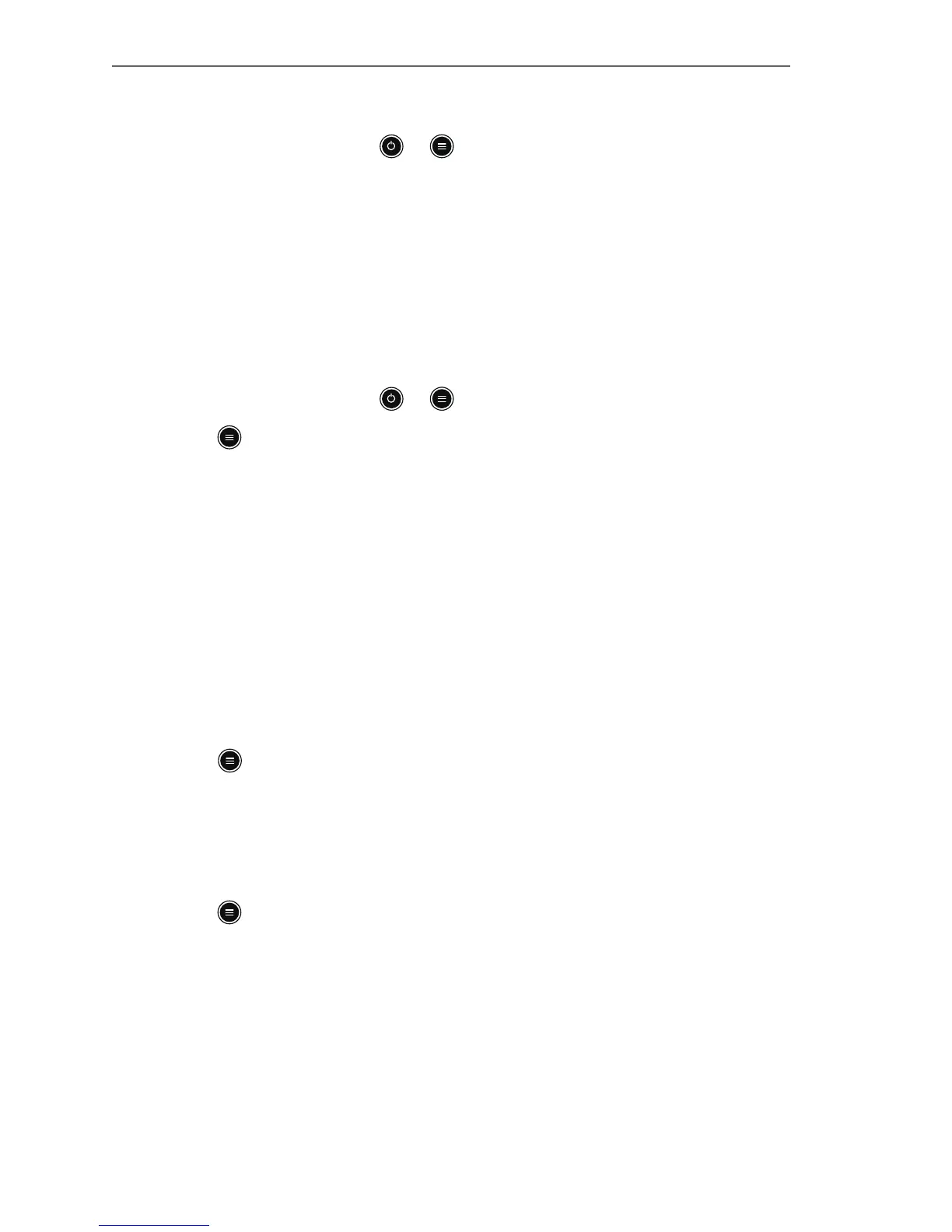P/N: H-046-007060-00 Rev 3.0
18
BeneVision TD60 Quick Reference Guide
Unlock the Screen in Locked Mode
1. If the display is off, press or to activate the display and access the
Screen Locked menu.
2. Enter the passcode to unlock the screen.
Once the passcode is entered the screen is temporarily unlocked. If the
clinician turns off the TD60 or the display times out, the passcode will
need to be re-entered.
Unlock the Screen in View Only Mode
1. If the display is off, press or to activate the display.
2. Press to display the Screen Locked menu.
3. Enter the passcode to unlock the screen.
Once the passcode is entered the screen is temporarily unlocked. If the
clinician turns off the TD60 or the display times out, the passcode will
need to be re-entered.
ADJUST VOLUMES
The clinician is able to adjust alarm volumes, key volumes, and QRS volume on
the TD60.
To adjust the volume settings:
1. Press to enter the main menu.
2. Tap Audio Volume.
3. Select the category to adjust and drag the slider to the appropriate
volume.
4. Press to return to the main screen.
