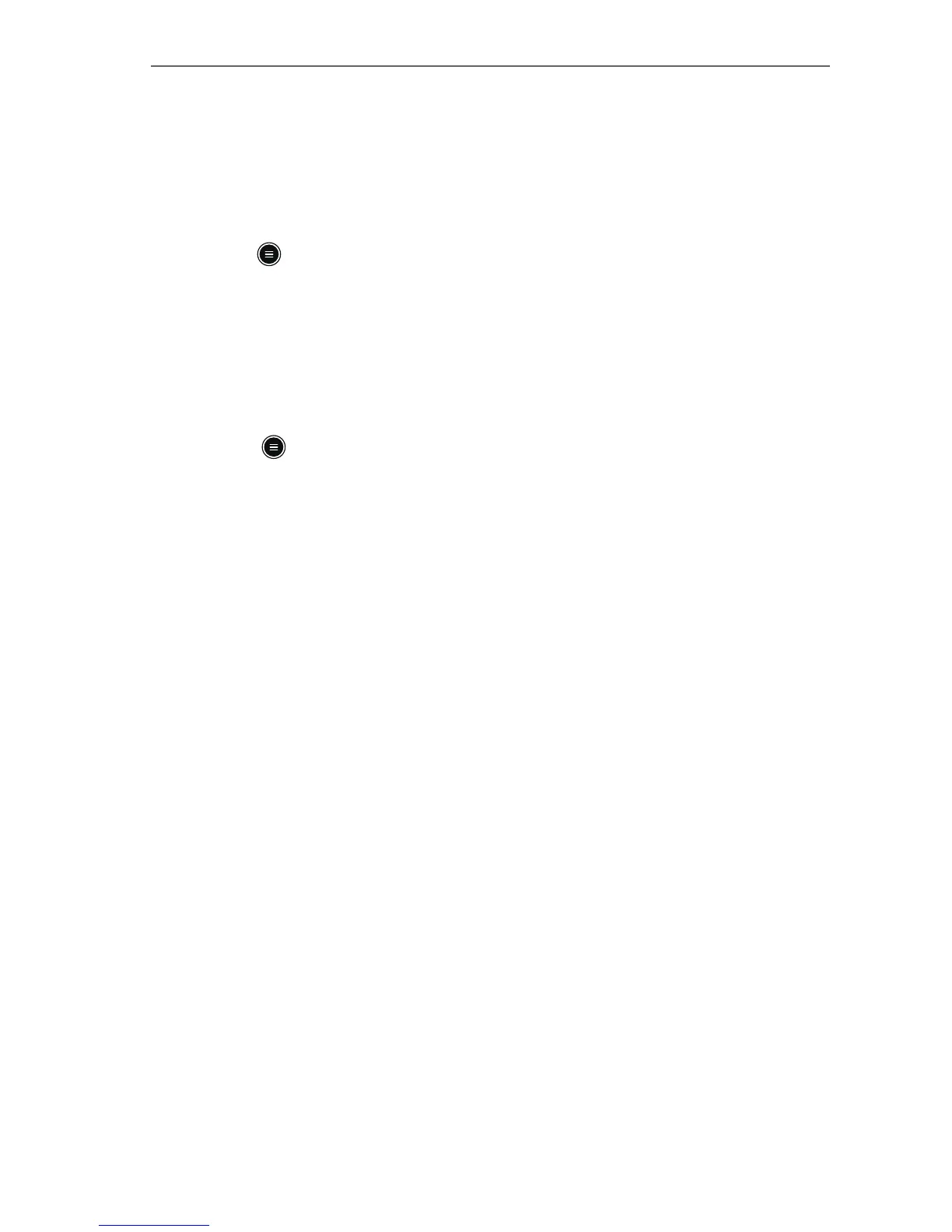P/N: H-046-007060-00 Rev 3.0
19
BeneVision TD60 Quick Reference Guide
PARAMETER COLORS
The TD60 provides the ability to adjust the parameter's numeric and waveform
(if applicable) color.
To adjust the parameter's color at the TD60:
1. Press to enter the main menu.
2. Tap Parameter Setup.
3. Tap the parameter.
4. Tap Color.
5. Select the color.
6. Press to return to the main screen.
Note: The parameter color configuration on the TD60 and the CMS
are independent.
CLEAN/DISINFECT THE TD60
Clean the TD60
Clean your equipment on a regular basis. Before cleaning, consult your
hospital's regulations for cleaning the equipment.
Caution: Never immerse the lithium-ion battery pack, AA battery tray and AA
batteries in any fluids.
Before cleaning your TD60, make the following preparation:
•Install the battery pack or battery tray and firmly close to seal the battery
compartment.
•Insert the SpO2
cover in the SpO2 connector when SpO2
is not in use.
•Insert the ECG leadwire plug into the ECG connector.