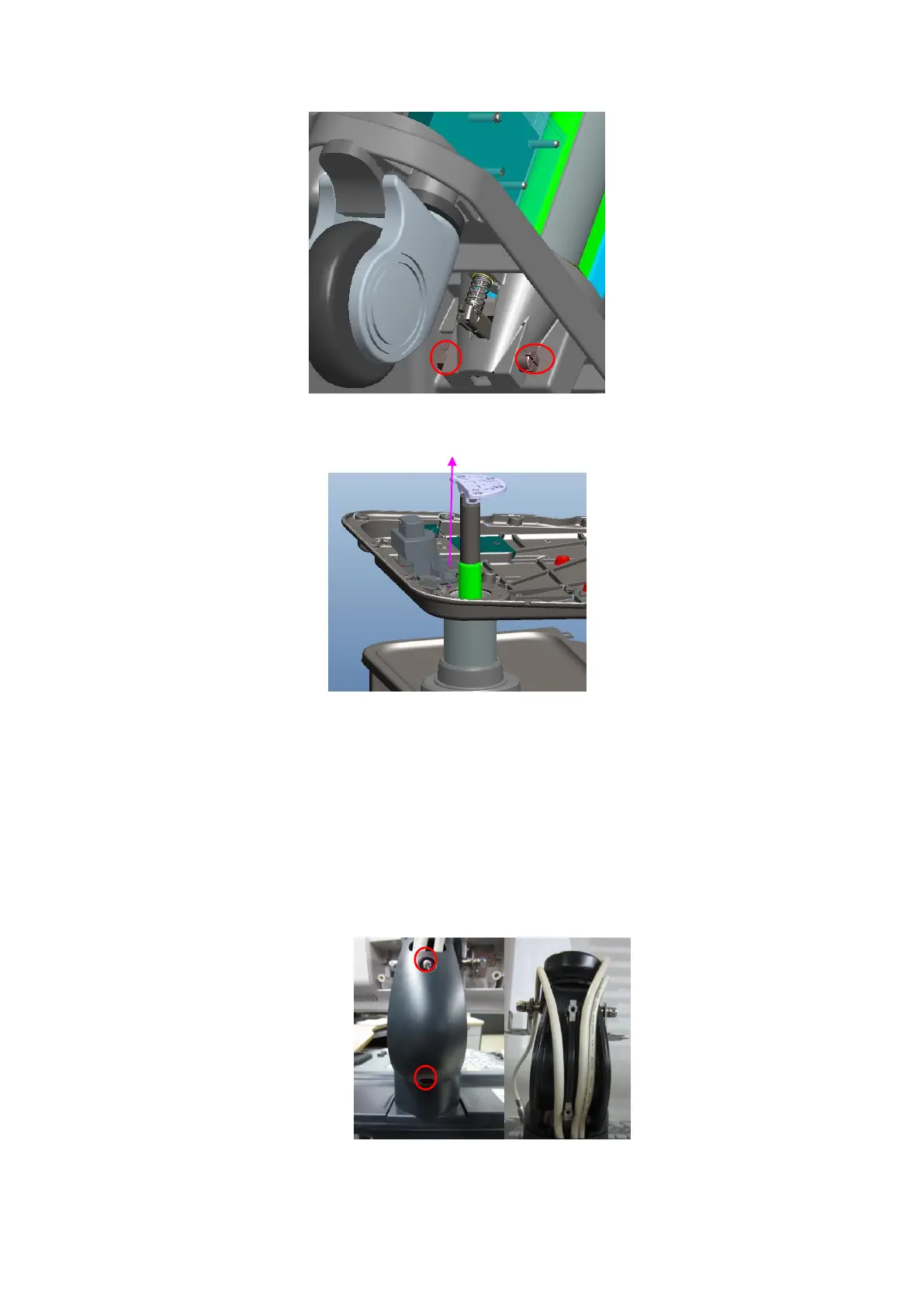7-46 Structure and Assembly/Disassembly
Figure 7-51 Disassemble the gas spring assembly (part 2)
6. Pull the gas spring assembly upwards.
Figure 7-52 Disassemble the gas spring assembly (part 3)
7.4.12.2 Cable of the main unit
1. Remove the monitor cable cover (refer to step 1 to 2 in 7.4.1 Monitor assembly).
2. Remove the screws M4 X 12 (2 pcs) of the cover of support arm, and pull the cables
out of the cover over the lines, then remove it.
3. Remove the M8X25 (2pcs) screws and disassemble the supporting arm assembly.
4. Remove the control panel assemble. Unplug the cables related to the cable of main
unit (refer to step 1 to 3 in Chapter 7.4.10 Control Panel Assembly).
