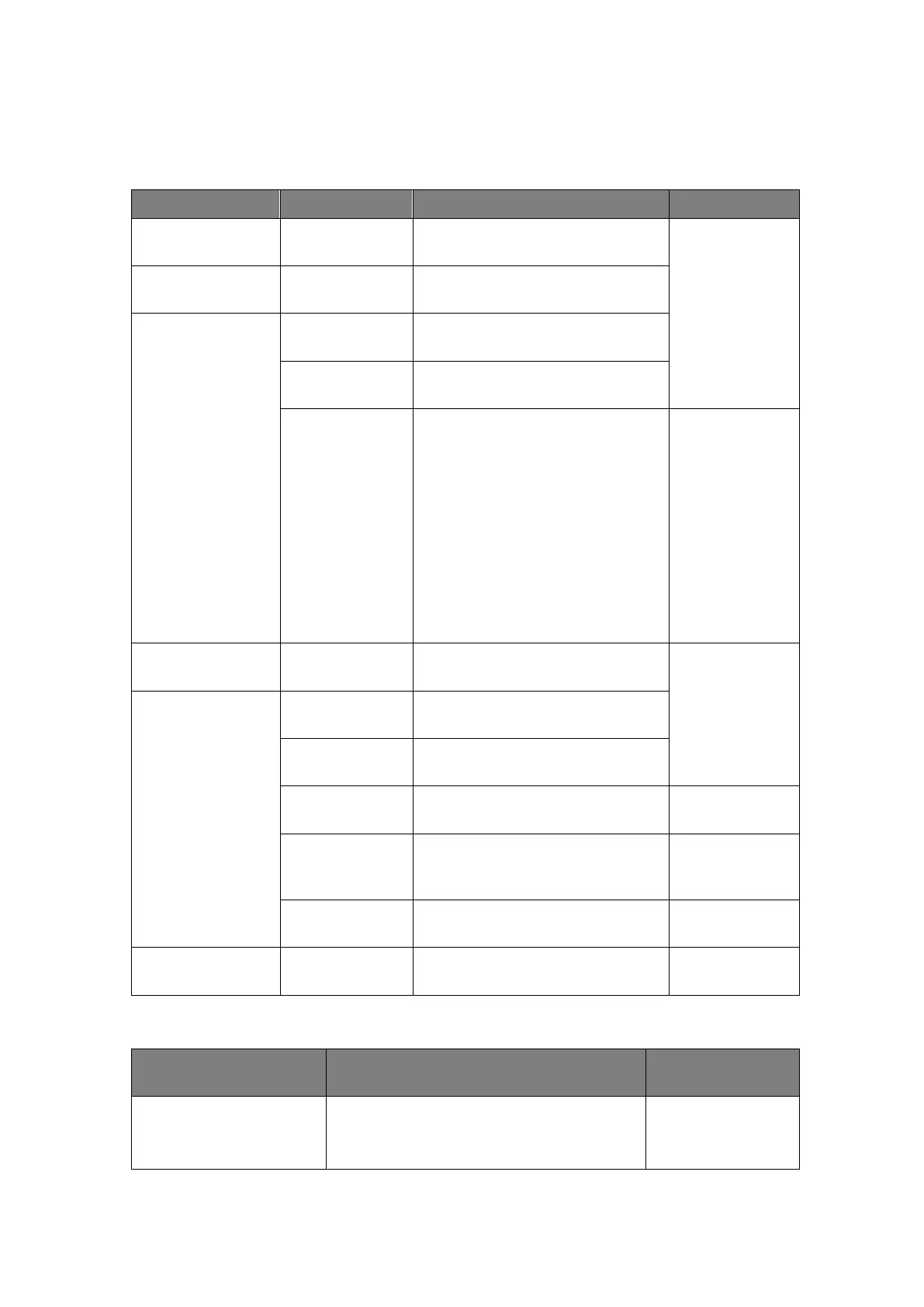9-6 System Diagnosis and Support
9.2.4.2 Details of Procedures
Now, DOPPLER starting is in increments of 20dB, and the detailed course is as
following:
Display Linux boot screen with
no progress bar
The progress
bar does not
appears unit
in increments
of 7.
PC hardware
initialization
Display Linux boot screen with
no progress bar
The PC software
initialization
Peripheral
initialization
Display Linux boot screen with
no progress bar
Display Linux boot screen with
no progress bar
There is progress bar appearing
on the Doppler boot screen, and
tips under the progress bar are:
and tips under the progress bar
are:
Initializing hardware…
Loading system preset…
Loading common exam preset…
Loading exam preset...
Initializing locale…
The total
increments are
7, and tips are
displayed one
by one.
Ultrasonic
software
initialization
Peripheral
initialization
Initializing ultrasound
peripheral…
Initializing ultrasound image…
The total
increments are
2
Application
initialization
Initializing ultrasound
application…
Initialization completed…
The configuration files of the course are as following:
The corresponding
increments
Attach the path to configuration files
Initialize display, the main window, sound
and the USB representative
