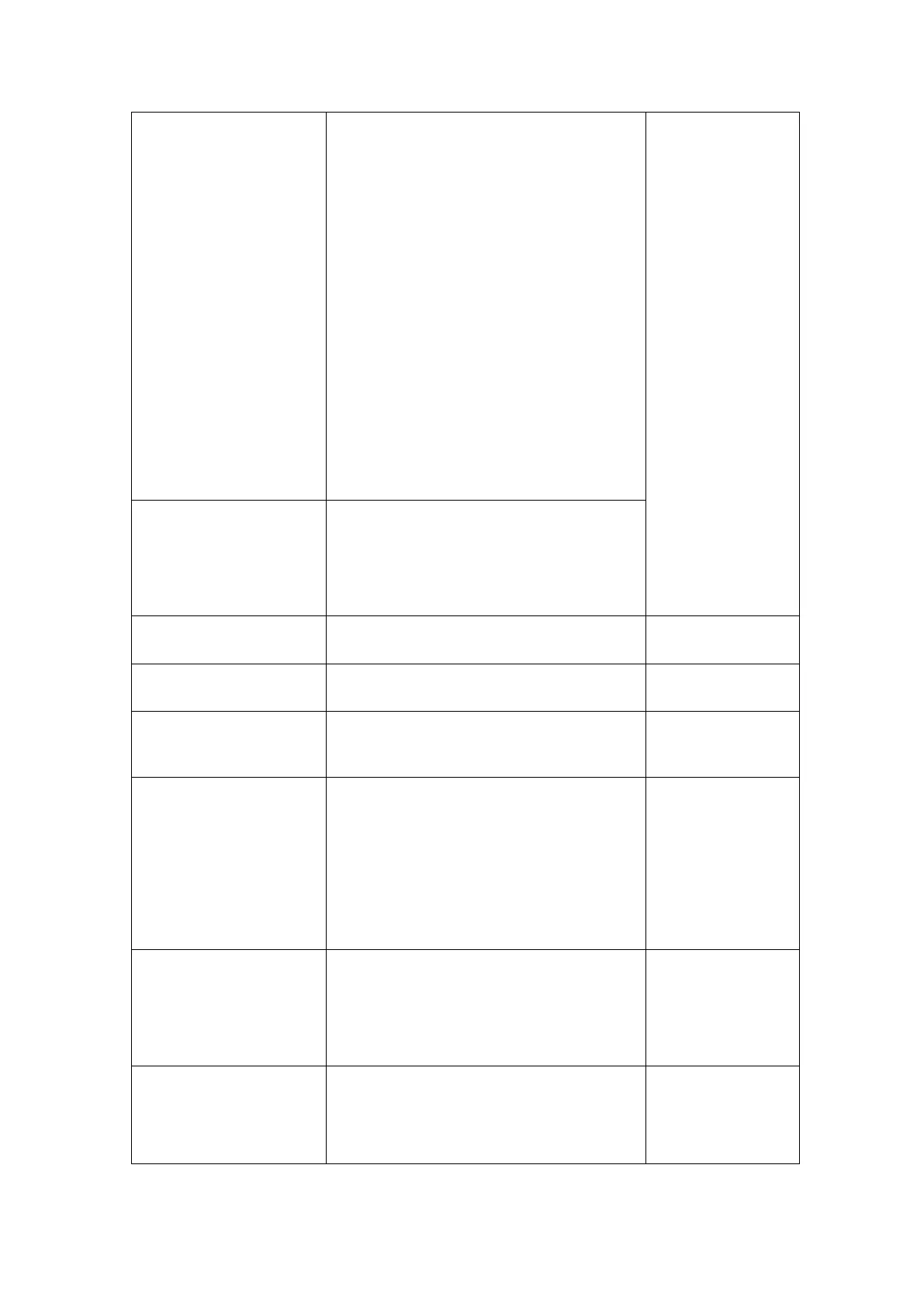System Diagnosis and Support 9-7
Turn on the bus device BackboneDev and
LPC
Initialize the time and the processing
function of Multilanguage
Initialize peripheral file system, network
and the driver
Enumerate peripheral ports
Config timer, Initialize soft interruption,
construct maintenance servicer and
config static data of the system
Config system font
Load layout information
Initialize UI management, and Initialize UI
mark standard library
When loading boot-trap graphic, 7
refreshing progress bars will display
Release factory package of configuration
data
Maintain the data servicer
Generate the servicer of local setting and
system setting
Loading common exam
preset…
Generate general data management of
the exam mode
Generate measure preset, peripheral and
network, KMP package of images and the
preset servicer of the network strafing
Set related information of the zoom,
languages, font library and input
Construct widget factory
Config the GUI layer
Set menu items
Initialize function library
Construct UICenter
Config the application layer
Initialize the keyboard.
Construct the user account control
management, and remote desktop
management
Initializing ultrasound
peripheral…
Config the file dialogue box
Initialize printing library
Monitor battery and system inspection
handshaking
