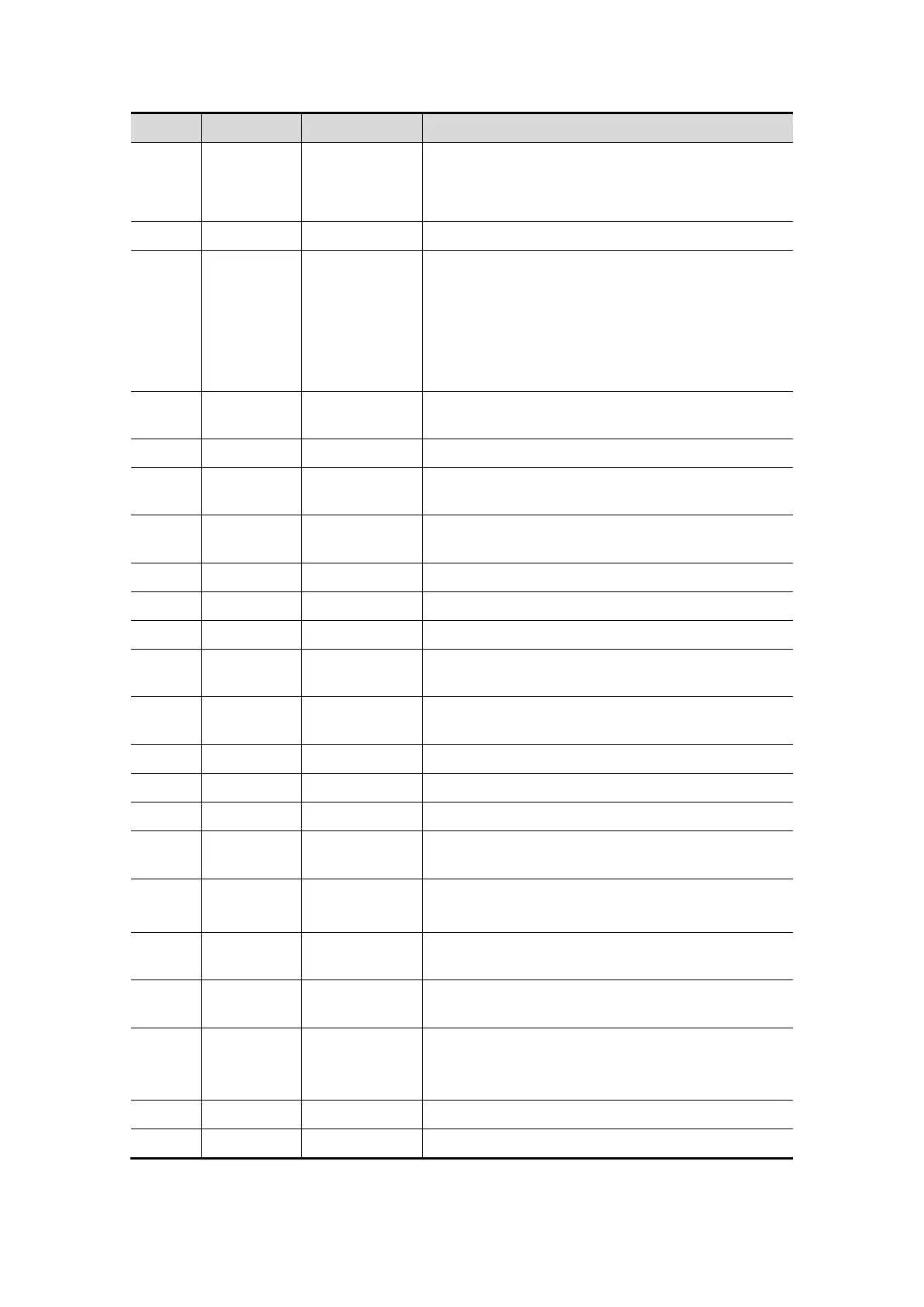Specifications 2-5
AC supply: light green;
Battery supply: light off.
Read/ write: blinking in green
Other status: light off
NOTE: DO NOT move the machine when the
indicator is blinking in green. Otherwise the HDD
may be damaged by sudden shake.
Press to exit the current status to the previous
status.
Press to enter or exit iScanHelper.
Press to open/ exit patient information screen.
Press to enter Probe and Exam Type Selection
screen.
Press to review the stored images.
Press to open or close the diagnosis reports.
Press to enter or exit the patient information
management system.
You can assign a function to the key.
Press to show or hide the biopsy guide line.
Press to open/close the preset menu.
Press to delete the comment, etc.
Press to enter Dual mode from non-Dual mode;
Press to switch between windows in Dual mode.
Press to enter Quad mode.
Press to activate the steer function for linear
probe.
Switches the cursor resource in comment status.
To adjust audio volume of the PW spectrum
when pressing with <Fn> key.
Press to enter or exit the Cine Review status.
Press to enter or exit the Body Mark status.
