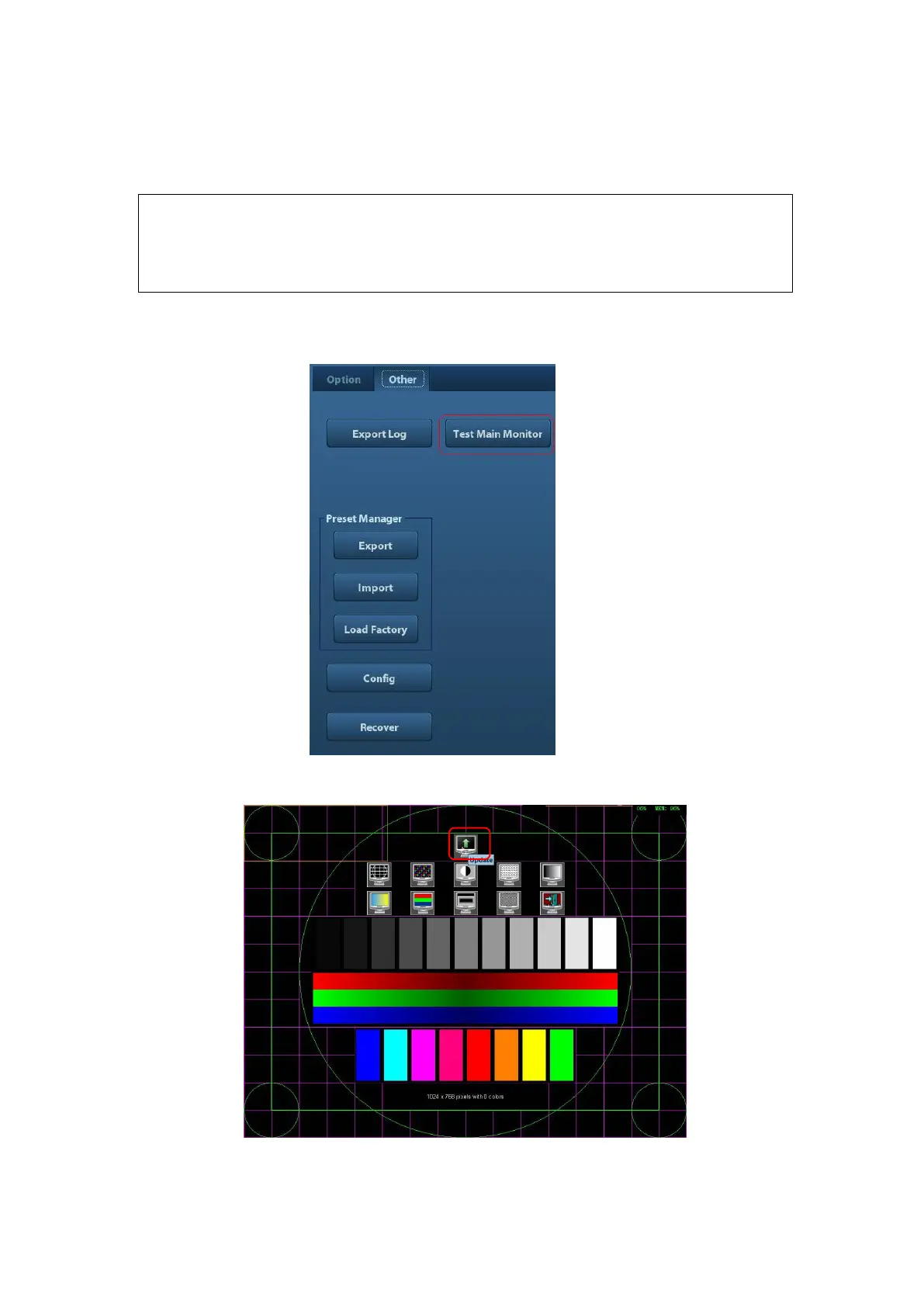Software installation and Maintenance 6-11
6.7 Display Parameter Setting
In normal condition, when changing display assembly or main board
assembly, the hardware will update the display data automatically. If
synchronization fails, please load display parameters manually to assure
image effect.
1. Log in as Service user.
2. Enter [Maintenance] menu in Setup menu. Click [Other] page, then select [Test Main
Monitor] to enter.
3. Click the upper icon in the screen(prompts “Update” if you put the cursor on it), the
update step is carried out, if fails, please send to R&D center.
4. After update is successful, restart the machine after power off to make the data
effective.