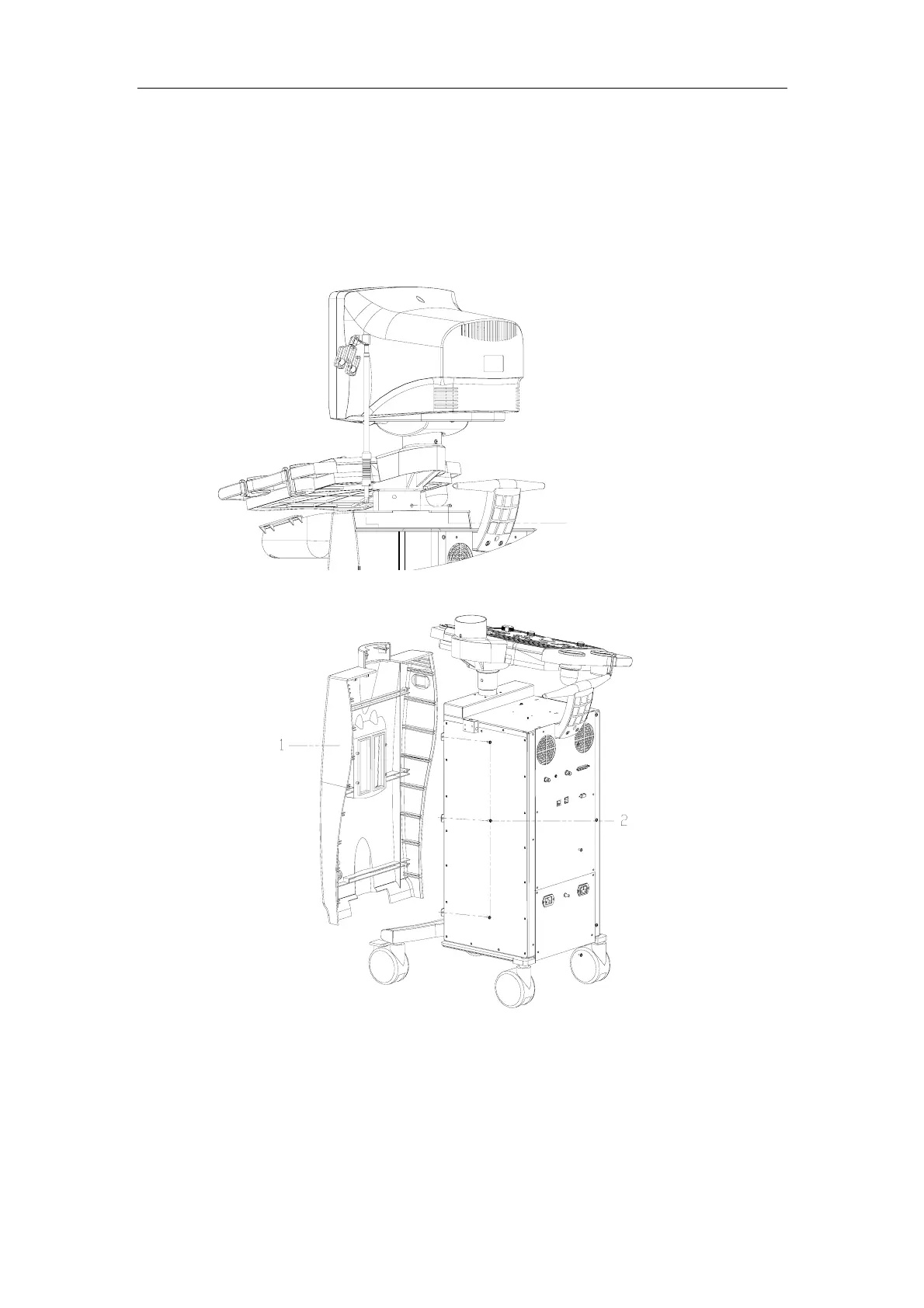Disassembly of DP-9900Plus/DP-9900
3-10
clockwise (or counterclockwise).
2. Remove the six M4×8 screws.
3. Press the power switch and remove the front cover.
1 – Front Cover 2 – M4×8 Screws
3.5.8. Disassembly of CD-ROM
Disconnect the power cable and data line from the CD-ROM. Release the four M4×12
screws from the top of the framework and remove the CD-ROM.
M5×10 Screw