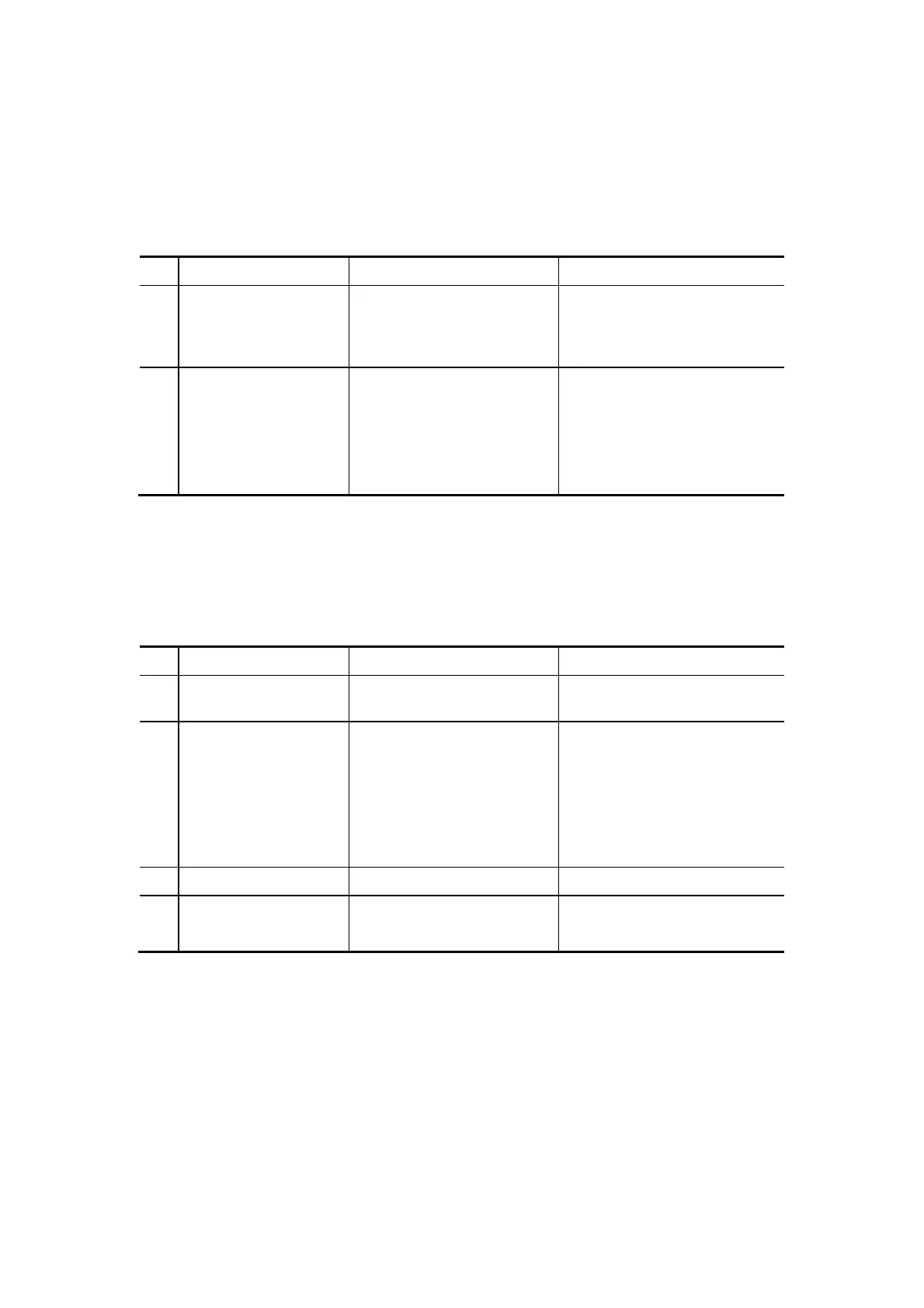7-1
Chapter 7 Troubleshooting
7.1. Power Supply
No. Symptom Possible Cause Solution
1 The power indicator
does not light up after
the power switch is
turned on.
The power supply unit of the
system does not work
properly or the power cord
is not connected properly.
Check the power supply unit
and the power cord.
2 The power indicator is
on but no image
appears.
1. The interval between
the shutdown and
restart is too short.
2. The contrast or
brightness of the
monitor is abnormal.
1. Restart the system 1
minute after the shutdown.
2. Adjust the monitor with its
contrast and brightness
buttons.
7.2. Monitor
Note: If nothing is displayed on the monitor, check the contrast and brightness of the monitor
and adjust them to medium values. If the monitor is still abnormal, perform according to
the following table.
No. Symptom Possible Cause Solution
1 No display and the
monitor indicator is off.
The power supply of the
monitor fails.
Check the power cord of the
monitor.
2 No display and the
monitor indicator is on.
1. Monitor signal is wrong.
2. Setting is wrong or the
main board fails.
1. Check the data line.
2. Check the connection to
the output board.
3. Check the contrast and
brightness buttons.
4. Replace the main board.
4 Abnormal image Monitor signal is wrong. Check the data line.
5 The screen flickers. Monitor signal is wrong or
the monitor fails.
1. Check the data line.
2. Replace the monitor.