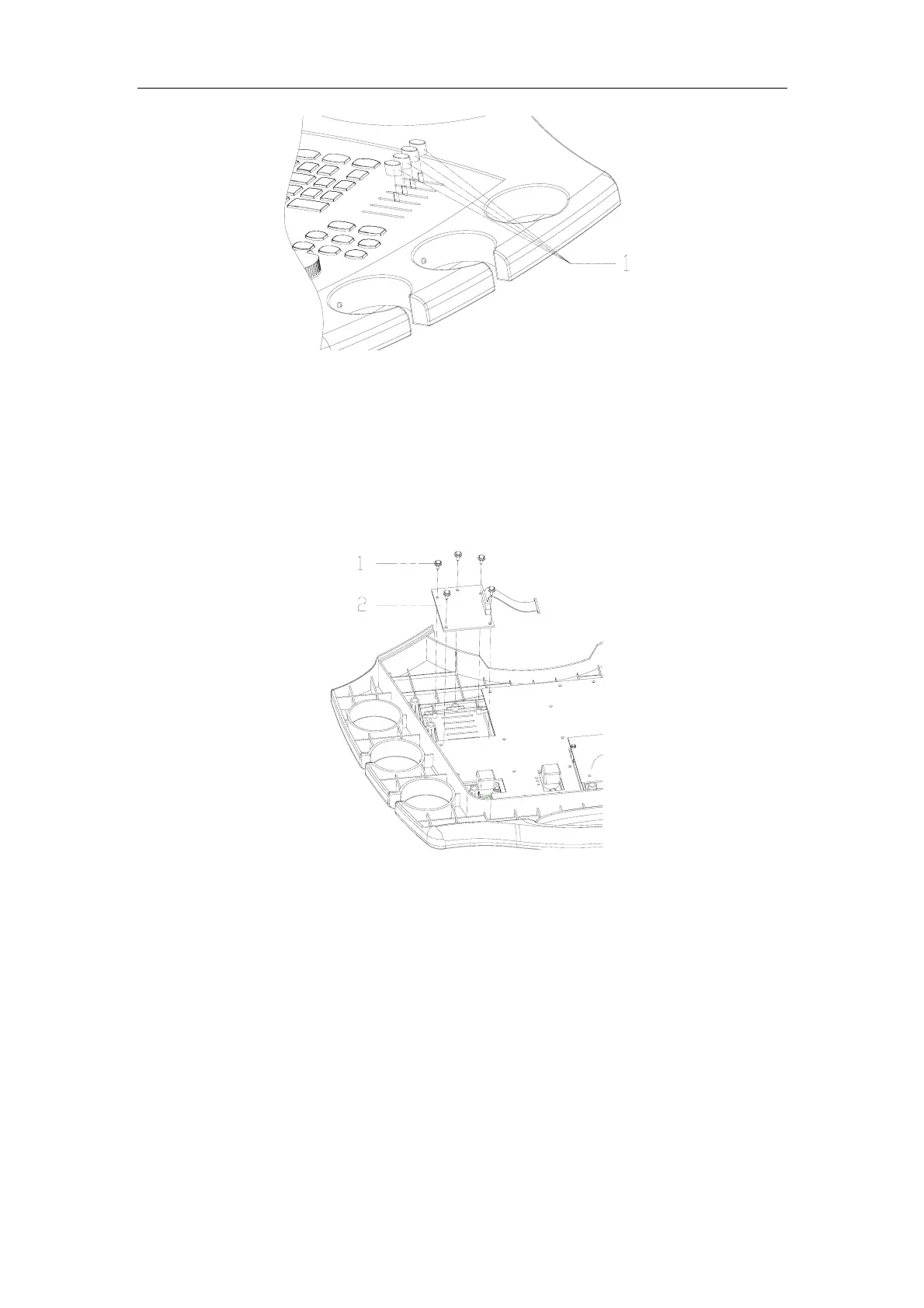Disassembly of DP-8800Plus
4-6
1 – TGC Sliders
2. Disassemble the keyboard.
3. Place the keyboard face down. Disconnect cables and remove the three screws
from the TGC board.
1 – M3×10 Screws 2 – TGC Board
4.8. Disassembly of Transducer Cable Hanger
Hold the rubber part of the transducer cable hanger and rotate it clockwise until it can be
pulled out. Pull it out.