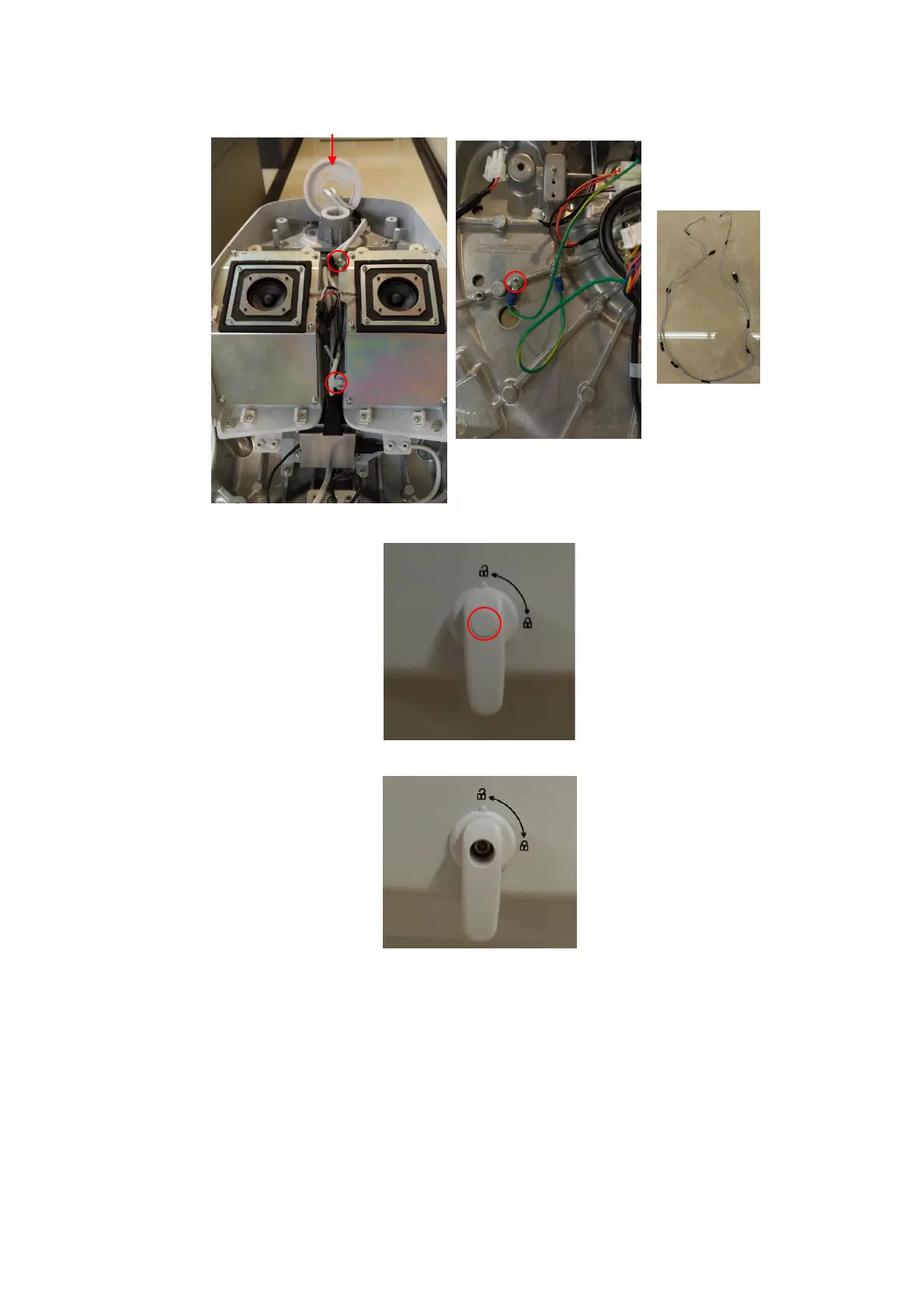9-32 Structure and Assembly/Disassembly
3. Rotate the support arm spanner clockwise to remove the pad of the support arm spanner.
4. Unscrew M3 inner hexagon screws with M3 spanner to remove the support arm spanner.
5. Unscrew 2 M4 X 12 cross panhead screws from the base of the control panel with
cross-headed screwdriver (M3, M4) to remove the cover of the side board.
ixation UC-2
Rotating cover of the support arm
Bale of wire
for the
monitor
