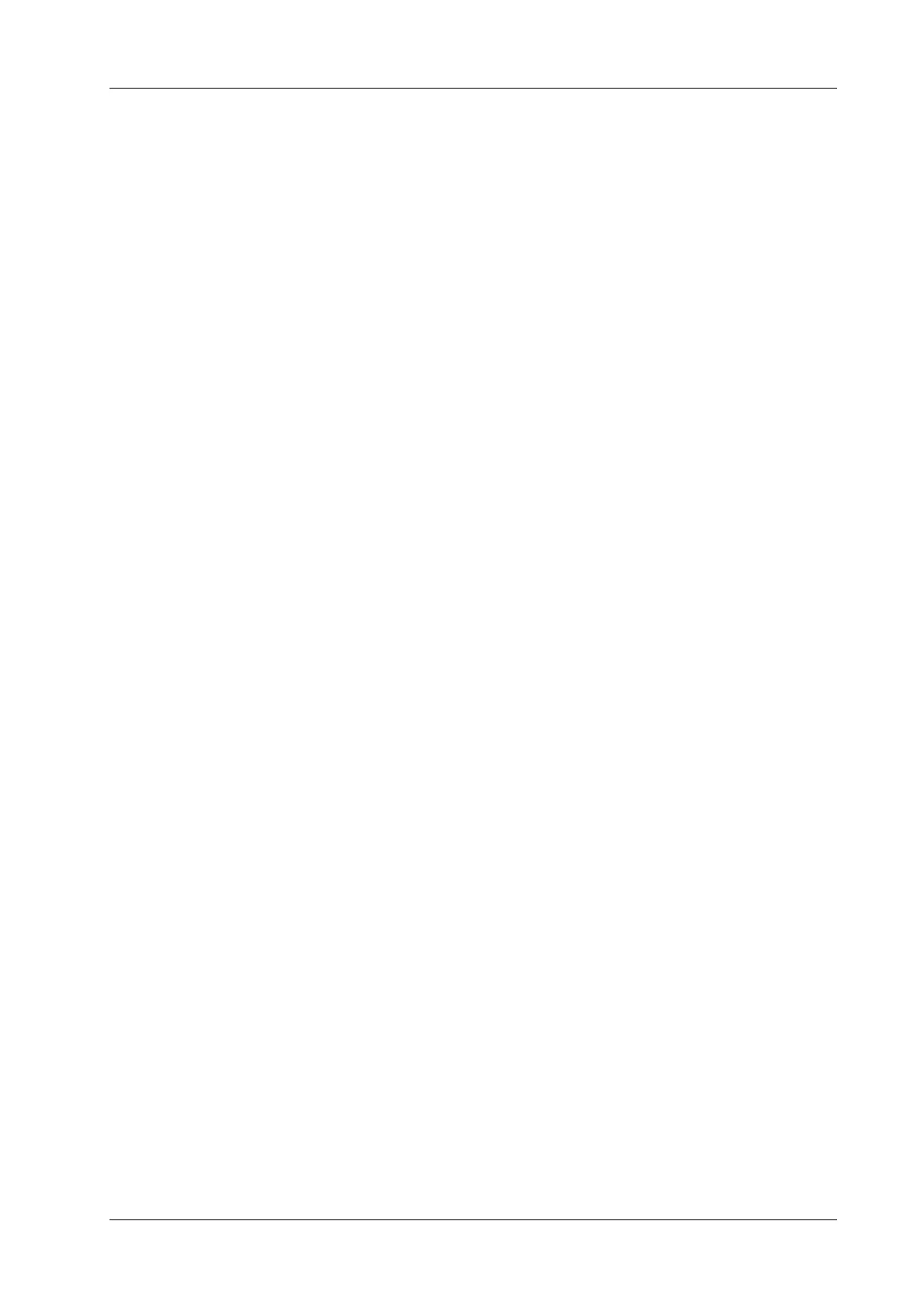Contents
Operator’s Manual iii
4.5 iWorks Preset ............................................................................................................... 4 - 24
4.5.1 Protocol Management ....................................................................................... 4 - 24
4.5.2 View Management ............................................................................................ 4 - 25
4.5.3 Create a New Protocol ....................................................................................... 4 - 25
4.6 Stress Echo Preset ........................................................................................................ 4 - 25
4.6.1 Protocol Edit ...................................................................................................... 4 - 25
4.6.2 Maintenance ...................................................................................................... 4 - 26
4.7 DICOM/HL7 ................................................................................................................ 4 - 27
4.7.1 DICOM Local Preset ......................................................................................... 4 - 27
4.7.2 DICOM Service Preset ...................................................................................... 4 - 28
4.8 Network Preset .............................................................................................................4 - 34
4.8.1 Network Settings ............................................................................................... 4 - 34
4.8.2 iStorage Preset ................................................................................................... 4 - 35
4.8.3 MedTouch/MedSight Preset .............................................................................. 4 - 36
4.8.4 Remote Maintenance ......................................................................................... 4 - 36
4.8.5 Q-Path Preset ..................................................................................................... 4 - 36
4.8.6 eGateway Preset ................................................................................................ 4 - 37
4.9 Print Preset ................................................................................................................... 4 - 39
4.9.1 Print Setting ....................................................................................................... 4 - 39
4.9.2 Image Settings ................................................................................................... 4 - 39
4.10 Maintenance ...............................................................................................................4 - 39
4.10.1 Option .............................................................................................................. 4 - 40
4.10.2 Exporting Setup Data ...................................................................................... 4 - 40
4.10.3 Importing Setup Data ...................................................................................... 4 - 40
4.10.4 Probe Check .................................................................................................... 4 - 40
4.10.5 Other Settings .................................................................................................. 4 - 40
4.11 Security ...................................................................................................................... 4 - 41
4.11.1 Drive Encryption/Secure Data Wipe ............................................................... 4 - 41
4.11.2 Anti-Virus ........................................................................................................ 4 - 42
4.11.3 Transmission Encryption ................................................................................. 4 - 42
4.12 System Information .................................................................................................... 4 - 42
5 Exam Preparation ...............................................................................................5 - 1
5.1 Patient Information ........................................................................................................5 - 1
5.1.1 New Patient Information ..................................................................................... 5 - 1
5.1.2 Retrieve Patient Information ............................................................................... 5 - 2
5.2 Activate& Continue an Exam ........................................................................................ 5 - 3
5.2.1 Activate an Exam ................................................................................................ 5 - 3
5.2.2 Continue an Exam ............................................................................................... 5 - 3
5.3 Pause & End an Exam .................................................................................................... 5 - 4
5.3.1 Pause an Exam .................................................................................................... 5 - 4
5.3.2 End an Exam ....................................................................................................... 5 - 4
6 Image Acquisition ................................................................................................6 - 1
6.1 B Mode .......................................................................................................................... 6 - 1
6.1.1 B-mode Image Scanning ..................................................................................... 6 - 1
6.1.2 B-mode Image Parameters .................................................................................. 6 - 1
6.2 Color Mode .................................................................................................................... 6 - 4
6.2.1 Color Mode Image Scanning ............................................................................... 6 - 4
