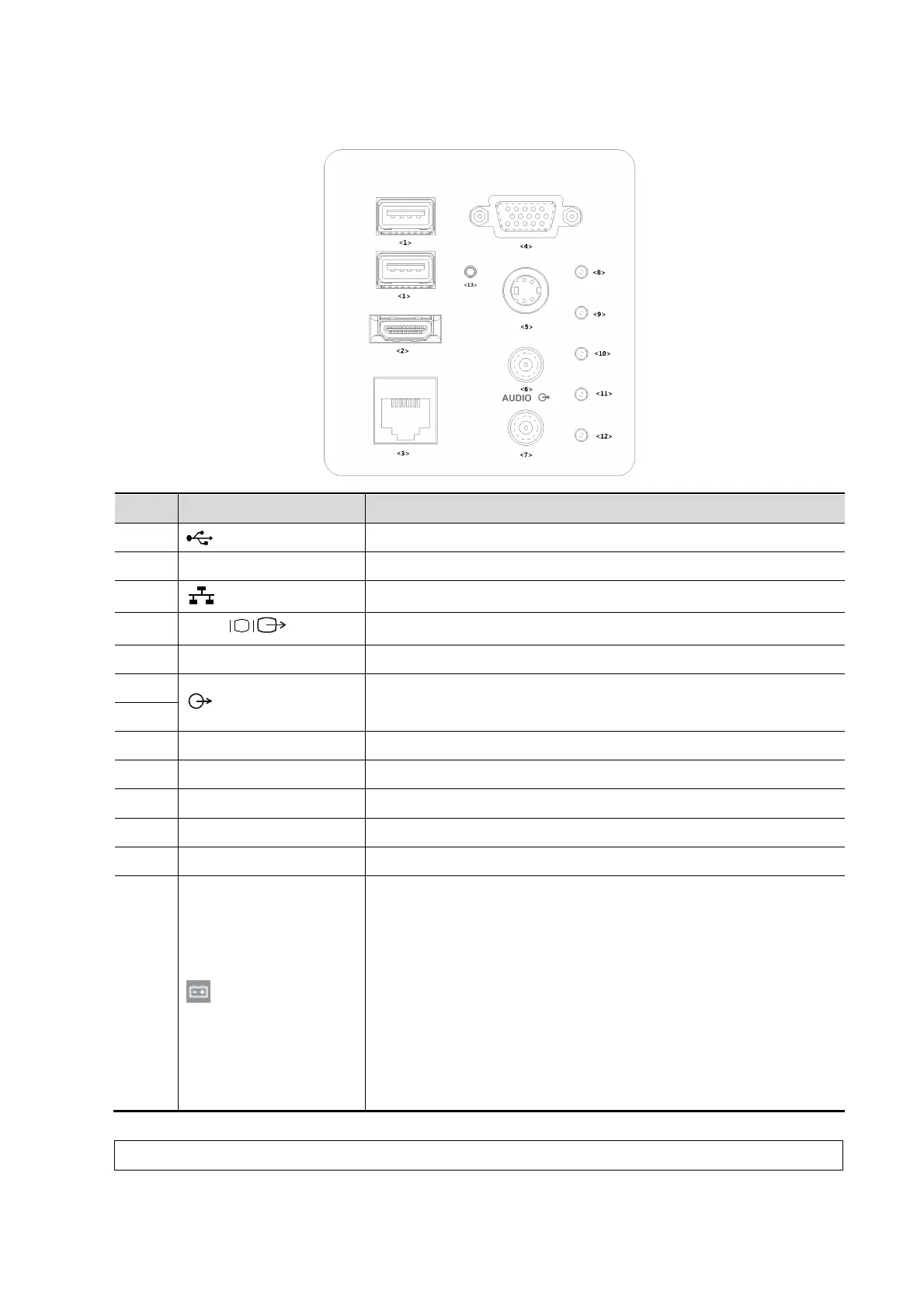2-4 Specifications
2.1.2.1 I/O panel
<2> HDMI High definition multimedia interface.
<3>
Network port.
<4>
VGA
VGA signal output.
<5> S-Video Used for separate video output.
Audio signal output port, left channel.
Audio signal output port, right channel.
<7>
<9> / 5V power indicator
<11> / LVDS_OK indicator
PHV protection indicator (reserved)
<13>
Battery status indicator.
Charging status:
It illuminates in green when batteries are charged fully.
Discharging status:
It illuminates in green color when the power of the batteries is
more than 20%;
It blinks in orange color when the power of the batteries is lower
than 20%.
It blinks quickly in orange when the power of the batteries is
lower than 5%.
The S-VIDEO port performs better with analog video printing.
