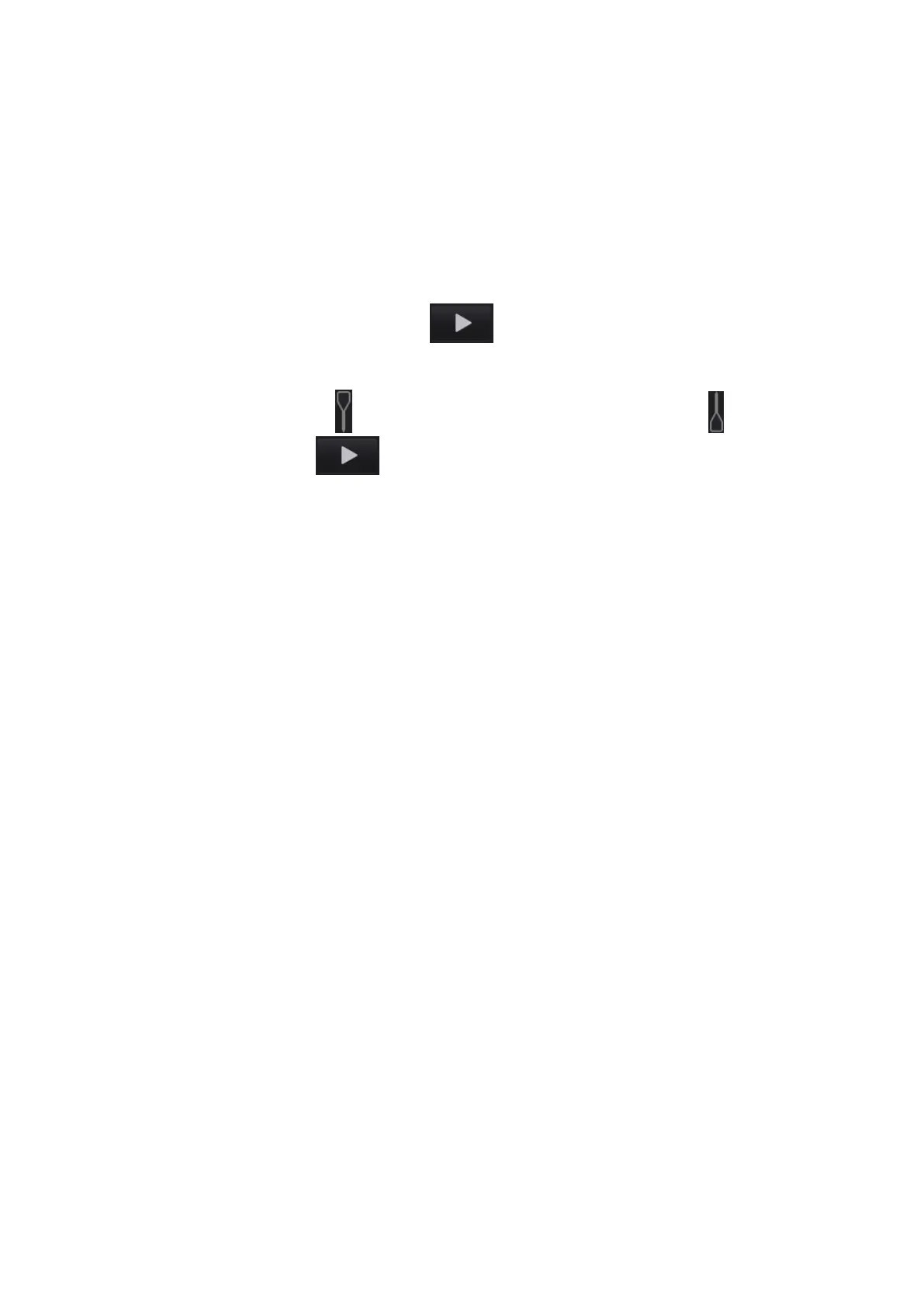Image Optimization 5-43
5.12.4 Cine Review
Tap [Review Cine] on the soft menu in panoramic image viewing status to enter cine reviewing
mode. In cine reviewing mode, a green frame marker indicates the sequence of the currently
reviewed images in the panoramic image on the left-hand side of screen.
In cine review status:
Drag the playback mark to the left to display the earlier stored images; drag the playback
mark to the right to display the recently stored images. Or, swipe the image area to the
right to display the earlier stored images; swipe the image area to the left to display the
recently stored images..
In manual cine review status, tap to activate auto cine review.
Review speed: in auto cine review status, tap to select different speeds:
1/10x,1/5x,1/4x,1/2x,1x.
Set first frame: drag to the frame as start point. Set end frame: drag to the frame
as end point. Tap to start auto play, and the review region is confined to the set
start point and end point.
Tap [Overview] to exit cine review mode. The panoramic image is displayed.
In cine review mode, tap [UnFreeze] to return to the acquisition preparation status.