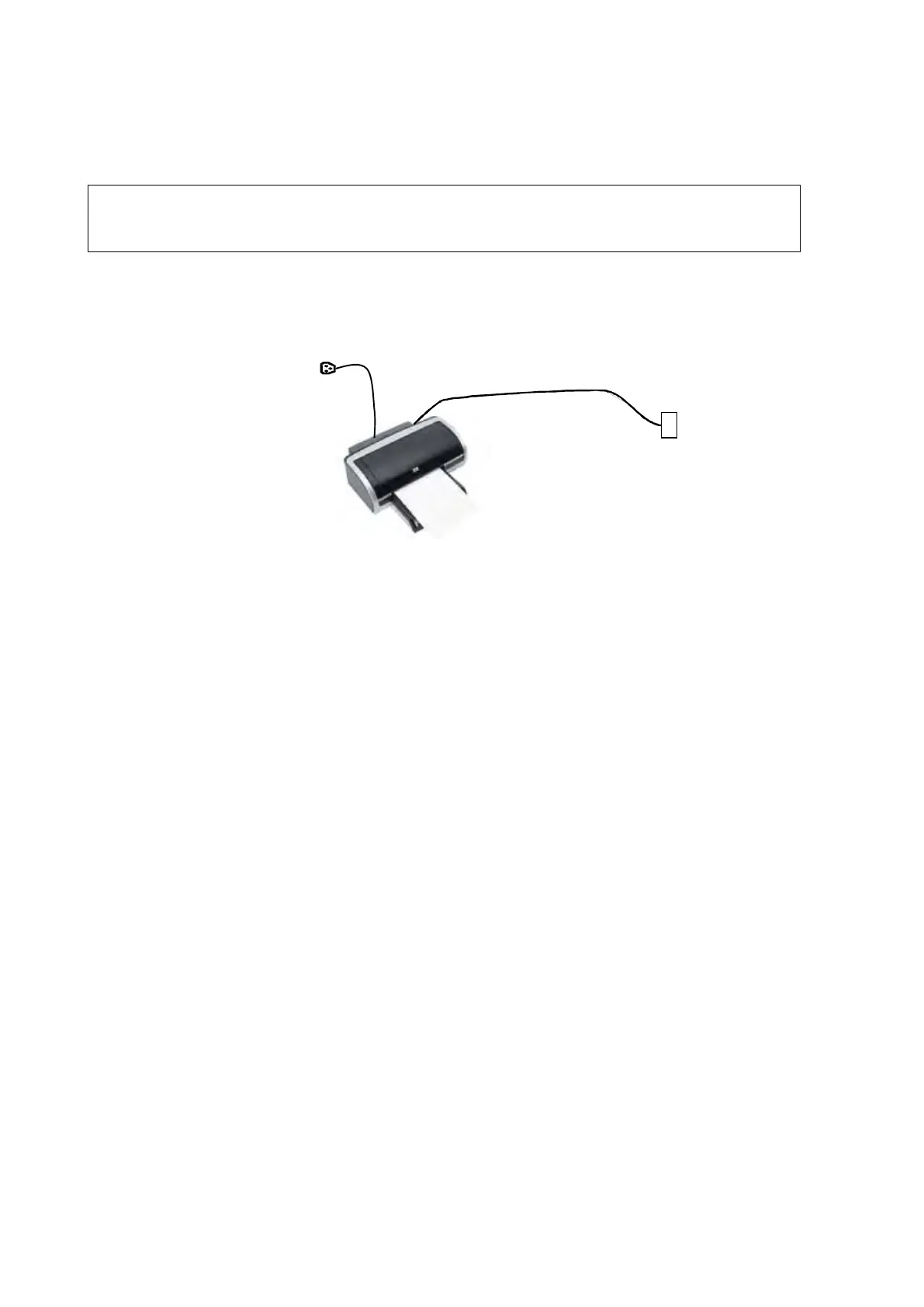3-8 System Preparation
3.7 Installing a Graph/Text Printer
Connecting a local printer
Printers listed in "2.4.4 Peripherals Supported” chapter have drivers installed already. If
the printer driver is required, please contact Mindray Customer Service Department or
sales representative.
As shown in the figure below, a graph / text printer has a power cord and data cable. The
power cord should be directly plugged into a well-grounded outlet.
1. Connect the data cable to the USB port on the ultrasound system.
2. Power the system and the printer on.
3. Preset the default report printer and its attribute:
(1) Enter "[System] -> [Peripheral] -> [Print Service]" screen.
(2) Select the "Report Print" column in the Service Type list.
(3) In the “Property” frame, select printer from the driver list next to “Printer” in the lower screen
and set the items.
(4) Tap [Save] after you have finished setting.
Tips: the system has combined many types/brands of printer drivers, if targeted printer driver is not
included in the system, please contact Mindray Customer Service Department or sales
representative.
Please refer to the accompanying manuals of the printers for details.
Power supply
cable