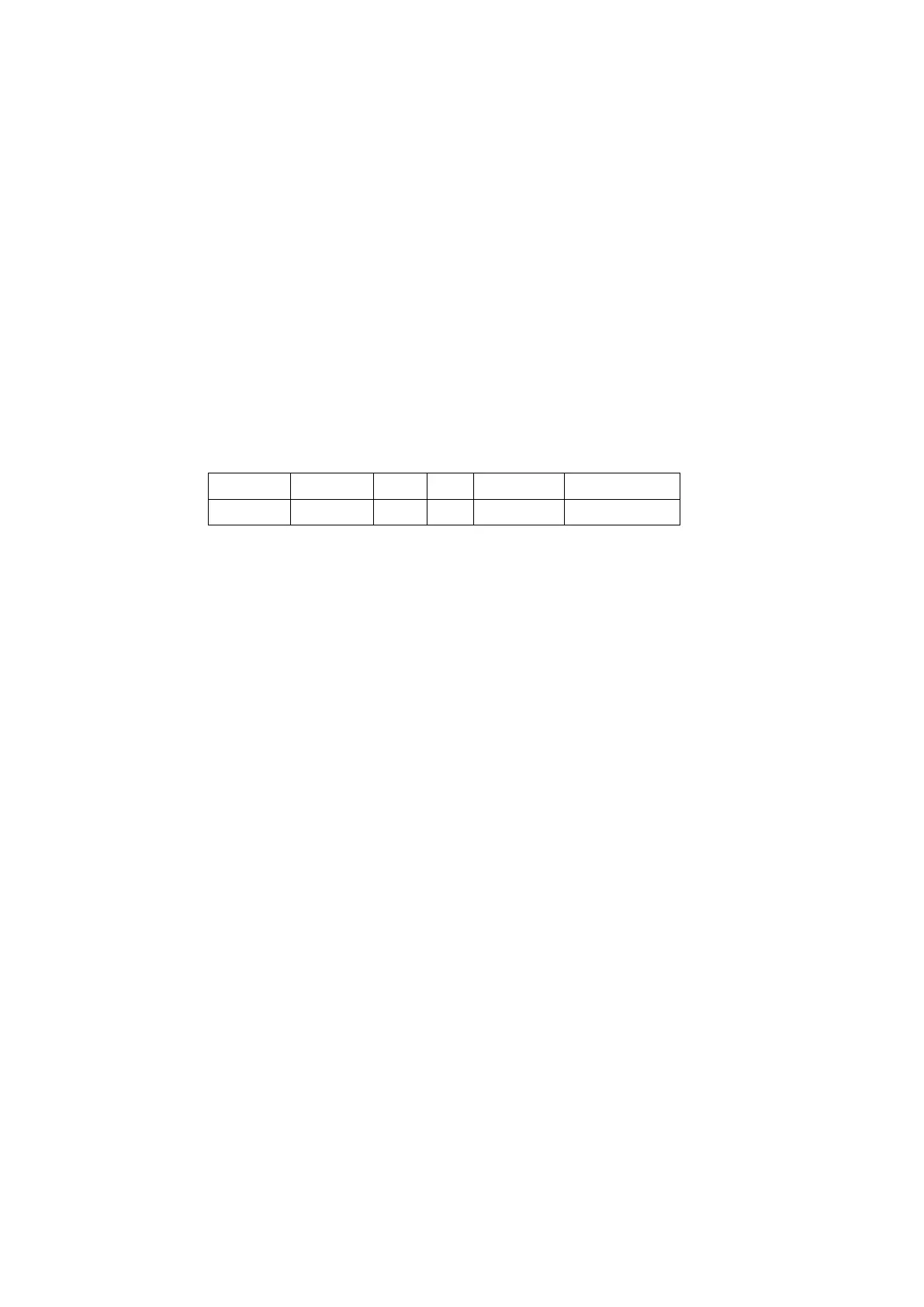5-4 Image Optimization
5.2 B Mode Image Optimization
B mode is the basic imaging mode that displays real-time images of anatomical tissues and
organs.
5.2.1 Basic Procedures for B Mode Imaging
1. Enter the patient information. Select an appropriate probe and exam mode.
2. Tap [B] on the right side of the operating panel to enter B mode.
3. Tap [Image] to open the image menu. Adjust the parameters to optimize the image.
4. Perform other operations (e.g., measurement and calculation) if necessary.
Tip: tap [B] to return to B mode at any time (except LVO mode).
5.2.2 B Mode Parameters
In B mode scanning, the image parameter area in the top-left corner of the screen displays the
real-time parameter values as follows: