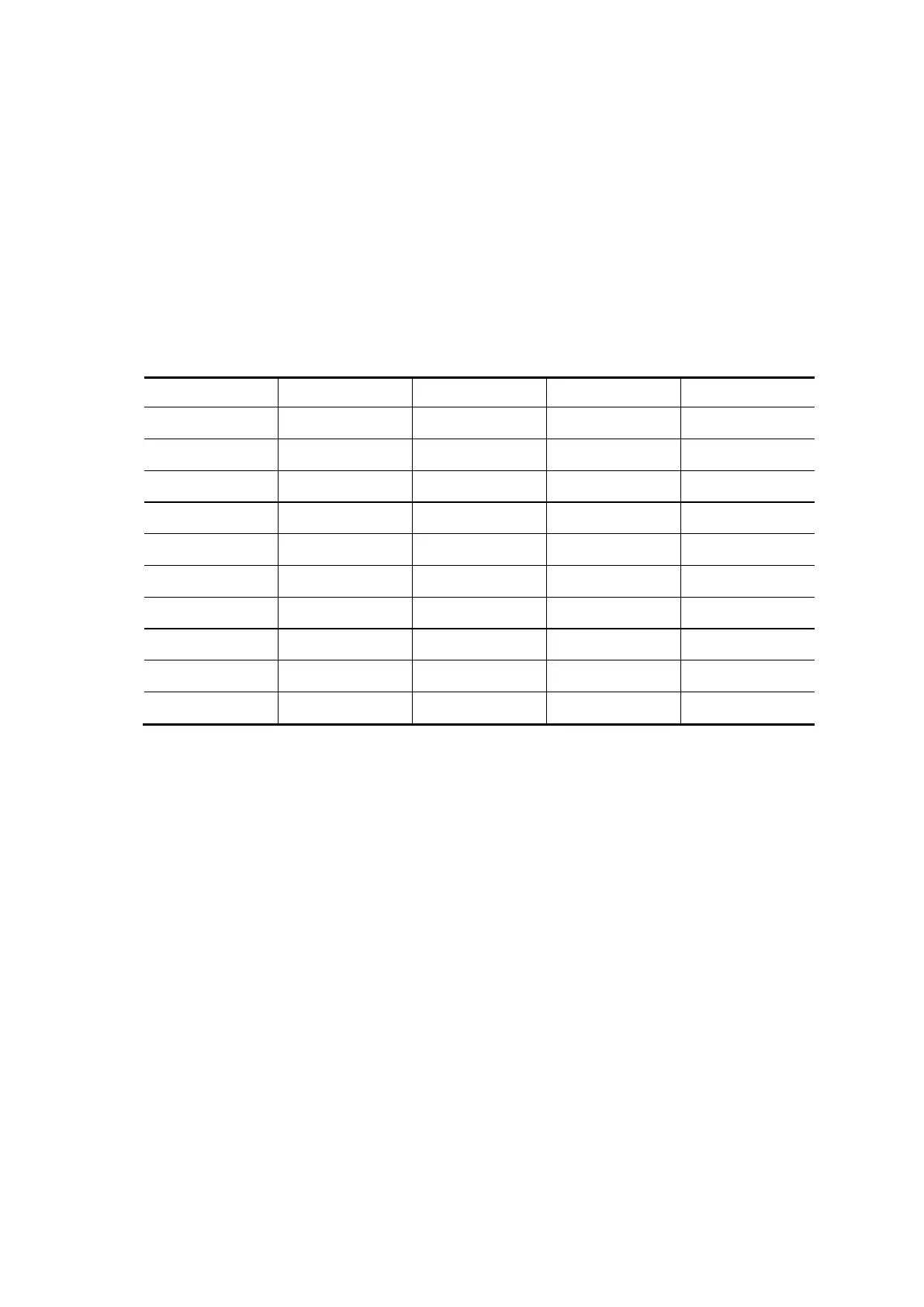V
Conventions
In this manual, the following conventions are used to describe the buttons on the display (main
screen), items in the menus, buttons in the dialog boxes and some basic operations:
[Items in menu or on the screen or buttons in dialog box]: square brackets indicate items in
menus or on the screen, or buttons in dialog boxes.
Tap [Items or Buttons]: tap the corresponding item on the screen.
[Items in menu] -> [Items in submenu]: select a submenu item following the path.
Product Differences