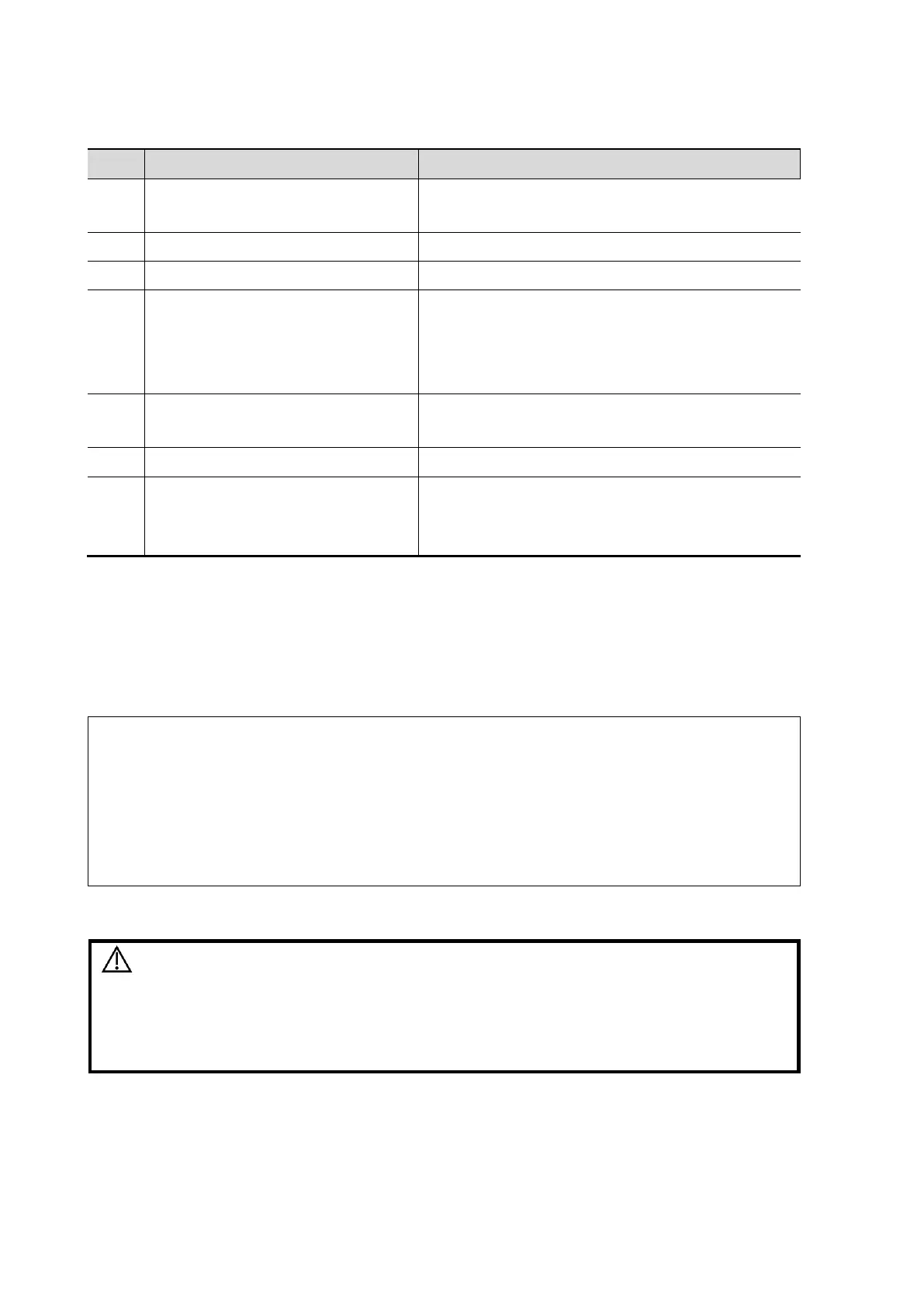2-8 System Overview
2.4.4 Peripherals Supported
Black/white video printer(digital)
Black/white video printer (analog)
Digital color video Printer
DS4308
JADAK HS-1M
JADAK HS-1R
SAMSONXPD1 Presentation
PYLEPUSBMIC43
Parts that can be used within patient environment:
Main unit;
Probes;
Footswitch;
Printers: MITSUBISHI P95DW-N, SONY UP-D25MD, SONY UP-D898MD, and SONY UP-
X898MD.
1. If the ultrasound system cannot recognize the SONY UP-X898MD and SONY
UP-D898MD printers automatically, you may need to change the settings on the
printer: push <PUSH ENTER> to enter the main menu and select
[DIGITAL]->[DRIVER], and select [897].
2. USB cable length of the printers should be within 5-6 ft, otherwise the lifting of
the trolley will be affected if the USB cable is too short or even the ultrasound
system and the printer cannot be connected; or it’s not easily to arrange the
cable tidily if the USB cable is too long.
This system complies with IEC60601-1-2:2014, and its RF
emissions meet the requirements of CISPR11 Class B. In a
domestic environment, the customer or user should ensure the
system is connected to Class B peripheral devices, otherwise
RF interference may occur, and the customer or user must take
adequate measures accordingly.