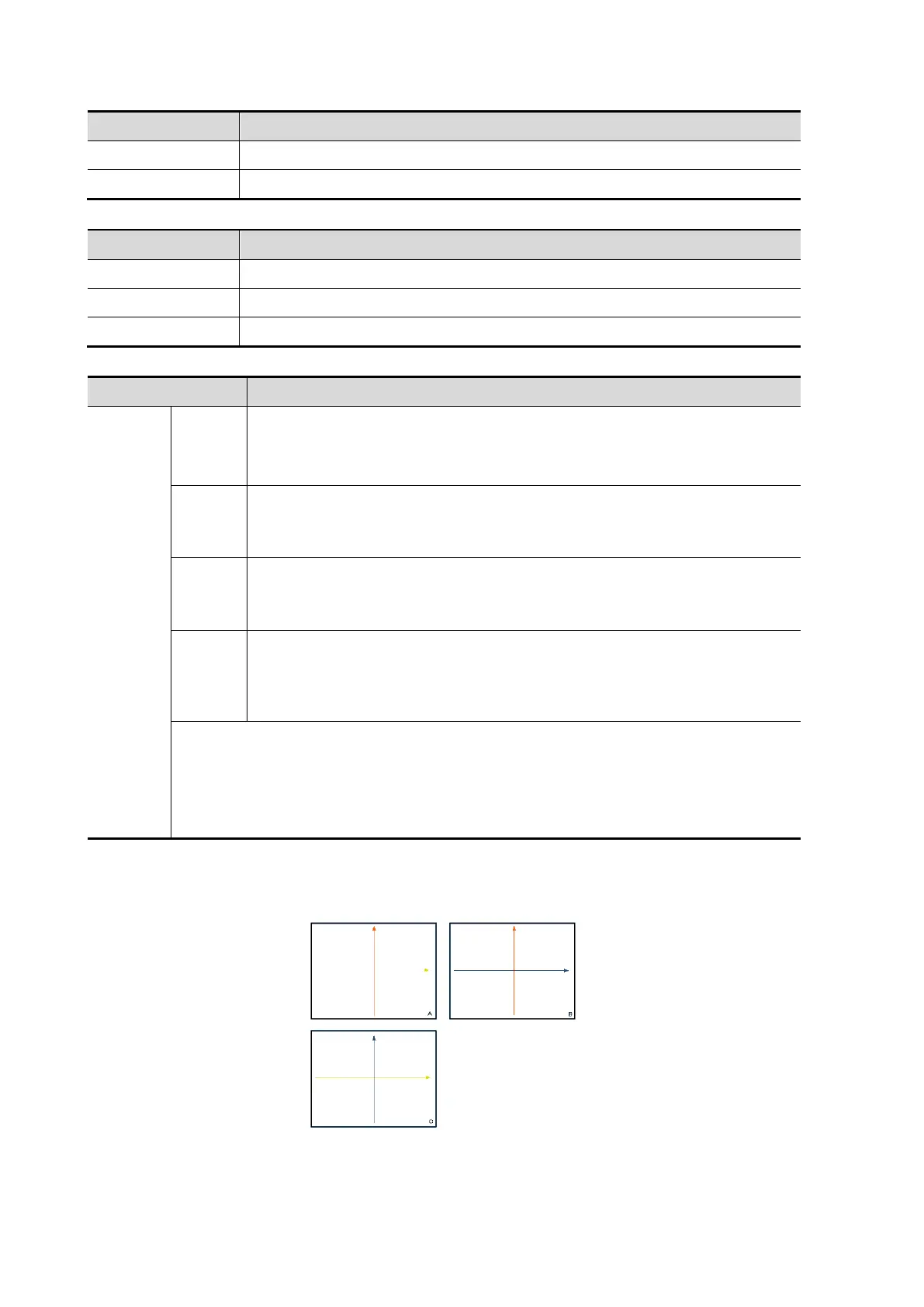5-56 Image Optimization
To quickly rotate the VR.
Enhances the B mode image profile for better boundary details.
Reset Curve
To reset the volume rotation, shifting and zooming to its original status.
To reset the curve to its original status.
To reset the volume to its original orientation and original parameters.
Render Mode
Function: set Surface as the VR rendering mode.
This is useful for surface imaging, such as fetus face, hand or foot.
Tip: you may have to adjust the threshold to obtain a clear body boundary.
Function: set Max. as the VR rendering mode. Displays the maximum
echo intensity in the observation direction.
This is useful for viewing bony structures.
Function: set Min. as the VR rendering mode. Displays the minimum echo
intensity in the observation direction.
This is useful for viewing vessels and hollow structures.
Function: set X-ray as the VR rendering mode. Displays the average value
of all gray values in the ROI.
X Ray: used for imaging tissues with different internal structures or tissues
with tumors.
The above four rendering methods can be applied to both gray and inversion modes.
Where inversion means to invert the grayscale of the image, so as to enhance
observation for low-echo regions, applicable for vessels, cysts, etc.
When the function is turned on, the rendering mode parameters change to the
corresponding inverse parameters.
Rotate an Image
Axial rotation
Positions of the other two MPRs are indicated in the selected plane by arrows in different colors.
