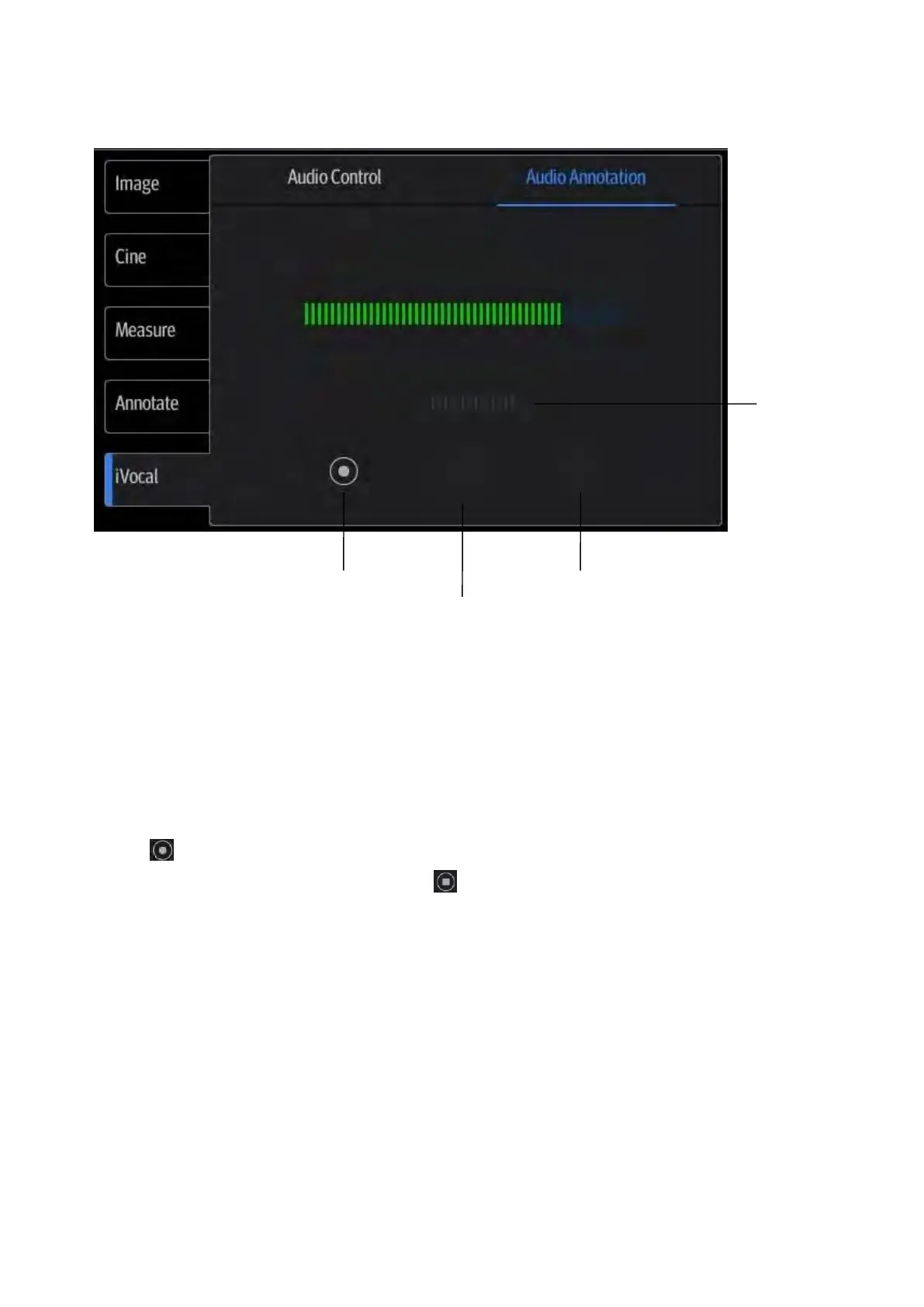9-4 Annotations and Body Marks
9.2.2 Adding Voice Comments
1. To perform voice comments adding, the function should be enabled through the path:
[Setup][System][General].Check “Voice Comment Enabled”. Tap [Save] to exit.
2. Connect the microphone to the mic port of the physic unit panel.
3. Acquire the necessary images and tap [Freeze] to freeze the image.
4. Tap [iVocal] > [Audio Annotation] to enter the voice comment panel.
5. Tap to start recording.
6. After the voice recording ends, tap the icon to end recording. Tap [Save Clip] to save the
cine.
NOTE: in voice comment recording status, you can perform measurements, comments adding,
body marks adding, print tasks and DICOM tasks.
If you tap [Freeze] during the recording course, the already recorded voice comment cannot be
saved.
9.2.3 Voice Comment Review
Open a cine file with voice comment, and during the cine review mode, voice comments are played as
well.
For details about opening a cine file, please see Chapter 6 Display & Cine Review.