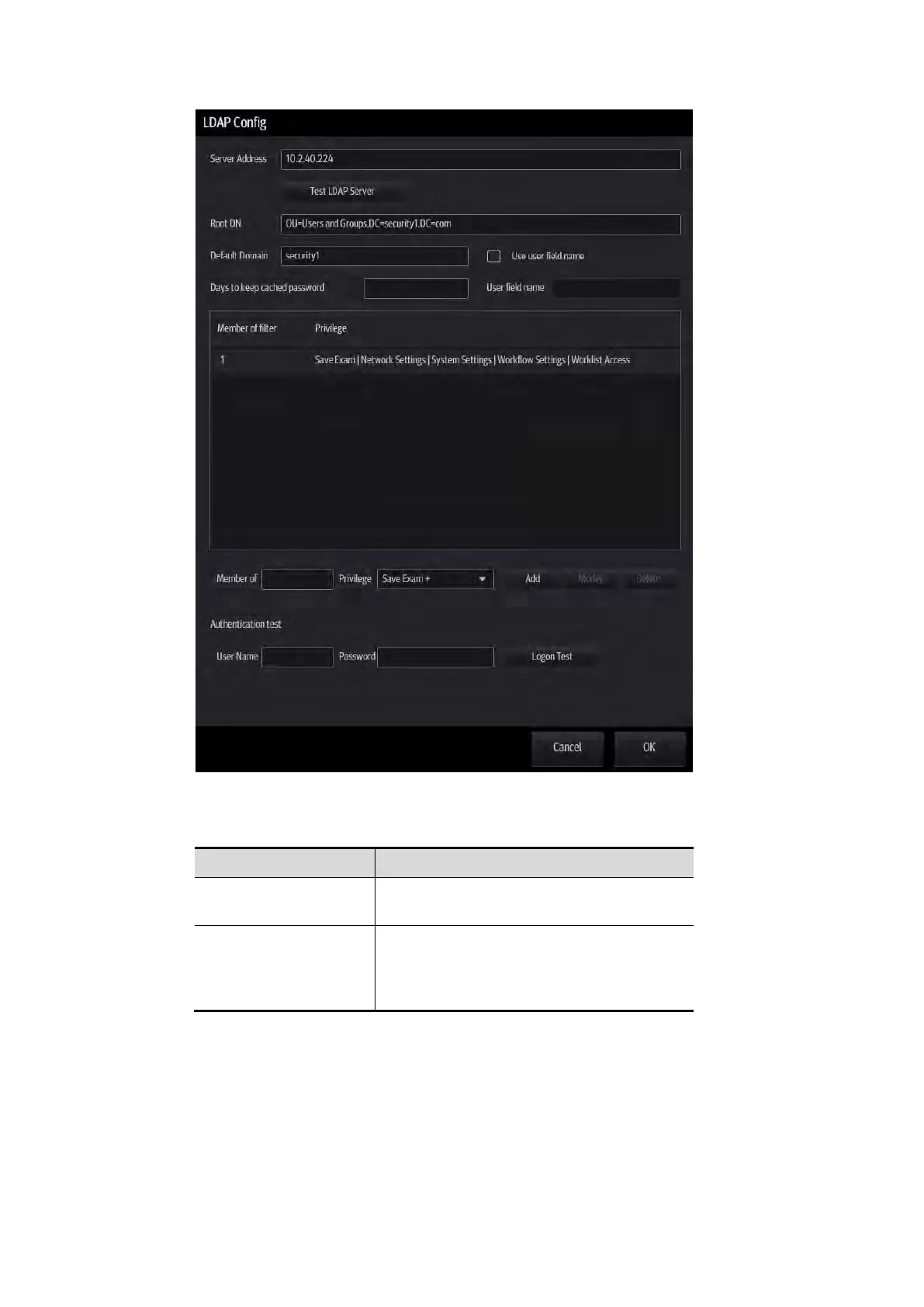10-20 Patient Data Management
2. Enter the server address in the field box after accessing the network.
3. Tap [Test LDAP server] to test whether the LDAP server is accessible. If the LDAP is
accessible, the system prompts the following message "Server test succeeded."
It is automatically displayed after the
server is successfully tested.
The default domain is the DC name in the
Root DN. For example, if DC=security1,
then input "security1" in the field box of
the "Default Domain"
