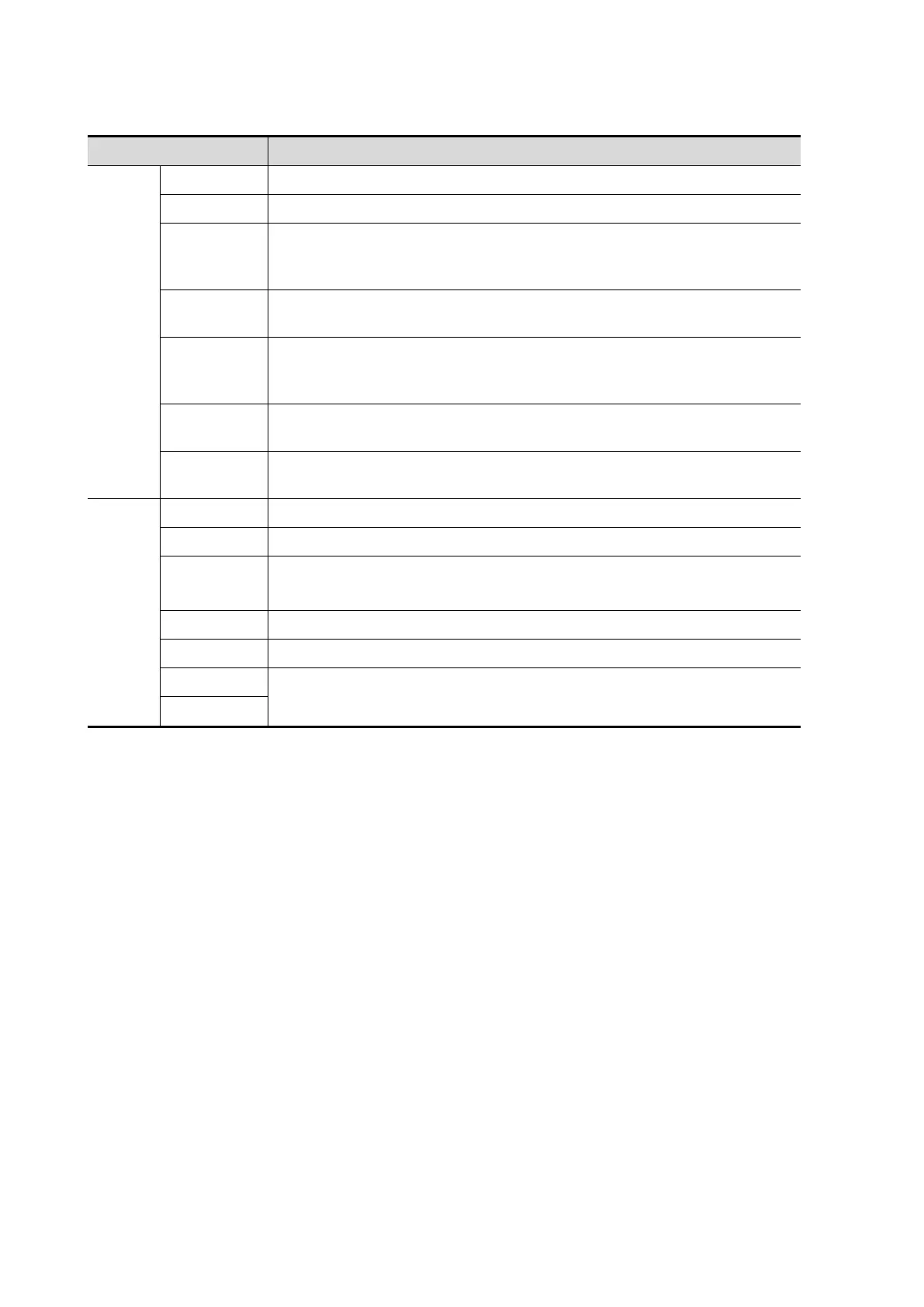11-4 DICOM/HL7
Application Entity title.
DICOM communication port.
Maximum PDU data package size, ranging from 16384 to 65536. If the
value is less than 16384 or greater than 65536, the system
automatically sets it to the value 32768.
Select an appropriate TLS/SSL version. SSLv23 is set by default.
After importing TLS certificates, and selecting this check box, the
system verifies the effectiveness of the TLS function in the DICOM
storage, print, and worklist services.
Import trusted certificates.
Name of the device supporting DICOM services.
IP address of the server.
You can ping other machines after entering the correct IP address.
You can also select a server in the device list below to ping it.
Select to add servers to the device list.
Select to delete selected servers from the device list.
Server setting procedure:
1. Enter the server device name and IP address. Tap [Ping] to check the connection.
2. Tap [Add] to add the server to the device list. Its name and address are displayed in the list.
Tip:
The AE Title should be the same as the SCU AE Title preset in the server (PACS/RIS/HIS). For
example, if the AE Title of the server preset in the storage server is Storage, and the AE Title of the
accepted SCU is preset as Machine, then in the figure above, the AE Title of Local should be
Machine, and the AE Title of the storage server should be Storage.
Set DICOM Strategy:
TIP:
The DICOM strategy must be configured by qualified personnel with good knowledge of
DICOM standards.
The qualified personnel must ensure the validity of the DICOM strategy
Perform the following procedure:
1. Tap [Set DICOM Strategy].
2. Edit the DICOM strategy:
Add: Enter strategy name and description, and tap [Add] to add a new strategy. Then the
added strategy will be added to the Strategy List.
Delete: Select a strategy from the Strategy List, and tap [Delete].