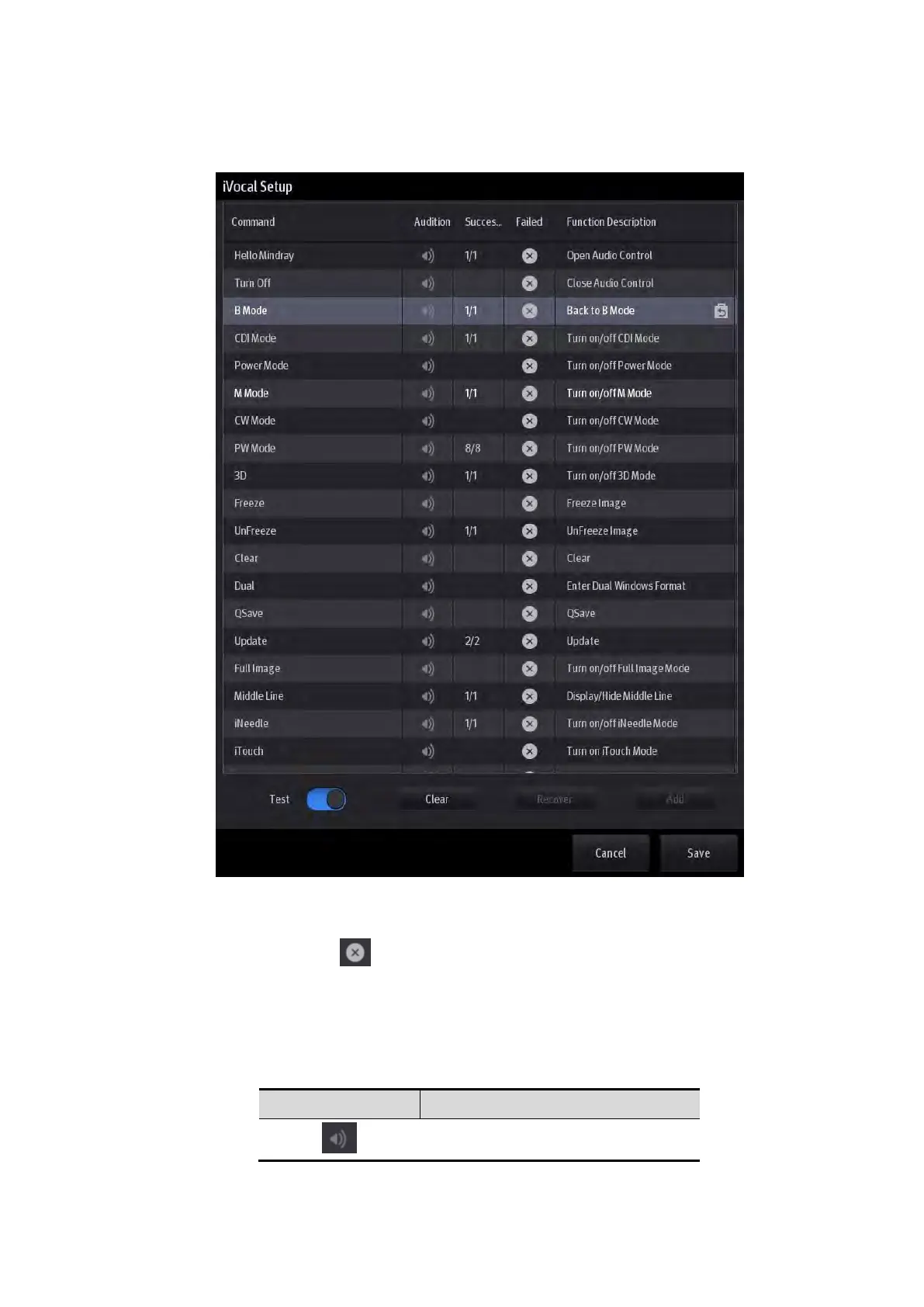System Preparation 3-15
Test: Tap [Test] and input a vocal command to the microphone device. After the vocal
command is recognized, the Success Rate is displayed in fraction. Tap [Test] again to close
the vocal command test.
Note: if the vocal command is successfully recognized by the system, both the denominator
and numerator of the Success Rate are added by 1 for each time; if the vocal command fails
to be recognized by the system, the denominator of the Success Rate is added by 1 for each
time through tapping the icon, while the numerator remains the same. For example: 2/3
represents 2 times of success and 1 time of failure.
Clear: Tap [Clear] to clear all the Success Rate test records.
Recover: Tap [Recover] to enter the Confirm menu. You can select Yes to restore to the
default settings.
Audition the vocal command